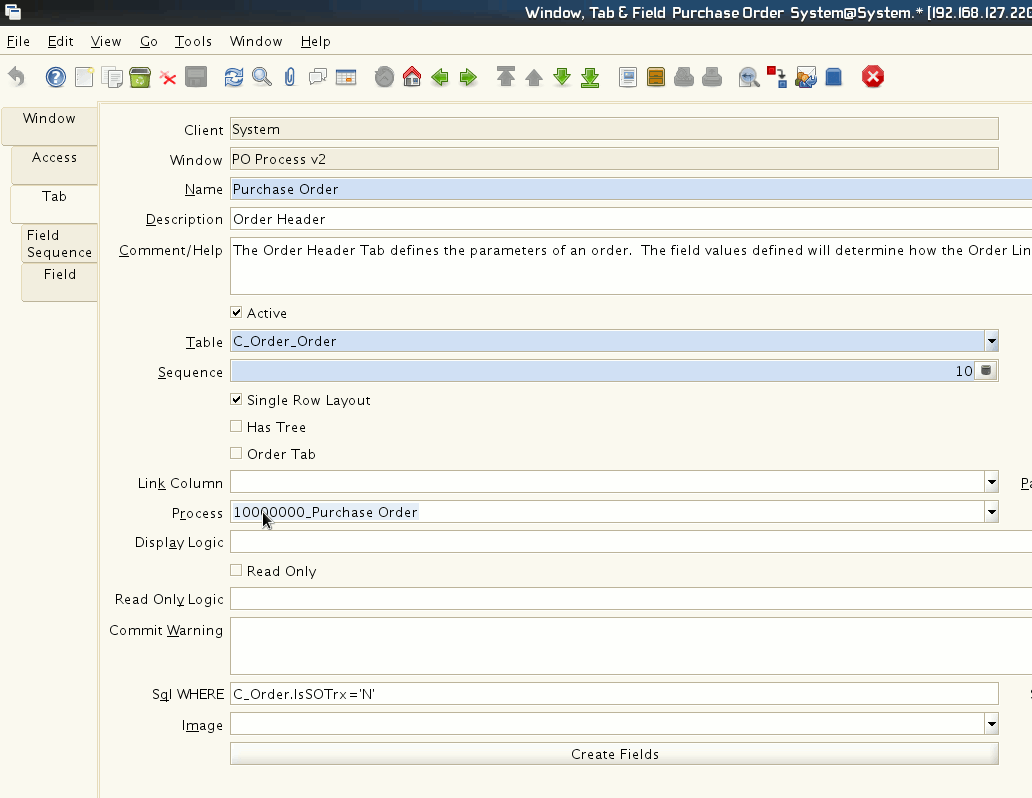Difference between revisions of "User:Mdlibunao"
From ADempiere
This Wiki is read-only for reference purposes to avoid broken links.
| Line 39: | Line 39: | ||
*[http://www.adempiere.com/Sponsored_Development:_Promotions Sponsored_Development:_Promotions] | *[http://www.adempiere.com/Sponsored_Development:_Promotions Sponsored_Development:_Promotions] | ||
| − | == Changing Default Report/Print Preview | + | == Changing Default Report/Print Preview of a window == |
[[File:Printpreviewreport.gif]] | [[File:Printpreviewreport.gif]] | ||
Revision as of 02:53, 5 October 2011
|
Contents
Currently Doing
- Since I'm doing something about Adempiere window customization/consolidation for my other project, I'll be hanging my learning and testing of the adempiere osgi setup.
To Do
- Adempiere Views
- New window and posting process for rebates
Adempiere OSGi Hengsin Setup / Eclipse
My Environment
Operating System
- Open Suse Linux 11.4 64bit
Java Version
- Java 1.6.0_26
Database
- Postgresql 9.0.3
Eclipse
- Eclipse IDE for JAVA EE Developers(Indigo) SR1 64bit
Notes when setting up
- Make sure all necessary plug-ins needed are installed. All the plugins can be installed using the p2 repo.(Eclipse Indigo)
- Mercurial Eclipse(optional needed when cloning, updating, committing the source)
- GEF Zest 1.3.0(If you're using Eclipse Indigo this update site is already registered in the available site you just need to enable it.)
- Buckminster(If you're using Eclipse Helios use v3.6 instead of 3.7. I got a problem when I tested helios with the latest buckminster)
- After setting up Eclipse IDE. Just follow the tutorials below. They are both very useful.
Tutorials Followed
Enabling Sales Promotion
To enable sales promotion add org.adempiere.model.PromotionValidator in Model Validation Classes field in client window
Changing Default Report/Print Preview of a window
- Easily change the default report of a window by changing the process field with your report process under window -> tab