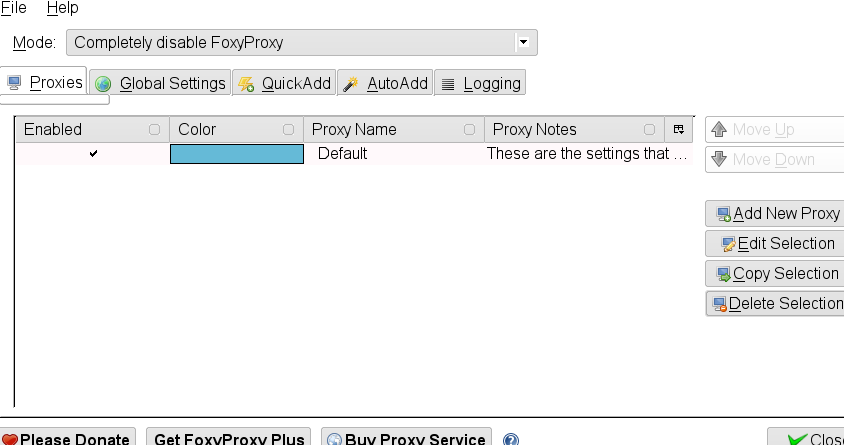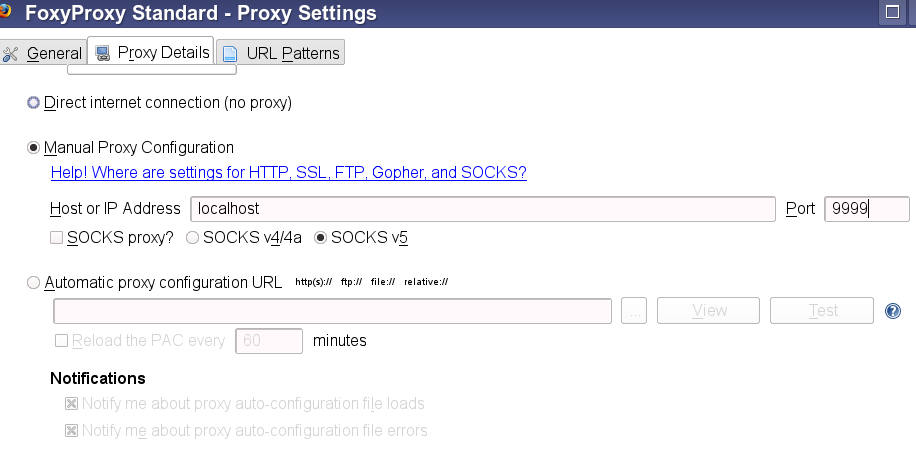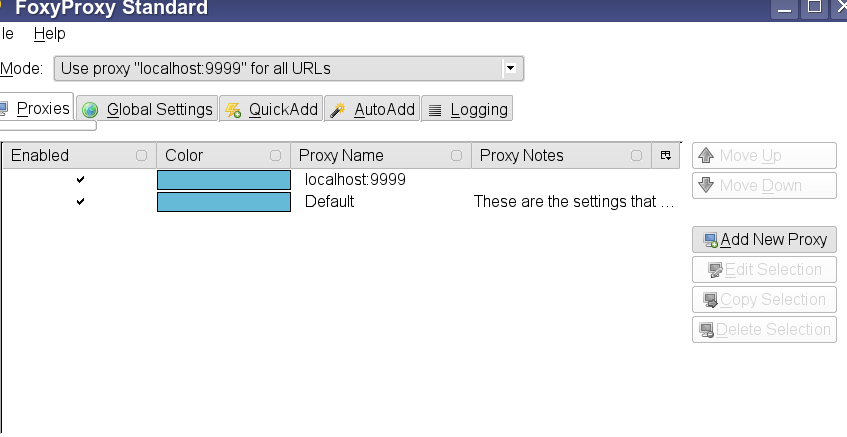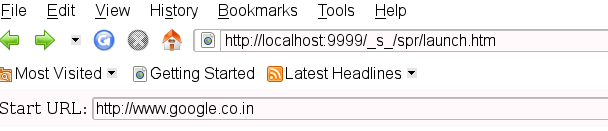Talk:PMC:QA:Research Sahi
From ADempiere
This Wiki is read-only for reference purposes to avoid broken links.
Contents
Original text from Sunny
This detail has been overtaken by updates to the Sahi software.
Start Sahi
now you can start Sahi in console
first time for start Sahi
workbox bin # ./sahi.sh -------- SAHI_HOME: .. SAHI_USERDATA_DIR: ../userdata SAHI_EXT_CLASS_PATH: -------- Sahi properties file = /mnt/sda4/Sahi/sahi/config/sahi.properties Sahi user properties file = /mnt/sda4/Sahi/sahi/userdata/config/userdata.properties Copying profile to /mnt/sda4/Sahi/sahi/userdata/browser/ff/profiles/sahi0 Copying profile to /mnt/sda4/Sahi/sahi/userdata/browser/ff/profiles/sahi1 Copying profile to /mnt/sda4/Sahi/sahi/userdata/browser/ff/profiles/sahi2 Copying profile to /mnt/sda4/Sahi/sahi/userdata/browser/ff/profiles/sahi3 Copying profile to /mnt/sda4/Sahi/sahi/userdata/browser/ff/profiles/sahi4 Copying profile to /mnt/sda4/Sahi/sahi/userdata/browser/ff/profiles/sahi5 Copying profile to /mnt/sda4/Sahi/sahi/userdata/browser/ff/profiles/sahi6 Copying profile to /mnt/sda4/Sahi/sahi/userdata/browser/ff/profiles/sahi7 Copying profile to /mnt/sda4/Sahi/sahi/userdata/browser/ff/profiles/sahi8 Copying profile to /mnt/sda4/Sahi/sahi/userdata/browser/ff/profiles/sahi9 >>>> Sahi started. Listening on port: 9999 >>>> Configure your browser to use this server and port as its proxy >>>> Browse any page and CTRL-ALT-DblClick on the page to bring up the Sahi Controller
then you can access http://localhost:9999/ via your browser
you can see follow interface:
test Sahi
Configuring Firefox to use Sahi's proxy
install FoxyProxy plugin.you can see it in the lower right corner of Firefox
click it,then configurate it.
1.open FoxyProxy
2.add new Proxy
select ok.
3.use Sahi's proxy(localhost:9999)
close
after configuration, you can see we are using Sahi's proxy now
Sahi Controller
start Sahi,access http://localhost:9999 and put in start URL(eg.http://www.google.co.in/)
then will pop up Sahi Controller and open http://www.google.co.in/