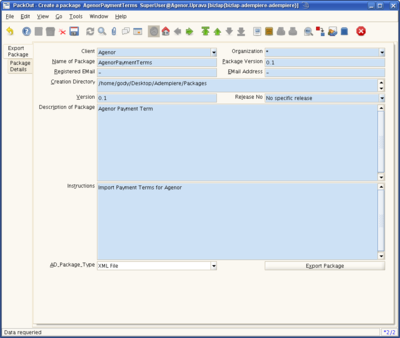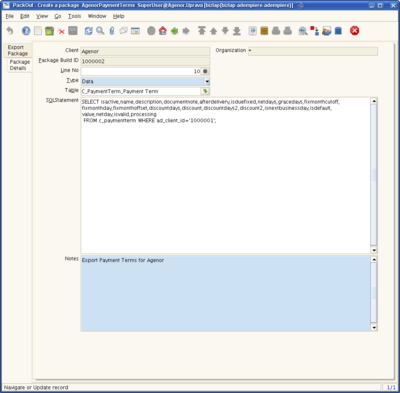Difference between revisions of "PackOut PaymentTerm Export"
From ADempiere
This Wiki is read-only for reference purposes to avoid broken links.
m (→Example of exporting Payment Terms with 2Pack: wikify and link back) |
m (small edit) |
||
| Line 1: | Line 1: | ||
==Example of exporting Payment Terms with 2Pack== | ==Example of exporting Payment Terms with 2Pack== | ||
| − | Before | + | Before you can export as clientAdmin you have to make PackOut accesible to Admin user like Bojana explained here: https://sourceforge.net/forum/message.php?msg_id=4791865 |
| − | Then select Menu item | + | Then select Menu item for PackOut: |
[[Image:PackOut_PT.png|400px]] | [[Image:PackOut_PT.png|400px]] | ||
| − | In window | + | In window you fill all required fields: |
[[Image:PackOut_PT1.png|400px]] | [[Image:PackOut_PT1.png|400px]] | ||
| − | Creation directory is path to the disk space | + | Creation directory is path to the disk space you want package to be exported to. |
| Line 26: | Line 26: | ||
value,netday,isvalid,processing FROM c_paymentterm WHERE ad_client_id='1000001'; | value,netday,isvalid,processing FROM c_paymentterm WHERE ad_client_id='1000001'; | ||
| − | You can add more lines if | + | You can add more lines if you want to. |
Save, return to main Tab and press Package Export. | Save, return to main Tab and press Package Export. | ||
Latest revision as of 19:28, 11 August 2009
Example of exporting Payment Terms with 2Pack
Before you can export as clientAdmin you have to make PackOut accesible to Admin user like Bojana explained here: https://sourceforge.net/forum/message.php?msg_id=4791865
Then select Menu item for PackOut:
In window you fill all required fields:
Creation directory is path to the disk space you want package to be exported to.
Select Tab "Package Details" and fill required fields as on picture:
Here You have to select/input:
Type: Data Table: C_PaymentTerm SQL: SELECT isactive,name,description,documentnote,afterdelivery,isduefixed,netdays,gracedays,fixmonthcutoff, fixmonthday,fixmonthoffset,discountdays,discount,discountdays2,discount2,isnextbusinessday,isdefault, value,netday,isvalid,processing FROM c_paymentterm WHERE ad_client_id='1000001';
You can add more lines if you want to.
Save, return to main Tab and press Package Export.
Links
- Return to 2Pack