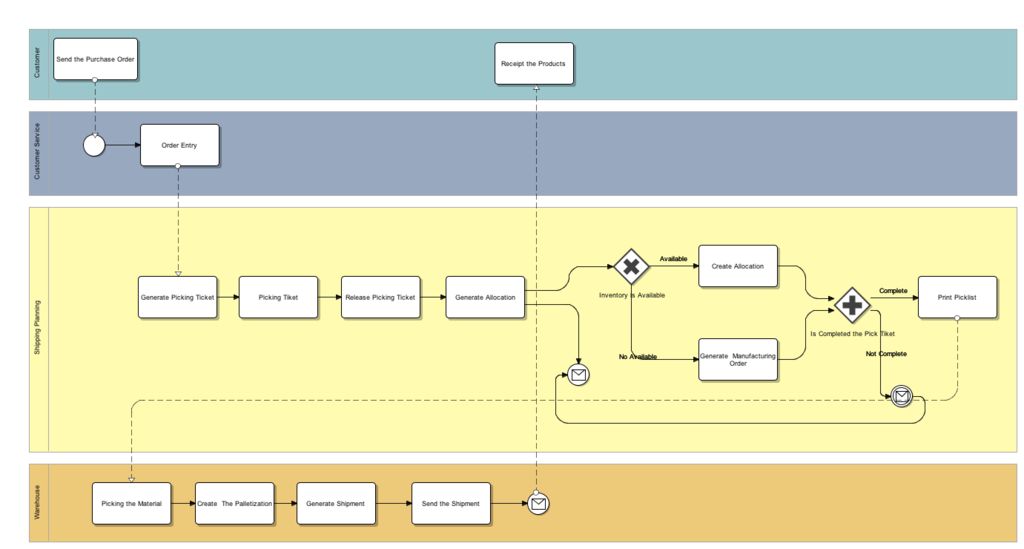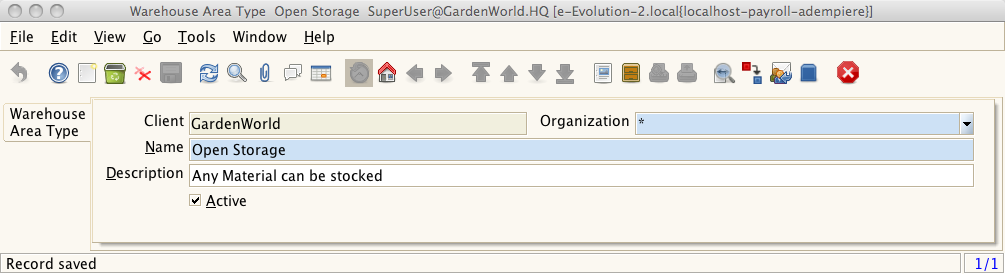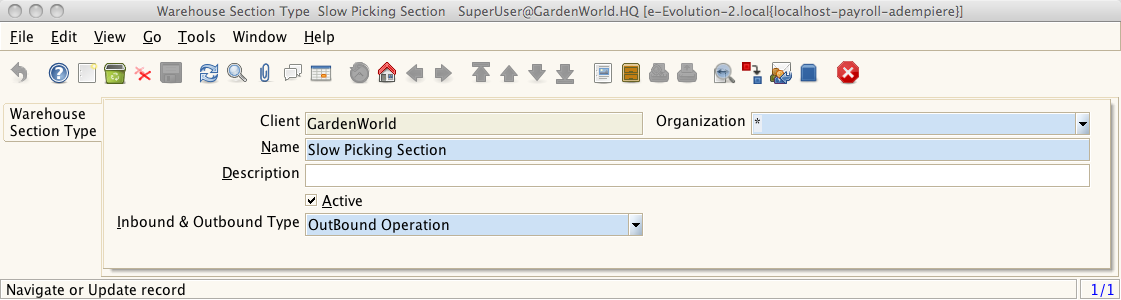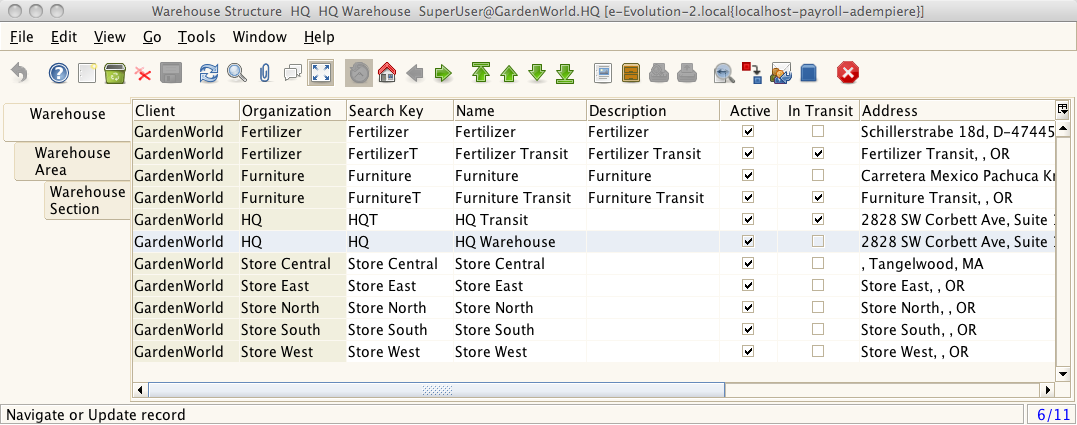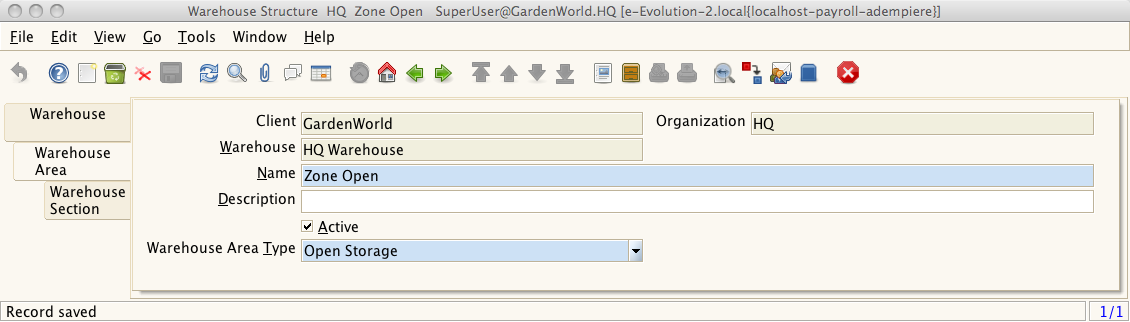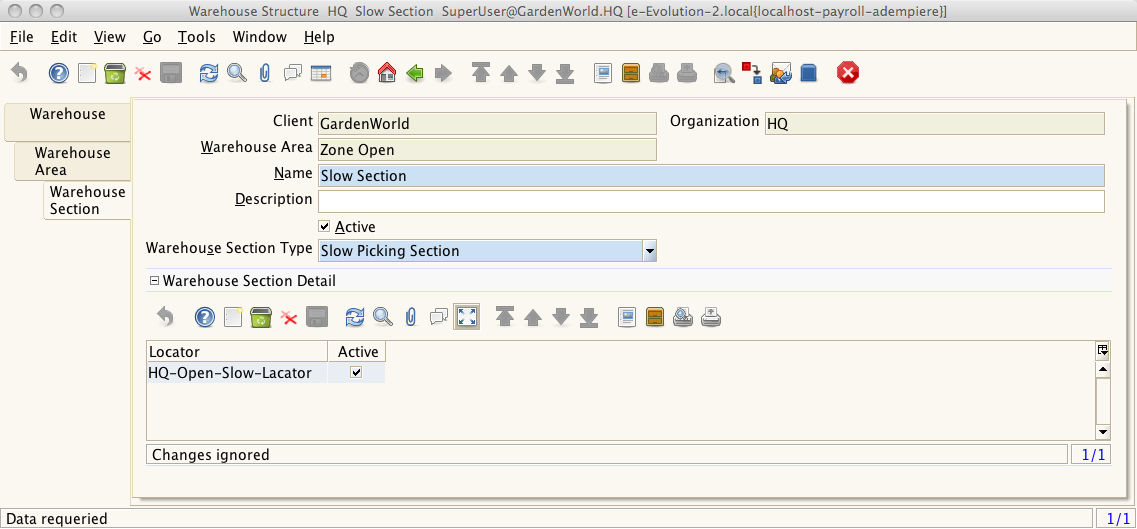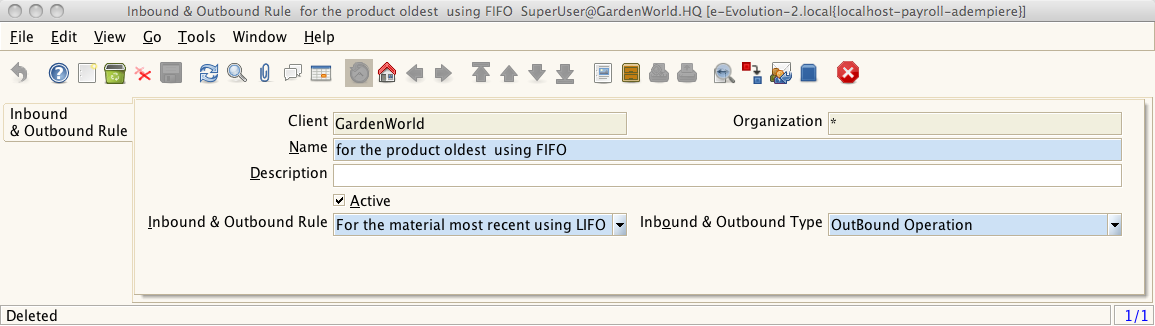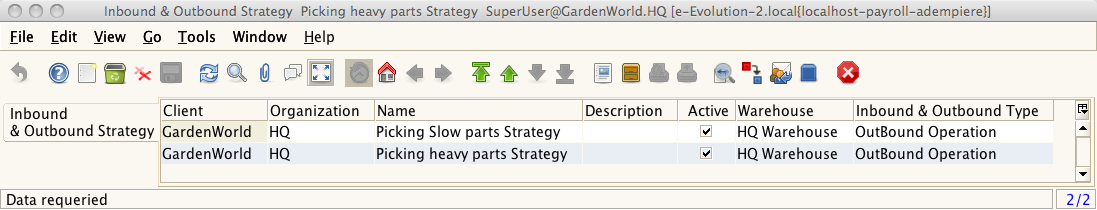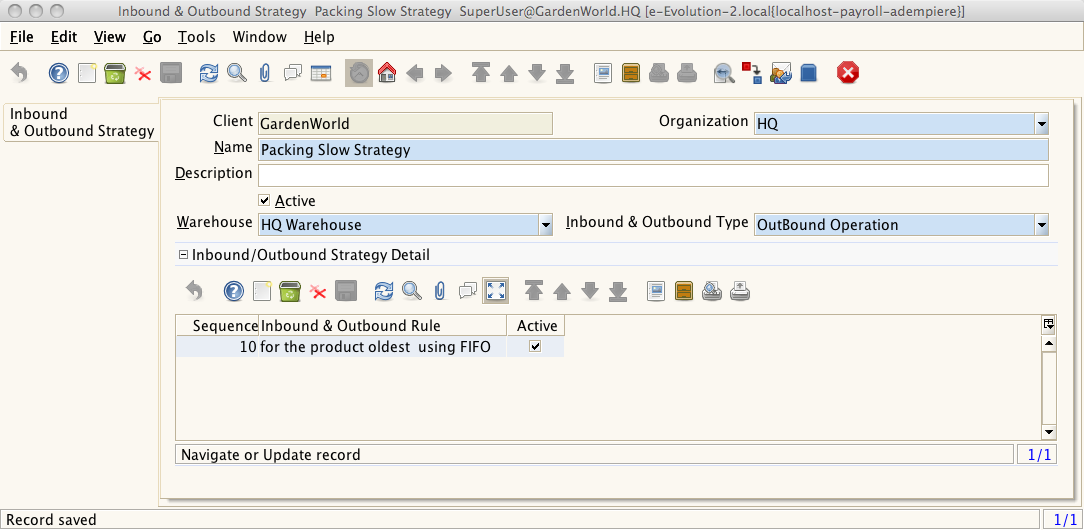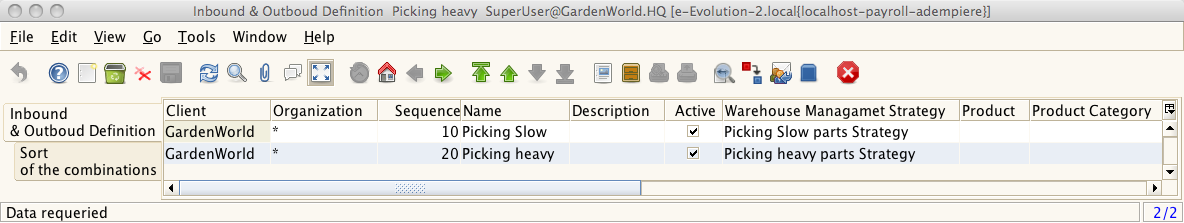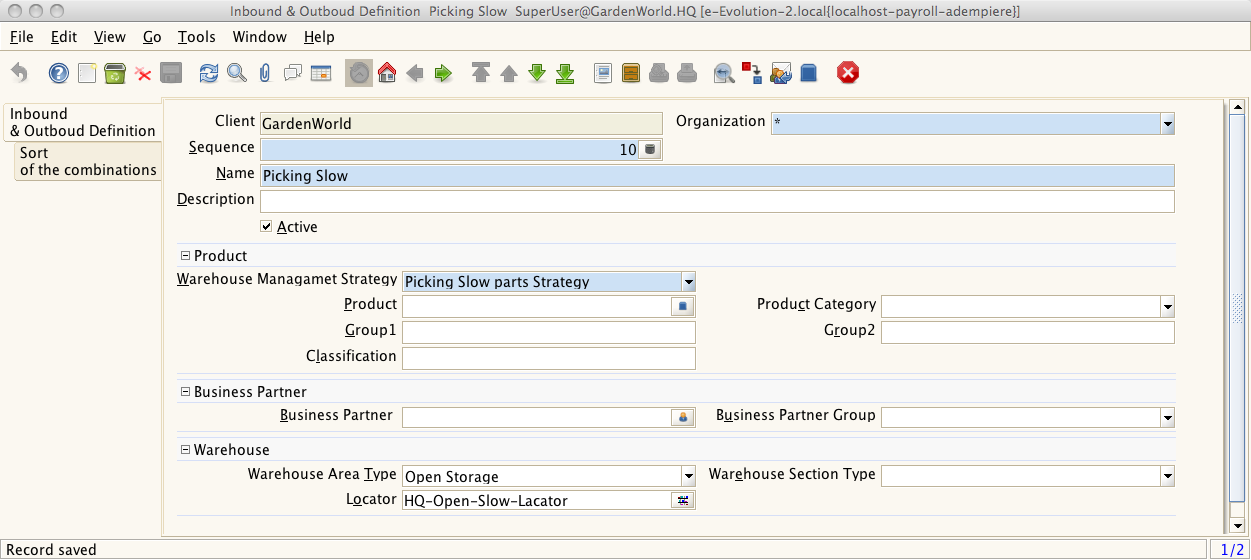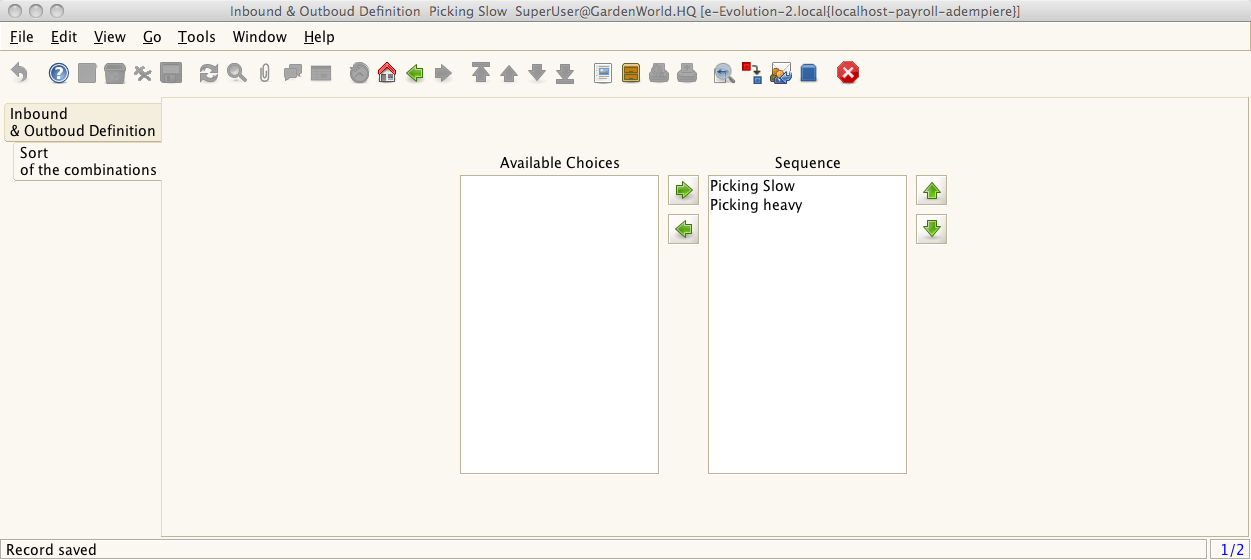Difference between revisions of "Sponsored Development: Libero Warehouse Management"
(→Area Type / Tipos de Area de Almacenamiento) |
(→Section Type / Tipos de Sección de Almacenamiento) |
||
| Line 129: | Line 129: | ||
[[Image:WMAreaType.png]] | [[Image:WMAreaType.png]] | ||
| − | ==== Section Type | + | ==== Section Type ==== |
| − | + | The Section Types are required for Gathering and Shelving of material. | |
| − | The Warehouse Section Type | + | The Warehouse Section Type define the Warehouse Section for Inbound or Outbound Operations |
| − | + | They can be defined as heavy parts, bulky materials, fast & slow moving products. | |
| − | Also the Section Type | + | Also the Section Type allows to define the type Warehouse Management operation |
Picking Section (Inbound) | Picking Section (Inbound) | ||
Putaway Section (Outbound) | Putaway Section (Outbound) | ||
| + | |||
[[Image:WMSectionType.png]] | [[Image:WMSectionType.png]] | ||
Revision as of 10:16, 5 September 2009
Contents
The Design Project is based in Unified Process Methodology
Roles
- Analyst
- Any Role
- Architect
- Developer
- Project Manager
- Stakeholder
- Tester
Tasks
Develop Vision
Identify Stakeholders Ok
- Warehouse Clerk
- Planner Shipment Clerk
- Planner Production Clerk
- Production Manager
- Customer Service Rep
- Customer
- Implementor
Gain agreement on the problem to resolve
The problem that needs be to resolved is:
- A Picking Process Issue
- A Packing Process Issue
- A Shipment Process Issue
- Excess Inventory Problem
- Waste of time used to search for products within a warehouse
- Lack of planning route for picking process
- Having to enter transaction data manually
Gather stakeholder requests
- Optimize the Shipment Plan
- Optimize the Picking process
- Optimize the Packing process
- Optimize the Shipment process
- Optimize the Stock Inventory
- Optimize the time to locate the product in warehouse
- Optimize the picking route planning
- Optimize the entry data and report of the Inventory transaction via scanner bar code
Define the scope of the solution
The objectives to reach within the first milestone of the project are:
- Create and Processing the Shipment Plan
- Picking Management
- Packing Management
- Allocation Material Management
- Scanner Barcode Automatization outbound process
Second stage
- Travel Sequences
- Putaway Management
- Quick Material receipt
- Complex Rules to Picking and Putaway process
Define features of the system
- Create an automated Picking Document based in rules
- Simulation of fulfillment success by various criteria
- Customer
- Order number/type
- Date ordered/promised
- Shipment destination
- Product/category
- Postal Code
- Shipper
- Specific order line selection
- Release Picking Document by orders or order lines
- Prioritize release
- Flexible sort criteria
- Override shipping rules
- Disallow negative inventory
- Shipping label generation
- Consolidation of shipments
- Allocation Material
- Packing and Palletization
- Immediately create supply to Material do not available (Assamble To Order)
Achieve concurrence
Capture a common vocabulary
- Glossary
Identify and Outline Requirements
Detail Use-Case Scenarios
Detail System-Wide Requirements
Implementation
Entity Relationship Model
Area Type
The Area Type allows to define serveral area types within the Warehouse, according to the use of the space e.g. wether it is for technical purposes or as shelving space:
- Open Area
- Bulk Materials Area
- Gethering Area
- Shelves Area
- Etc.
The Warehouse Area Type define the Warehouse Area by space used , warehouse thecnique or warehouse function
- Bulk
- Open
- High Rack
- Picking Area
- Shefl Storage
- etc
Section Type
The Section Types are required for Gathering and Shelving of material.
The Warehouse Section Type define the Warehouse Section for Inbound or Outbound Operations
They can be defined as heavy parts, bulky materials, fast & slow moving products.
Also the Section Type allows to define the type Warehouse Management operation
Picking Section (Inbound) Putaway Section (Outbound)
Warehouse Structure
When you implement the functionality of Warehouse Management, you need to define the physical structure of the Warehouse. The Warehouse can be structured in areas, sections and locators
A Warehouse can enable multiple storage areas and the storage areas can be divided in sections. Finally, storage sections can group multiple locations, the areas and sections can be grouped by type.
In/Outbound Rule
The In/Outbound Rule allow you to defined the rules are used to the In/Outbound Strategy and defined the picking logic or put away logic.
The In/Outbound Rule Tab defines the pick and put away logic , The rule is used for Warehouse Management Engine to define the locators that will be to use in picking or put away logic.
In/Outbound Strategy
The Warehouse In/Outbound Strategy allow you to defined the way and sequence of like the In/Outbound rules are apply, you can include multiples In/Outbound rules for bound type (Pick/Putaway Logic)