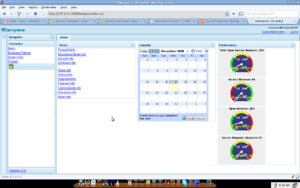ZK Desktop
From ADempiere
This Wiki is read-only for reference purposes to avoid broken links.
Contents
Overview
- Starting from revision 7631 for trunk and revision 7632 for branches/adempiere342, the ZK desktop implementation have been refactor to better support the development of different desktop presentation.
- Developer can implement a custom desktop presentation by extending AbstractDesktop, TabbedDesktop or one of the concrete desktop implementation included depending on the level of customization needed.
- The framework will determine the concrete desktop class to use by looking at the value of ZK_DESKTOP_CLASS configuration parameter in the AD_SysConfig table, falling back to DefaultDesktop if the classname specific is not valid or the parameter is not define.
Screenshot
Default Desktop
Calciogod 20:50, 13 January 2009 (EST)
To modify or reset back to Default Desktop: Sign in as System Administrator and Navigate to:
System Admin --->General Rules --->System Rules --->System Configurator
--> Set the Search Key of ZK_DESKTOP_CLASS to = org.adempiere.webui.desktop.DefaultDesktop
--> Save
--> Reset or Clear Cache
--Calciogod 20:52, 13 January 2009 (EST)
To modify or reset back to Accordion Navigation Bar: Sign in as System Administrator and Navigate to:
System Admin --->General Rules --->System Rules --->System Configurator
--> Set the Search Key of ZK_DESKTOP_CLASS to = org.adempiere.webui.desktop.NavBarDesktop
--> Save
--> Reset or Clear Cache
Hengsin 23:01, 16 December 2008 (EST)
Links
- Download this article in PDF document.