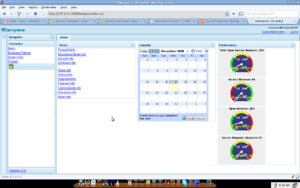Difference between revisions of "ZK Desktop"
m (→With 2 Navigation Bar) |
|||
| (7 intermediate revisions by 2 users not shown) | |||
| Line 1: | Line 1: | ||
== Overview == | == Overview == | ||
| − | Starting from revision 7631 for trunk and revision 7632 for branches/adempiere342, the ZK desktop implementation have been refactor to better support the development of different desktop presentation. Developer can implement a custom desktop presentation by extending AbstractDesktop, TabbedDesktop or one of the concrete desktop implementation included depending on the level of customization needed. The framework will determine the concrete desktop class to use by looking at the value of ZK_DESKTOP_CLASS configuration parameter in the AD_SysConfig table, falling back to DefaultDesktop if the classname specific is not valid or the parameter is not define. | + | *Starting from revision 7631 for trunk and revision 7632 for branches/adempiere342, the ZK desktop implementation have been refactor to better support the development of different desktop presentation. |
| + | *Developer can implement a custom desktop presentation by extending AbstractDesktop, TabbedDesktop or one of the concrete desktop implementation included depending on the level of customization needed. | ||
| + | *The framework will determine the concrete desktop class to use by looking at the value of ZK_DESKTOP_CLASS configuration parameter in the AD_SysConfig table, falling back to DefaultDesktop if the classname specific is not valid or the parameter is not define. | ||
== Screenshot == | == Screenshot == | ||
| Line 9: | Line 11: | ||
<br clear="all" /> | <br clear="all" /> | ||
| + | |||
| + | [[User:Calciogod|Calciogod]] 20:50, 13 January 2009 (EST)<br> | ||
| + | |||
| + | To modify or reset back to Default Desktop: Sign in as System Administrator and Navigate to: | ||
| + | |||
| + | System Admin --->General Rules --->System Rules --->System Configurator | ||
| + | |||
| + | --> Set the Search Key of ZK_DESKTOP_CLASS to = org.adempiere.webui.desktop.DefaultDesktop | ||
| + | |||
| + | --> Save | ||
| + | |||
| + | --> Reset or Clear Cache | ||
| + | |||
=== Accordion Navigation Bar === | === Accordion Navigation Bar === | ||
[[Image:Navbar-desktop-config.png|thumb|left|Configuration]] | [[Image:Navbar-desktop-config.png|thumb|left|Configuration]] | ||
| Line 16: | Line 31: | ||
<br clear="all" /> | <br clear="all" /> | ||
| + | |||
| + | --[[User:Calciogod|Calciogod]] 20:52, 13 January 2009 (EST)<br> | ||
| + | |||
| + | To modify or reset back to Accordion Navigation Bar: Sign in as System Administrator and Navigate to: | ||
| + | |||
| + | System Admin --->General Rules --->System Rules --->System Configurator | ||
| + | |||
| + | --> Set the Search Key of ZK_DESKTOP_CLASS to = org.adempiere.webui.desktop.NavBarDesktop | ||
| + | |||
| + | --> Save | ||
| + | |||
| + | --> Reset or Clear Cache | ||
| + | |||
=== With 2 Navigation Bar === | === With 2 Navigation Bar === | ||
[[Image:Navbar2-desktop-config.png|thumb|left|Configuration]] | [[Image:Navbar2-desktop-config.png|thumb|left|Configuration]] | ||
| Line 22: | Line 50: | ||
<br clear="all" /> | <br clear="all" /> | ||
[[User:Hengsin|Hengsin]] 23:01, 16 December 2008 (EST) | [[User:Hengsin|Hengsin]] 23:01, 16 December 2008 (EST) | ||
| + | |||
| + | [[User:Calciogod|Calciogod]] 20:55, 13 January 2009 (EST)<br> | ||
| + | |||
| + | To modify or reset back to With 2 Navigation Bar : Sign in as System Administrator and Navigate to: | ||
| + | |||
| + | System Admin --->General Rules --->System Rules --->System Configurator | ||
| + | |||
| + | --> Set the Search Key of ZK_DESKTOP_CLASS to = org.adempiere.webui.desktop.NavBar2Desktop | ||
| + | |||
| + | --> Save | ||
| + | |||
| + | --> Reset or Clear Cache | ||
| + | |||
| + | =Links= | ||
| + | *Download this article in [http://www.adempiere.com/wiki/images/b/b8/ZK_DEKTOP_-_NEW_NAV_MENU.pdf PDF] document. | ||
| + | |||
| + | [[Category:Features]] | ||
Latest revision as of 18:55, 13 January 2009
Contents
Overview
- Starting from revision 7631 for trunk and revision 7632 for branches/adempiere342, the ZK desktop implementation have been refactor to better support the development of different desktop presentation.
- Developer can implement a custom desktop presentation by extending AbstractDesktop, TabbedDesktop or one of the concrete desktop implementation included depending on the level of customization needed.
- The framework will determine the concrete desktop class to use by looking at the value of ZK_DESKTOP_CLASS configuration parameter in the AD_SysConfig table, falling back to DefaultDesktop if the classname specific is not valid or the parameter is not define.
Screenshot
Default Desktop
Calciogod 20:50, 13 January 2009 (EST)
To modify or reset back to Default Desktop: Sign in as System Administrator and Navigate to:
System Admin --->General Rules --->System Rules --->System Configurator
--> Set the Search Key of ZK_DESKTOP_CLASS to = org.adempiere.webui.desktop.DefaultDesktop
--> Save
--> Reset or Clear Cache
--Calciogod 20:52, 13 January 2009 (EST)
To modify or reset back to Accordion Navigation Bar: Sign in as System Administrator and Navigate to:
System Admin --->General Rules --->System Rules --->System Configurator
--> Set the Search Key of ZK_DESKTOP_CLASS to = org.adempiere.webui.desktop.NavBarDesktop
--> Save
--> Reset or Clear Cache
Hengsin 23:01, 16 December 2008 (EST)
Calciogod 20:55, 13 January 2009 (EST)
To modify or reset back to With 2 Navigation Bar : Sign in as System Administrator and Navigate to:
System Admin --->General Rules --->System Rules --->System Configurator
--> Set the Search Key of ZK_DESKTOP_CLASS to = org.adempiere.webui.desktop.NavBar2Desktop
--> Save
--> Reset or Clear Cache
Links
- Download this article in PDF document.