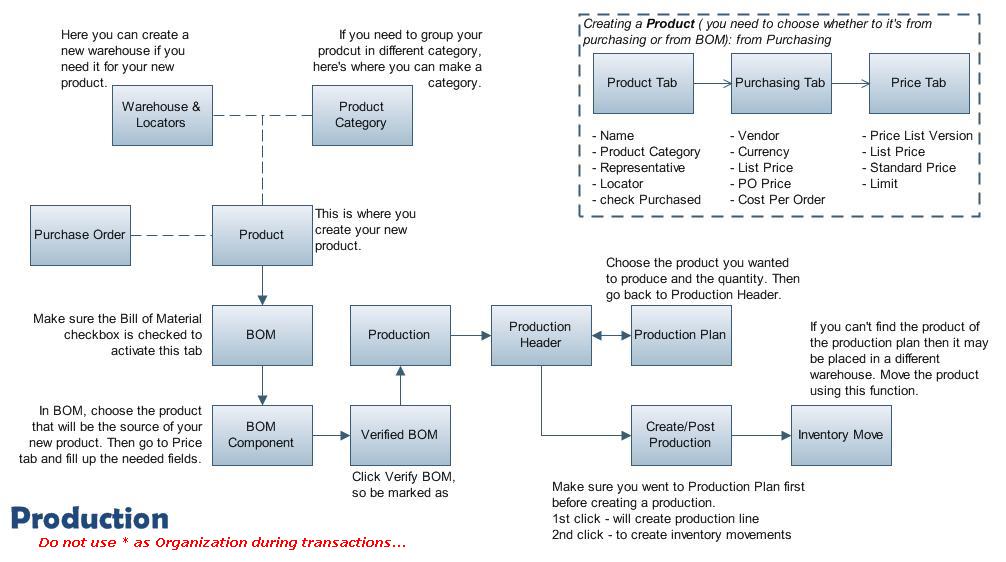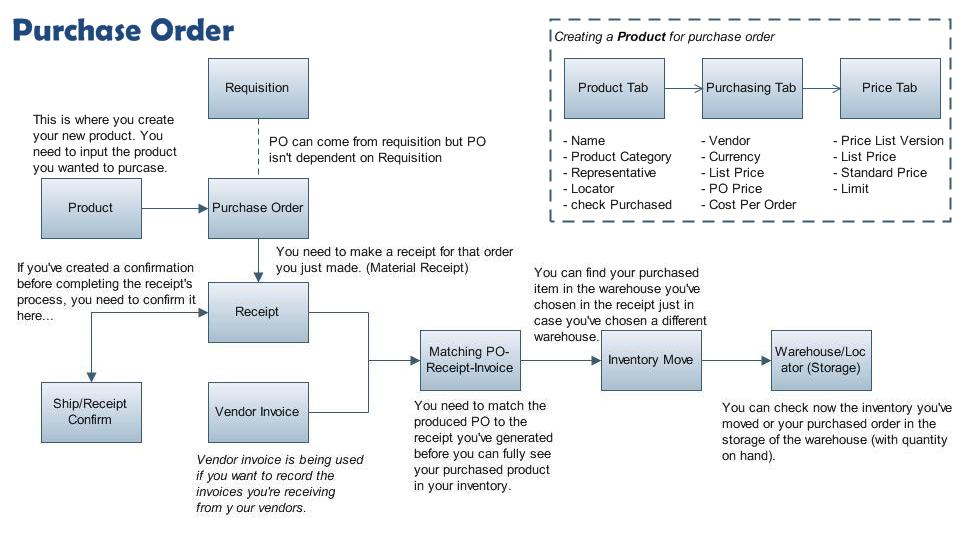Difference between revisions of "User:Jairah"
| Line 120: | Line 120: | ||
You will notice that checkbox BOM is now checked and it has now a verify button under it. | You will notice that checkbox BOM is now checked and it has now a verify button under it. | ||
Basically, that's how you create BOM for Adempiere Libero. :) | Basically, that's how you create BOM for Adempiere Libero. :) | ||
| + | |||
| + | ---- | ||
| + | ===Understanding Libero=== | ||
| + | ''These are the documents that I've used that helped me understand Libero Manufacturing. Thanks to Victor,Bcahya,Red1, and other people in the community for being patient with me. Thanks also to these documents... :) | ||
| + | |||
| + | ====ADempiere Libero: Manufacturing==== | ||
| + | I was able to understand some of Libero's function, because of this tutorial [[UserManualPartC-en.pdf]] by [[User:Vpj-cd]]. | ||
| + | This might not be the latest but it explains the basic quite well, and if you'll think more you'll notice that the difference wasn't that big. Thanks to Victor for providing this. | ||
| + | |||
| + | ====ADempiere Libero: Manufacturing Sample Data==== | ||
| + | If you are not sure whether you're using the right data for the function you're testing, here's a pdf that will help you understand more of what and where you should put the data that you're processing. Here's the link [http://www.adempiere.com/images/3/37/ManufacturingWorkshop_CORREGIDO.pdf] thanks again to [[User:Vpj-cd]] for sharing this really helpful documentation. It sure helped me a lot! :) | ||
===Notes=== | ===Notes=== | ||
Revision as of 00:58, 23 July 2009
|
- So pay attention to how you listen. For to the one who has something, more will be given. However, from the one who doesn't have, even what he thinks he has will be taken away from him. (Luke 8:18)'
- Whatever you do, work at it with all your heart, as working for the Lord, not for men, (Col 3:23)
- Do your own work well, and then you will have something to be proud of. But don't compare yourself with others. We each must carry our own load.(Galatians 6:4-5)
- Do not worry about anything, but pray and ask God for everything you need, always giving thanks. And God’s peace, which is so great we cannot understand it, will keep your hearts and minds in Christ Jesus.(Philippians 4:6-7 (NCV))
Contents
Want to know me better?
First, as you can see, I'm a Christian, a God fearing person. My Lord and Savior is Jesus Christ the son of God. If you have something against Christians, please don't start asking any question/s that will lead to an argument or something like that, it's not healty :). If you have questions about the website or anything that you think I can be of help, then I would gladly answer it ;D. You can easily approach me through yahoo email/messenger, as long as you introduce yourself :)
Other things I do...
- Programming
- PHP Language
- PHP Framework: Symfony
- Some basics of VB.Net
- Some basics of JAVA EE (servlets and jsp)
- Databases
- Once experimented on IBM DB2 (college days)
- MYSQL
- Studying more on Postgres Plus and Postgresql (currently)
- Drupal (currently CMS of Adempiere.org)
- I use Adobe Photoshop most of the time
- ERP Systems
- MFG/PRO (older version, mmm.. version of 8 years ago)
- Adempiere (planning on introducing to the higher management)
- Compiere
- OpenBravo (Did some minor Studies and Analysis)
- OpenTaps (Did some minor Studies and Analysis)
- Software Quality/Assurance
- Macromedia Flash Animation
My Stress Relievers
(it might work on you too ;D)
- I Listen to Music
- Pop / Slow Pop (most of the times)
- Alternative
- Punk / Rock (when I'm trying to forget something or trying not to think of something)
- Drawing Anime or anything I feel like drawing
- or I watch
- Anime / Japanese Drama
- House (latest season)
- Grey's Anatomy (latest season)
- CSI NY and Miami (when I have time)
- Ally McBeal (sometimes, when I feel like watching it)
- Gossip Girl (latest season)
- movies but I hate horror / suspense movies
- I go somewhere where I can spend some quite time alone :)
- Do anything I want (as long as I'm not doing my work)
- or I eat popcorns
- or I play
- (Desktop) Tower of Defense (Bloons or Kongregate)
- Facebook: Pet society (I like designing the house of my pet)
Some of My Documentations
These are my own references based on some tutorials found also in this wiki. It's just that, for me, diagrams are much better than texts :D... If there are corrections, please contact me so I can change it immediately... :)
Adempiere 342s Production Flow
Adempiere 342s Purchase Order (PO) Flow
Adempiere Sales Order (SO) Map
Why sales order map? Well, when I was starting I'm having a hard remembering what sales order and how it produce it depending on its document type and other rules. I made this so I can quickly see what it generates and I don't like scanning articles just to search for one answer. Just sharing this for those who need it.. :)
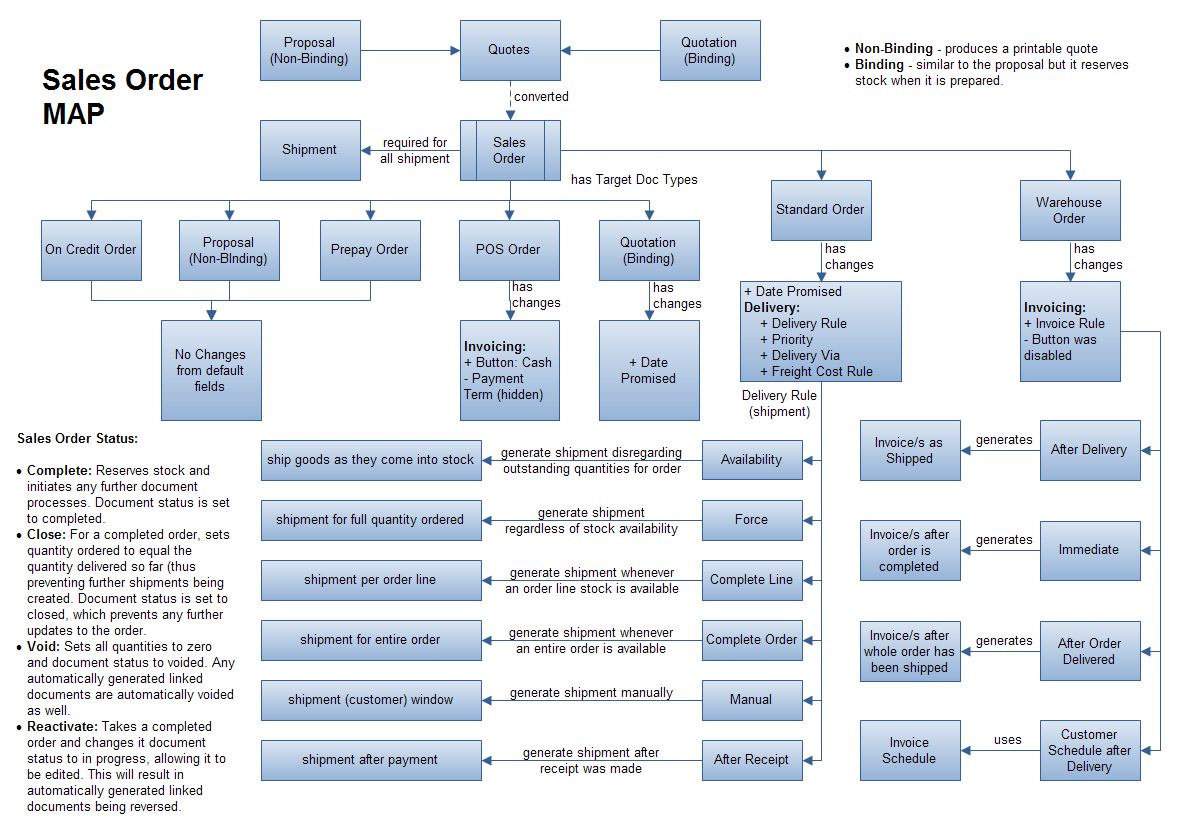
Adempiere Libero: BOM
Setting up BOM
*First, create all the product you'll be using for BOM.
Example: Orange Juice
You have to have the following products: Orange Juice, Orange, Water, and Packaging
You've noticed that the BOM checkbox in ADempiere Libero is disabled, while in Standard ADempeire, it's not, right? It was disabled because the system will be checking it for your after you setup your BOM under Bill of Materials and Formula. (Manufacturing Management->Engineering Management->Bill of Materials & Formulas->Bill of Materials & Formula)
Put inventory in your product. You can put inventory by Purchasing, by MO (but you have to have BOM for MO, so let's skip that) or by setting your product type to resource or service. Example: Water as resource :)
*Next, create your BOM in Bill of Materials & Formula window.
- Choose the product your going to produce (Example: Orange Juice)
- Fill out the other needed fields and Click Save
- Click New under Components of the BOM & Formula
- Put all the products you need in creating your product mentioned above (Example: Orange, Water, and Packaging)
- Click Save
Now, go back to the product window and look at the product Orange Juice. You will notice that checkbox BOM is now checked and it has now a verify button under it. Basically, that's how you create BOM for Adempiere Libero. :)
Understanding Libero
These are the documents that I've used that helped me understand Libero Manufacturing. Thanks to Victor,Bcahya,Red1, and other people in the community for being patient with me. Thanks also to these documents... :)
ADempiere Libero: Manufacturing
I was able to understand some of Libero's function, because of this tutorial UserManualPartC-en.pdf by User:Vpj-cd. This might not be the latest but it explains the basic quite well, and if you'll think more you'll notice that the difference wasn't that big. Thanks to Victor for providing this.
ADempiere Libero: Manufacturing Sample Data
If you are not sure whether you're using the right data for the function you're testing, here's a pdf that will help you understand more of what and where you should put the data that you're processing. Here's the link [1] thanks again to User:Vpj-cd for sharing this really helpful documentation. It sure helped me a lot! :)
Notes
These are my notes... meaning, these are the things I wanted to take not since I haven't read this in any documentation... :)
- In setting up a new client in Adempiere: when I used the name TestClient I couldn't add a Model Class Validator in Client's window, but if I'm going to use a different name like MyCompany (as long as it doesn't start with test), then I could put a class validator. :D
- Using Physical Inventory: You use physical inventory if there's a discrepancy between system's inventory and warehouse inventory. Usually, if you check your warehouse (some monthly and some yearly, it depends on the company) and found out that some stuff were stolen/not good anymore, you'll use Physical Inventory to change the number of inventory in the system...but, you have to setup product cost first...
- go to Product Cost
- enter name of the product..
- go to product cost tab
- add a product cost like standard costing (sometimes it already has so you don't have to make one, just change the value if it's 0 to 1 or the cost of your product :) )...
- fill the current cost price
- then try again the to complete the Physical inventory where the product you named is exist.
I got this from this forum: https://sourceforge.net/forum/forum.php?thread_id=3332125&forum_id=610548 The reason why you have to add cost when changing Physical Inventory is for accounting purposes. They have to have record of those stolen or whatever-happened-to-that product in their record.