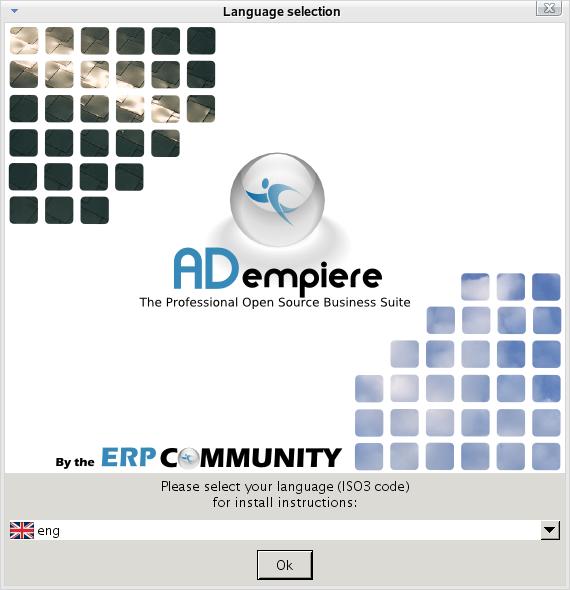Difference between revisions of "Ubuntu Install Howto"
(How to install Adempiere Server on an Ubuntu Linux System) |
m (Fix link) |
||
| (29 intermediate revisions by 9 users not shown) | |||
| Line 1: | Line 1: | ||
| − | + | '''Warning: The available IzPack installer package is outdated, please go to the [[Getting Started]] page for other alternative.''' | |
| − | + | <p> | |
What you should know: | What you should know: | ||
| − | Adempiere is a very powerful system, and as such can be difficult to set up. Everything is continually being made easier, and this wiki page will be updated to reflect those changes. This page will only explain installation | + | Adempiere is a very powerful system, and as such can be difficult to set up. Everything is continually being made easier, and this wiki page will be updated to reflect those changes. This page will only explain installation from the latest java installer. You may find additional assistance from the ADempiere Forum at the SourceForge line found in the menu on the left. |
| − | + | ||
| − | + | ||
| − | + | ||
| − | + | ||
| + | == What you will need == | ||
An installed and functioning Ubuntu system. | An installed and functioning Ubuntu system. | ||
| − | The Java Development Kit. | + | The Java Development Kit. (This guide will cover its installation.) |
Internet Access (preferably high speed.) | Internet Access (preferably high speed.) | ||
| − | build-essential (Installable from the ubuntu repositories) | + | build-essential (Installable from the ubuntu repositories.) Of course, you will also need the ADempiere .jar file to install, available from the SourceForge.net link found in the menu on the left. |
| − | + | ||
== Hardware == | == Hardware == | ||
| + | If you want to have ten users connected concurrently a machine with an AMD64 Processor and 4GB of ram would be sufficient.The more power in your server, the better off you will be. | ||
| − | + | == An Overview of What This Guide Will Walk Through == | |
| − | + | * Make sure that you don't have postgresql installed or running. This can be done by opening synaptic and marking the package for removal. | |
| − | + | * Installing JDK 1.5 (aka 5.0) | |
| − | + | * Installing Adempiere | |
| − | + | * Verifying that it is working. | |
| + | == Preparing Your Server == | ||
| + | *1. Make sure that you have all of the available repositories. That means having main, restricted, universe and multiverse. We may not need all of them, but it is best to have them so that we can avoid dependency problems. | ||
| + | *2. Install libreadline5, build-essentials, bc, subversion, and jdk. You can do so by running "sudo apt-get install libreadline5 libreadline5-dev build-essential bc subversion sun-java5-jdk unzip bison flex". | ||
| + | *3. Type the following commands into a console to setup the postgres user. | ||
| + | * sudo -s | ||
| + | * useradd -d /home/postgres -m postgres | ||
| + | * chown -R postgres /home/postgres/ | ||
| + | * passwd postgres (after this you will have to set up a password for the postgres user.) | ||
| − | == | + | == Beginning the Install == |
| + | *1. Open up a terminal (Can be found in the menu Applications -> Accessories) | ||
| + | *2. Run su - postgres. When finished, hit CTRL+D to end the postgres session. | ||
| + | *3. WE NEED TO ADD INSTRUCTIONS FOR PROPERLY ADDING THE JAVA_HOME AND SUCH TO EVERY LOGIN => Let's discuss it on [[Talk:Ubuntu_Install_Howto]] | ||
| + | *4. Install the adempiere java package by entering the following into a console | ||
| + | ** java -jar /path/to/installer/ (I actually had to login to a local ssh server using the command "ssh -X -l postgres localhost" to get this to work properly. | ||
| − | + | (You will know that everything is going well when you see something like this) | |
| − | + | ||
| − | + | ||
| − | + | ||
| − | + | ||
| − | + | ||
| − | + | ||
| + | [[Image:install.jpg]] | ||
| + | *5. Follow the onscreen instructions, making sure the following parameters are entered: | ||
| + | ** The installation path should be /home/postgres/Adempiere | ||
| + | ** The database name is adempiere . | ||
| + | ** The database username is adempiere . | ||
| + | ** The database password is adempiere | ||
| + | == Starting the Server == | ||
| + | *1. Execute utils/RUN_Server2.sh by running this in a console (make sure that you are the user "postgres") | ||
| + | ** sh utils/RUN_Server2.sh | ||
| − | + | That should start the server. If it doesn't work, view the help at the end of this howto. | |
| − | + | [[Category:Developer documentation]] | |
| − | + | ||
| − | + | ||
Latest revision as of 11:58, 18 December 2010
Warning: The available IzPack installer package is outdated, please go to the Getting Started page for other alternative.
What you should know: Adempiere is a very powerful system, and as such can be difficult to set up. Everything is continually being made easier, and this wiki page will be updated to reflect those changes. This page will only explain installation from the latest java installer. You may find additional assistance from the ADempiere Forum at the SourceForge line found in the menu on the left.
Contents
What you will need
An installed and functioning Ubuntu system. The Java Development Kit. (This guide will cover its installation.) Internet Access (preferably high speed.) build-essential (Installable from the ubuntu repositories.) Of course, you will also need the ADempiere .jar file to install, available from the SourceForge.net link found in the menu on the left.
Hardware
If you want to have ten users connected concurrently a machine with an AMD64 Processor and 4GB of ram would be sufficient.The more power in your server, the better off you will be.
An Overview of What This Guide Will Walk Through
- Make sure that you don't have postgresql installed or running. This can be done by opening synaptic and marking the package for removal.
- Installing JDK 1.5 (aka 5.0)
- Installing Adempiere
- Verifying that it is working.
Preparing Your Server
- 1. Make sure that you have all of the available repositories. That means having main, restricted, universe and multiverse. We may not need all of them, but it is best to have them so that we can avoid dependency problems.
- 2. Install libreadline5, build-essentials, bc, subversion, and jdk. You can do so by running "sudo apt-get install libreadline5 libreadline5-dev build-essential bc subversion sun-java5-jdk unzip bison flex".
- 3. Type the following commands into a console to setup the postgres user.
- sudo -s
- useradd -d /home/postgres -m postgres
- chown -R postgres /home/postgres/
- passwd postgres (after this you will have to set up a password for the postgres user.)
Beginning the Install
- 1. Open up a terminal (Can be found in the menu Applications -> Accessories)
- 2. Run su - postgres. When finished, hit CTRL+D to end the postgres session.
- 3. WE NEED TO ADD INSTRUCTIONS FOR PROPERLY ADDING THE JAVA_HOME AND SUCH TO EVERY LOGIN => Let's discuss it on Talk:Ubuntu_Install_Howto
- 4. Install the adempiere java package by entering the following into a console
- java -jar /path/to/installer/ (I actually had to login to a local ssh server using the command "ssh -X -l postgres localhost" to get this to work properly.
(You will know that everything is going well when you see something like this)
- 5. Follow the onscreen instructions, making sure the following parameters are entered:
- The installation path should be /home/postgres/Adempiere
- The database name is adempiere .
- The database username is adempiere .
- The database password is adempiere
Starting the Server
- 1. Execute utils/RUN_Server2.sh by running this in a console (make sure that you are the user "postgres")
- sh utils/RUN_Server2.sh