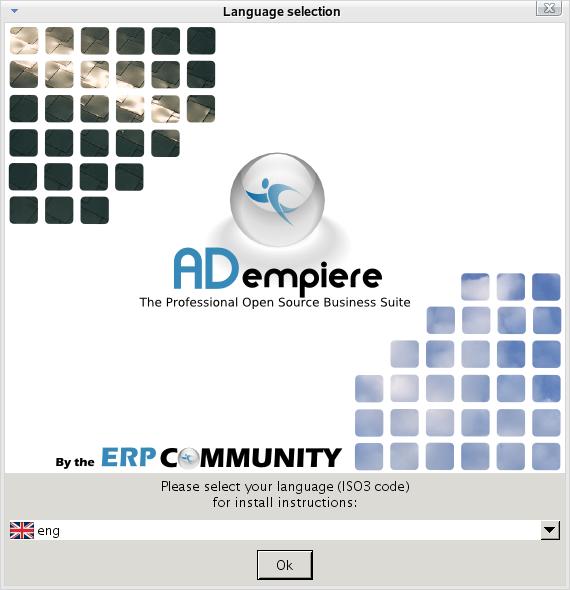Difference between revisions of "Ubuntu Install Howto"
From ADempiere
This Wiki is read-only for reference purposes to avoid broken links.
(instead of instructions, i wrote a sample start-up script) |
|||
| Line 35: | Line 35: | ||
*3. WE NEED TO ADD INSTRUCTIONS FOR PROPERLY ADDING THE JAVA_HOME AND SUCH TO EVERY LOGIN => Let's discuss it on [[Talk:Ubuntu_Install_Howto]] | *3. WE NEED TO ADD INSTRUCTIONS FOR PROPERLY ADDING THE JAVA_HOME AND SUCH TO EVERY LOGIN => Let's discuss it on [[Talk:Ubuntu_Install_Howto]] | ||
*4. Install the adempiere java package by entering the following into a console | *4. Install the adempiere java package by entering the following into a console | ||
| − | ** java -jar /path/to/installer/ | + | ** java -jar /path/to/installer/ (I actually had to login to a local ssh server using the command "ssh -X -l postgres localhost" to get this to work properly. |
(You will know that everything is going well when you see something like this) | (You will know that everything is going well when you see something like this) | ||
Revision as of 07:17, 20 November 2006
What you should know:
Adempiere is a very powerful system, and as such can be difficult to set up. Everything is continually being made easier, and this wiki page will be updated to reflect those changes. This page will only explain installation of the latest non SVN version.
Contents
Software
An installed and functioning Ubuntu system. The Java Development Kit. Internet Access (preferably high speed.) build-essential (Installable from the ubuntu repositories)
Hardware
If you want to have ten users connected concurrently a machine with an AMD64 Processor and 4GB of ram would be sufficient.
Basic Steps
- 1. Make sure that you don't have postgresql installed or running. This can be done by opening synaptic and marking the package for removal.
- 2. Download the Java Development Kit from Sun.
- 3. Download the Java installer from the sourceforge.net site.
- 4. Install the Java Development Kit
- 5. Download the Adempiere Installation package.
- 6. Install the Adempiere system.
- 7. Test and let us know what we need to do to make this howto better.
Preparing for Installation
- 1. Install the package "build-essential" You do that by opening a terminal and entering "sudo apt-get build-essential" (without the quotes)
- 2. Type the following commands into a console to setup the postgres user.
- sudo -s
- useradd -d /home/postgres -m postgres
- chown -R postgres /home/postgres/
- passwd postgres
- 3. Download the latest java installer from the sourceforge.net project page. (This will be linked shortly.)
Beginning the Install
- 1. Open up a terminal.
- 2. Run su - postgres
- 3. WE NEED TO ADD INSTRUCTIONS FOR PROPERLY ADDING THE JAVA_HOME AND SUCH TO EVERY LOGIN => Let's discuss it on Talk:Ubuntu_Install_Howto
- 4. Install the adempiere java package by entering the following into a console
- java -jar /path/to/installer/ (I actually had to login to a local ssh server using the command "ssh -X -l postgres localhost" to get this to work properly.
(You will know that everything is going well when you see something like this)
- 5. Follow the onscreen instructions, making sure the following parameters are entered:
- The installation path should be /home/postgres/Adempiere
- The database name is adempiere .
- The database username is adempiere .
- The database password is adempiere
Starting the Server
- 1. Execute utils/RUN_Server2.sh by running this in a console
- sh utils/RUN_Server2.sh
That should start the server. If it doesn't work, view the help at the end of this howto.