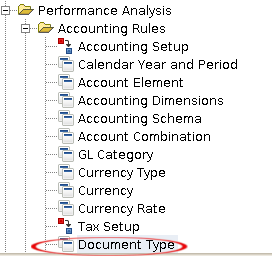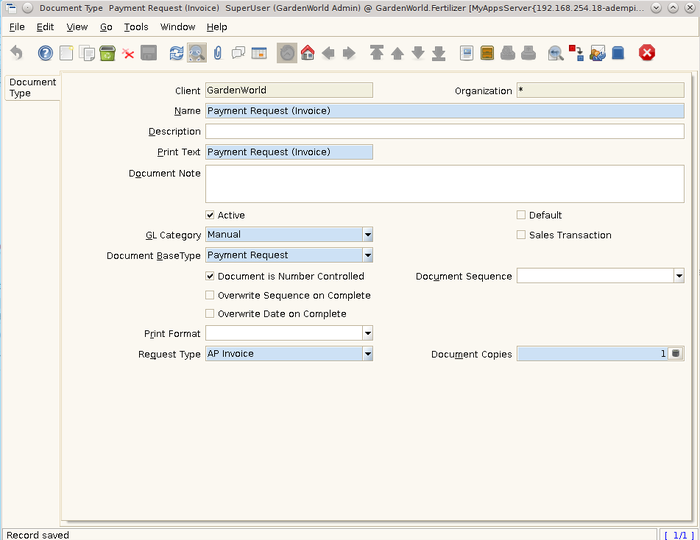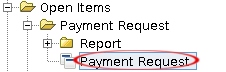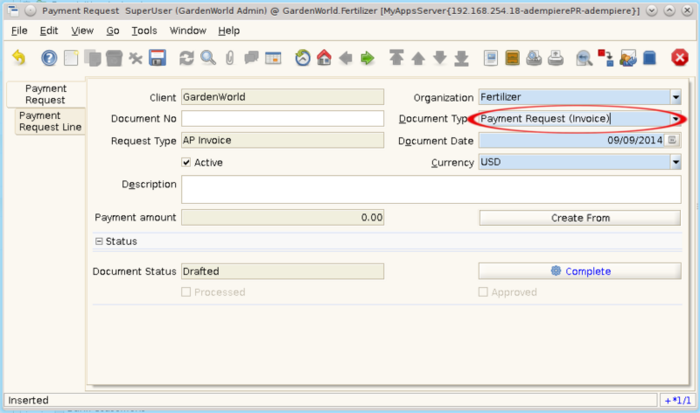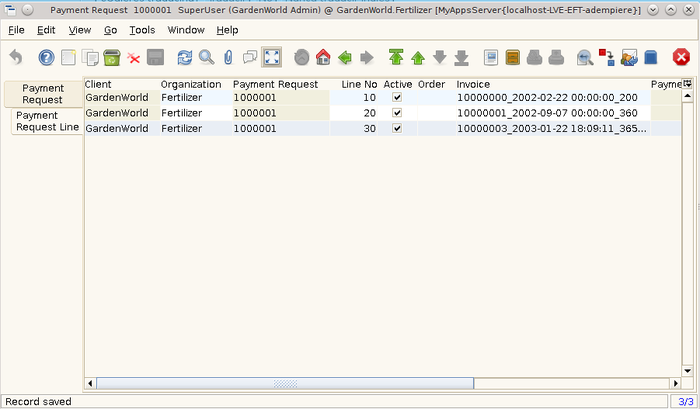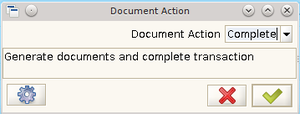Difference between revisions of "Spin Contribution: LVE Payment Request: Configuration and Use"
| Line 70: | Line 70: | ||
Selecting the option displays complete the following window: | Selecting the option displays complete the following window: | ||
| − | [[File:DCM_ACT.png| | + | [[File:DCM_ACT.png|300px]] |
=Payment Request (Order)= | =Payment Request (Order)= | ||
==Create Document Type for Payment Request== | ==Create Document Type for Payment Request== | ||
==Create Payment Request== | ==Create Payment Request== | ||
==Create lines from Payment Request Process "Process Now"== | ==Create lines from Payment Request Process "Process Now"== | ||
Revision as of 13:10, 18 September 2014
Create Payment Reques (Invoice)
Create Document Type for Payment Request
Entering the Document Type window.
Enter the required fields as shown in the following image:
Select the save in the toolbar to save the record option
![]()
Create Payment Request
Join the payment request window
Enter the required fields as shown in the following image:
Select the save in the toolbar to save the record option
![]()
Create lines from Payment Request Process "Process Now"
Select the process
![]() to unfold the next browser:
to unfold the next browser:
Select the invoices to be authorized in the payment request and select ok
![]()
as shown in the following image:
The above procedure the lines of the payment request is generated in the tab Payment Request Line
![]()
as shown in the following image:
Once the lines are generated proceeds to complete the payment request in the tab Payment Request
![]()
Select the Option Complete
![]() as shown in the following image:
as shown in the following image:
Selecting the option displays complete the following window: