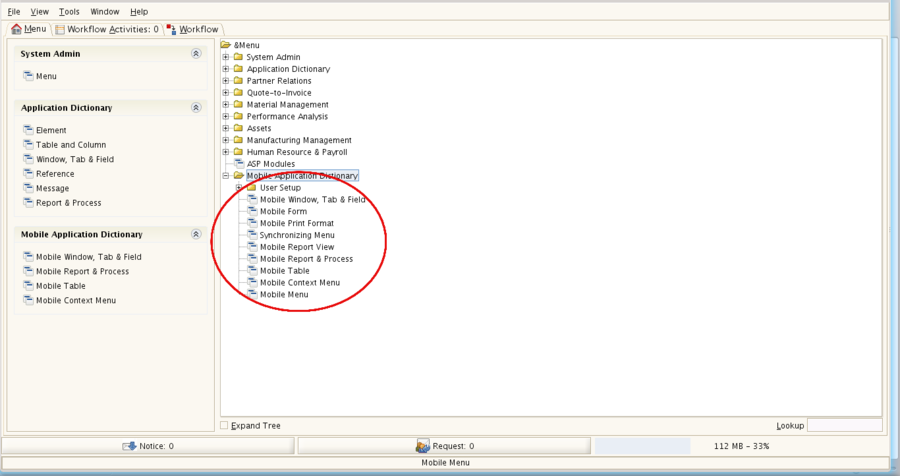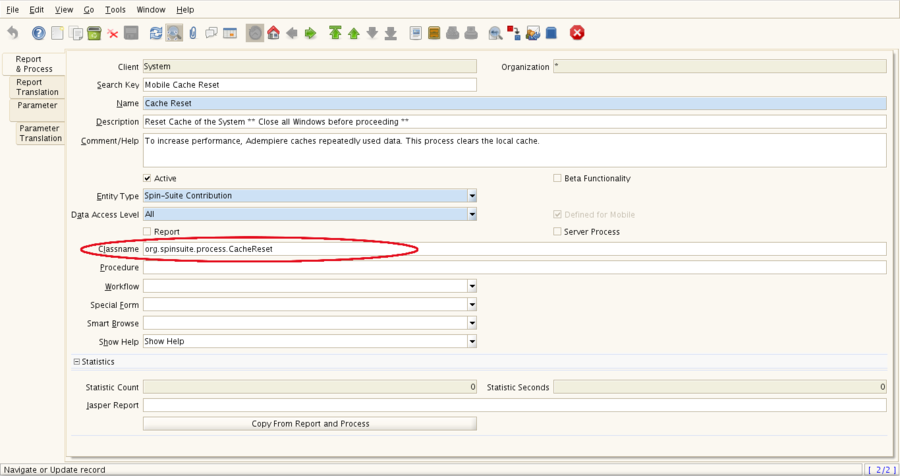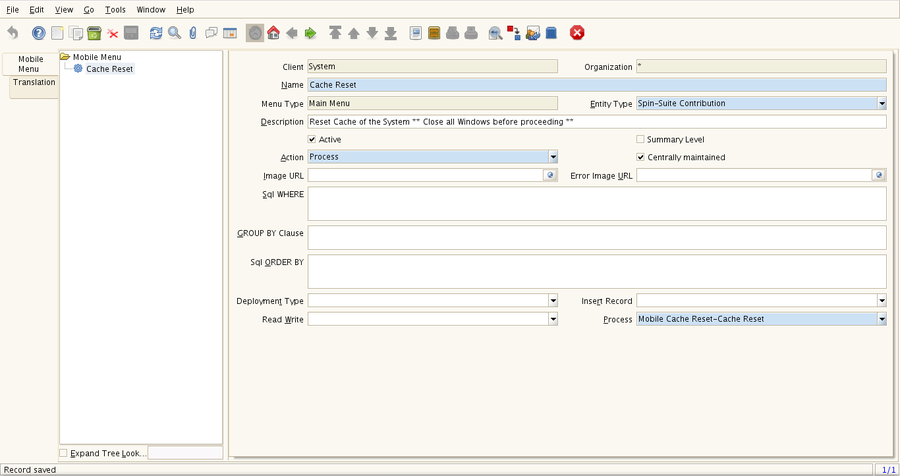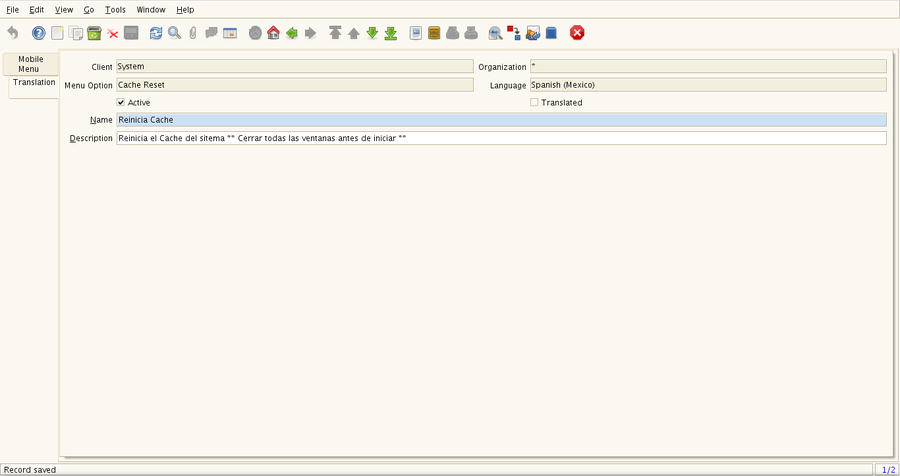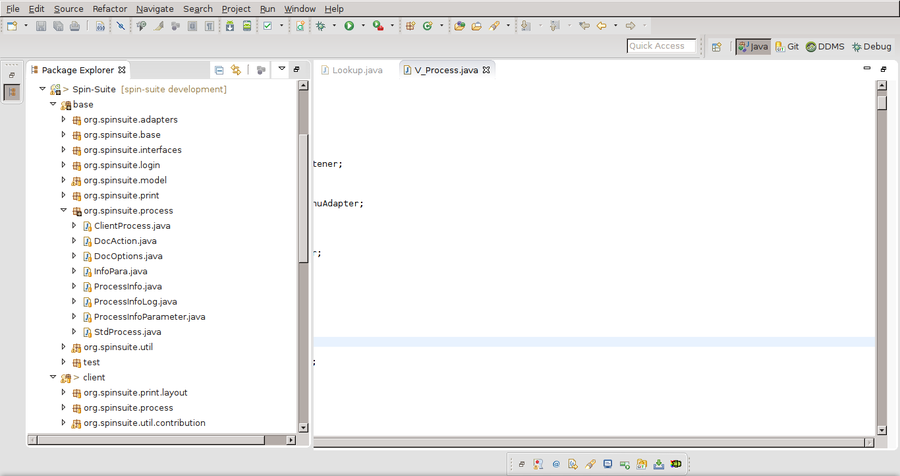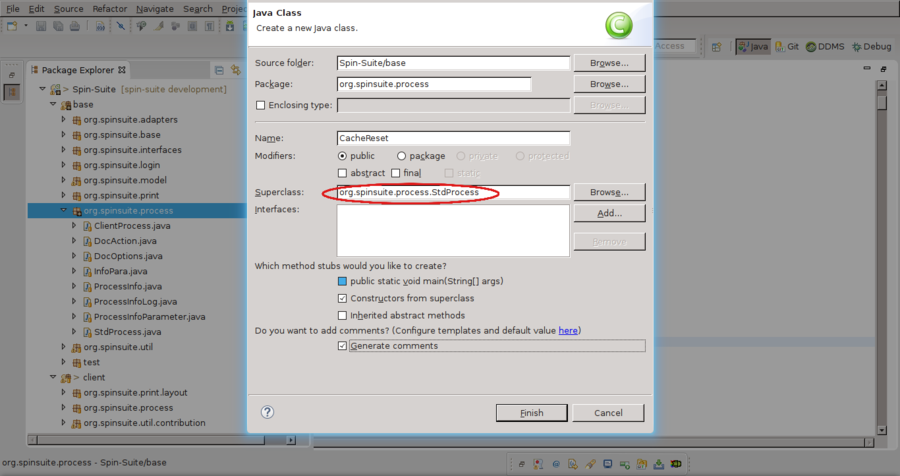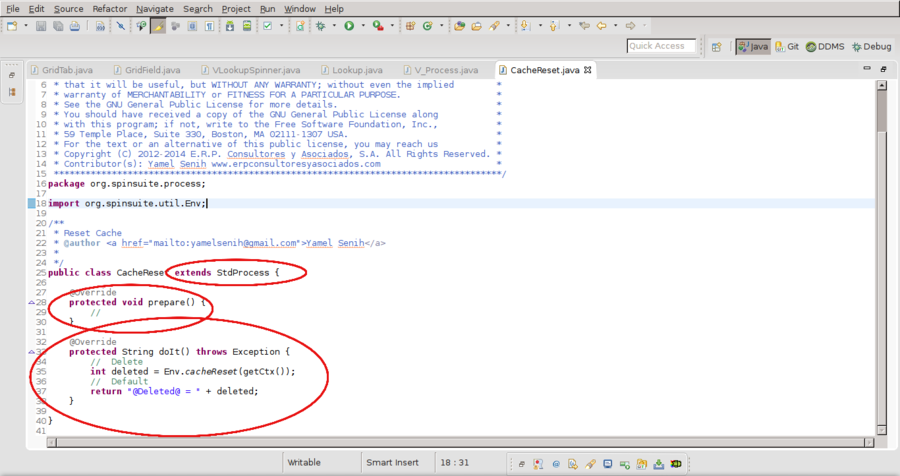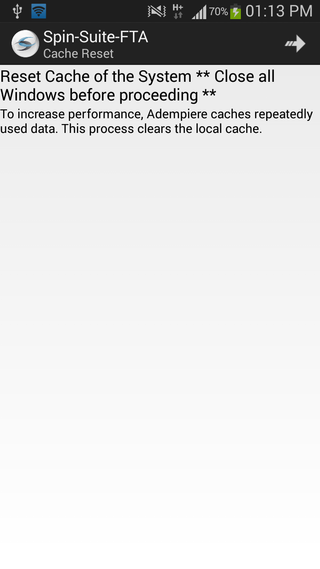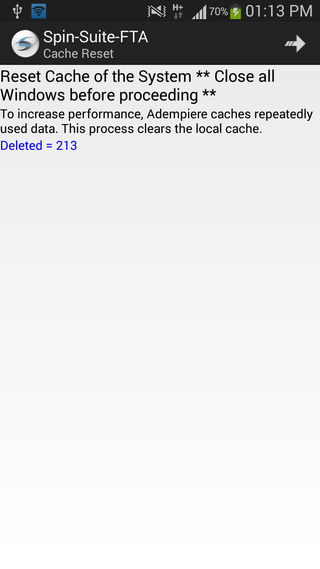Spin-Suite: Create New Process
From ADempiere
Revision as of 13:27, 7 October 2014 by Yamel Senih (Talk) (Add Process Documentation for Spin-Suite)
This Wiki is read-only for reference purposes to avoid broken links.
Purpose
This manual is oriented to facilitate mobile system admin in ADempiere with Spin-Suite... Enjoy it.
As System Administrator
Main Menu
Create New Process (Cache Reset example)
Create the Process to be used in the device mobile, example: Cache Reset
Process Translation
Define the translation for Process
Add Parameters to Process
Add Parameter to Process if is necessary
Add Process to Menu
Add Process to Mobile Menu
Define Menu Translation
Define the Menu translation for your location
In the Source Code
Project Code
Add Class
Add class, note: the class must be extend from class org.spin.process.StdProcess
Write Class
Like Adempiere, in Spin-Suite you must extend from a class named org.spin.process.StdProcess and implement two methods prepare() and doIt(), in prepare method you can get parameters like Adempiere. In doIt method you define the process functionality.
Mobile Front End
I hope this tutorial will get you started...faster!