Difference between revisions of "Process Gear in Window"
From ADempiere
This Wiki is read-only for reference purposes to avoid broken links.
(→Status) |
(→Overview) |
||
| Line 9: | Line 9: | ||
== Overview == | == Overview == | ||
| − | Possibility to define and call processes from Process Gear Icon for each Window. Icon is displayed in each generic window. If a process is defined for the window, then the Process is displayed behind Process Gear Icon automatically and can be used from there. This Functionality was implemented to avoid time consuming creation of Buttons in each window where certain processes shall be provided.<br> | + | * Possibility to define and call processes from Process Gear Icon for each Window. |
| + | * Icon is displayed in each generic window. If a process is defined for the window, then the Process is displayed behind Process Gear Icon automatically and can be used from there. | ||
| + | * This Functionality was implemented to avoid time consuming creation of Buttons in each window where certain processes shall be provided. | ||
| + | '''An example of how to assign:'''<br> | ||
| + | <br> | ||
| + | [[File:ADEMPIERE-190 Window.png]] | ||
| + | <br> | ||
| + | [[File:ADEMPIERE-190 Assign Process.png]] | ||
| + | '''And the result:''' | ||
<br> | <br> | ||
<br> | <br> | ||
| Line 15: | Line 23: | ||
<br> | <br> | ||
<br> | <br> | ||
| − | For testing this, | + | For testing this, We assigned the process "Copy Window Tabs" to the table Window. This can now be run from the gear.<br> |
<br> | <br> | ||
<br> | <br> | ||
Revision as of 13:27, 17 September 2013
Contents
- 1 Status
- 2 Contributors
- 3 Overview
- 4 Purpose
- 5 References
- 6 Design Considerations
- 7 Glossary
- 8 Functional Requirements
- 9 Functional team
- 10 Acceptance criteria
- 11 QA and test cases
- 12 Development infrastructure
- 13 Technical Requirements
- 14 Technical team
- 15 Data Requirements
- 16 Non-Functional Requirements
- 17 Open Discussion Items
- 18 Closed Discussion Items
Status
In Production use
- JIRA: https://adempiere.atlassian.net/browse/ADEMPIERE-190
- Mercurial branch: http://sourceforge.net/p/adempiere/code/ci/feature/ADEMPIERE-190/~/tree/
Contributors
Overview
- Possibility to define and call processes from Process Gear Icon for each Window.
- Icon is displayed in each generic window. If a process is defined for the window, then the Process is displayed behind Process Gear Icon automatically and can be used from there.
- This Functionality was implemented to avoid time consuming creation of Buttons in each window where certain processes shall be provided.
An example of how to assign:

 And the result:
And the result:

For testing this, We assigned the process "Copy Window Tabs" to the table Window. This can now be run from the gear.
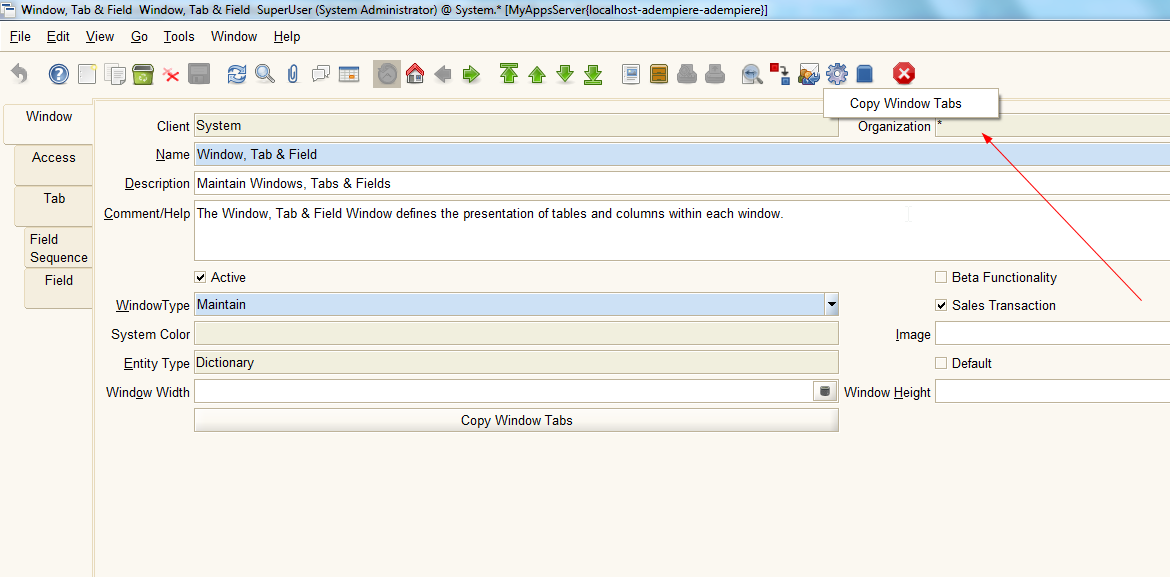
Purpose
References
Design Considerations
Assumptions
Dependencies
Constraints
Glossary
Functional Requirements
Functional team
- Volunteers for analyzing:
- Result of analysis:
User roles & profiles
Business process definition
User stories
Functional requirements based on business processes
User Interface Mockups
Acceptance criteria
QA and test cases
Development infrastructure
Technical Requirements
Technical team
- Volunteers for analyzing:
- Result of analysis: