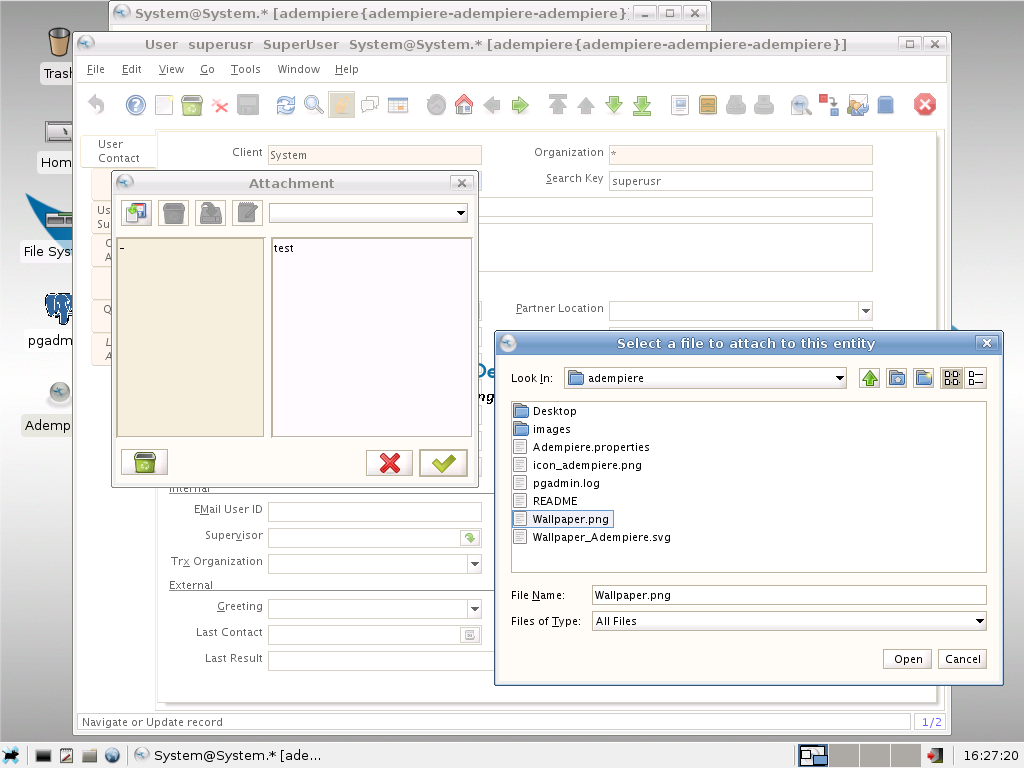Difference between revisions of "Navigating through most windows"
(→Attachments) |
|||
| Line 1: | Line 1: | ||
| + | {{Breadcrumb|next=Workflow concept}} | ||
| + | |||
Most windows are organized the same in ADempiere. You have the usual buttons on the top (like new record, delete record, etc.) and you have tabs on the left. The tabs are actually a set of parent and child records. Each tab underneath will show child records to the record currently viewed. It takes some getting used to, but will allow you to go through huge amounts of information without having to backtrack as much. When you go from a parent tab to a child tab, it will save the current one before moving to the child. Fields that are highlighted are required. | Most windows are organized the same in ADempiere. You have the usual buttons on the top (like new record, delete record, etc.) and you have tabs on the left. The tabs are actually a set of parent and child records. Each tab underneath will show child records to the record currently viewed. It takes some getting used to, but will allow you to go through huge amounts of information without having to backtrack as much. When you go from a parent tab to a child tab, it will save the current one before moving to the child. Fields that are highlighted are required. | ||
Revision as of 04:24, 12 July 2010
⇐ Table of Contents{{#if: | | [[{{{2}}}]] }}{{#if: | | [[{{{3}}}]] }}{{#if: | | [[{{{4}}}]] }}{{#if: | | [[{{{5}}}]] }} | Navigating through most windows{{#if: Workflow concept| | Workflow concept }} ⇒
Most windows are organized the same in ADempiere. You have the usual buttons on the top (like new record, delete record, etc.) and you have tabs on the left. The tabs are actually a set of parent and child records. Each tab underneath will show child records to the record currently viewed. It takes some getting used to, but will allow you to go through huge amounts of information without having to backtrack as much. When you go from a parent tab to a child tab, it will save the current one before moving to the child. Fields that are highlighted are required.
Attachments
Every record can have a file attachment and notes added to it.
Edit or view by using the attachment icon ![]() in the toolbar, in the menu (Edit - Attachment) or F7
in the toolbar, in the menu (Edit - Attachment) or F7