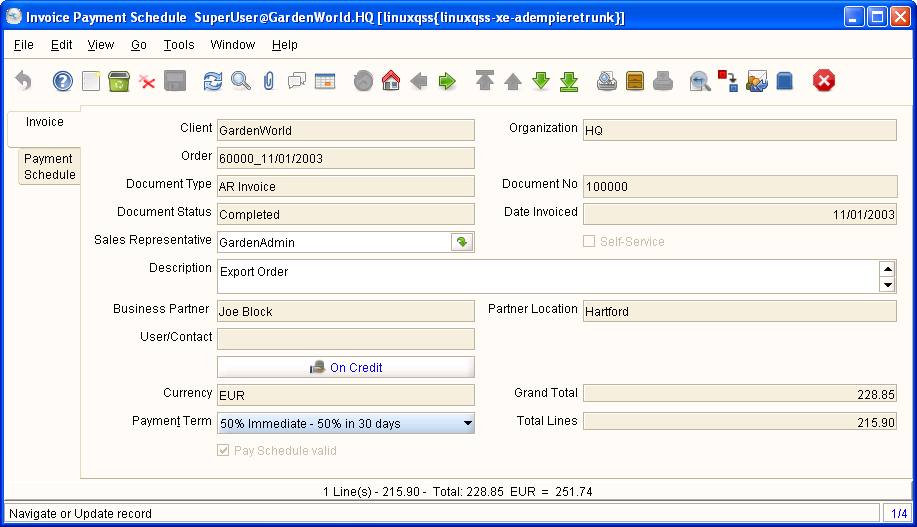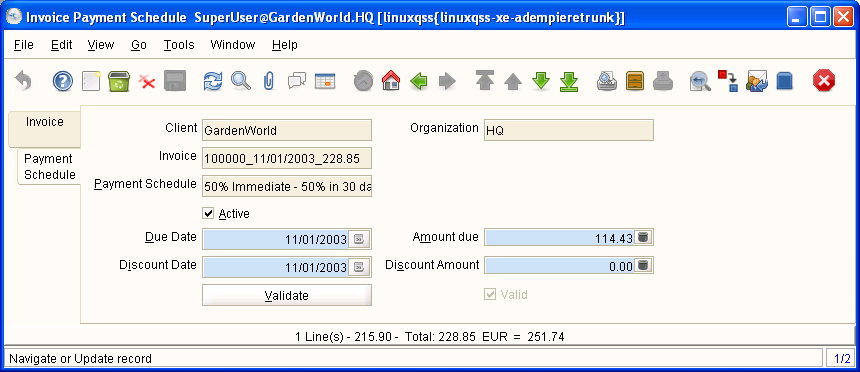ManPageW InvoicePaymentSchedule
Enjoy it, and help to fill it! But please, always respecting copyright.
Please write your contributions under the Contributions Section
Contents
Window: Invoice Payment Schedule
Description : Maintain Invoice Payment Schedule
Help : Maintain Payment Schedule of unpaid invoices
Tab: Invoice
Description : Select Invoice
Help : Select from invoices not fully paid.
Table Name : C_Invoice
Fields
| Name | Description | Help | Technical Data |
|---|---|---|---|
| Client | Client/Tenant for this installation. | A Client is a company or a legal entity. You cannot share data between Clients. Tenant is a synonym for Client. | AD_Client_ID
NUMBER(10) TableDir |
| Organization | Organizational entity within client | An organization is a unit of your client or legal entity - examples are store, department. You can share data between organizations. | AD_Org_ID
NUMBER(10) TableDir |
| Order | Order | The Order is a control document. The Order is complete when the quantity ordered is the same as the quantity shipped and invoiced. When you cloase an order, unshipped (backordered) quantities are cancelled. | C_Order_ID
NUMBER(10) Search |
| Document Type | Document type or rules | The Document Type determines document sequence and processing rules | C_DocType_ID
NUMBER(10) TableDir |
| Document No | Document sequence number of the document | The document number is usually automatically generated by the system and determined by the document type of the document. If the document is not saved, the preliminary number is displayed in "<>".
If the document type of your document has no automatic document sequence defined, the field is empty if you create a new document. This is for documents which usually have an external number (like vendor invoice). If you leave the field empty, the system will generate a document number for you. The document sequence used for this fallback number is defined in the "Maintain Sequence" window with the name "DocumentNo_<TableName>", where TableName is the actual name of the table (e.g. C_Order). |
DocumentNo
NVARCHAR2(30) String |
| Document Status | The current status of the document | The Document Status indicates the status of a document at this time. If you want to change the document status, use the Document Action field | DocStatus
CHAR(2) List |
| Date Invoiced | Date printed on Invoice | The Date Invoice indicates the date printed on the invoice. | DateInvoiced
DATE Date |
| Sales Representative | Sales Representative or Company Agent | The Sales Representative indicates the Sales Rep for this Region. Any Sales Rep must be a valid internal user. | SalesRep_ID
NUMBER(10) Search |
| Self-Service | This is a Self-Service entry or this entry can be changed via Self-Service | Self-Service allows users to enter data or update their data. The flag indicates, that this record was entered or created via Self-Service or that the user can change it via the Self-Service functionality. | IsSelfService
CHAR(1) YesNo |
| Description | Optional short description of the record | A description is limited to 255 characters. | Description
NVARCHAR2(255) Text |
| Business Partner | Identifies a Business Partner | A Business Partner is anyone with whom you transact. This can include Vendor, Customer, Employee or Salesperson | C_BPartner_ID
NUMBER(10) Search |
| Partner Location | Identifies the (ship to) address for this Business Partner | The Partner address indicates the location of a Business Partner | C_BPartner_Location_ID
NUMBER(10) TableDir |
| User/Contact | User within the system - Internal or Business Partner Contact | The User identifies a unique user in the system. This could be an internal user or a business partner contact | AD_User_ID
NUMBER(10) TableDir |
| Payment Rule | How you pay the invoice | The Payment Rule indicates the method of invoice payment. | PaymentRule
CHAR(1) Button |
| Currency | The Currency for this record | Indicates the Currency to be used when processing or reporting on this record | C_Currency_ID
NUMBER(10) TableDir |
| Grand Total | Total amount of document | The Grand Total displays the total amount including Tax and Freight in document currency | GrandTotal
NUMBER Amount |
| Payment Term | The terms of Payment (timing, discount) | Payment Terms identify the method and timing of payment. | C_PaymentTerm_ID
NUMBER(10) TableDir |
| Total Lines | Total of all document lines | The Total amount displays the total of all lines in document currency | TotalLines
NUMBER Amount |
| Pay Schedule valid | Is the Payment Schedule is valid | Payment Schedules allow to have multiple due dates. | IsPayScheduleValid
CHAR(1) YesNo |
Tab: Payment Schedule
Description : Mainain Payment Schedule
Help :
Table Name : C_InvoicePaySchedule
Fields
| Name | Description | Help | Technical Data |
|---|---|---|---|
| Client | Client/Tenant for this installation. | A Client is a company or a legal entity. You cannot share data between Clients. Tenant is a synonym for Client. | AD_Client_ID
NUMBER(10) TableDir |
| Organization | Organizational entity within client | An organization is a unit of your client or legal entity - examples are store, department. You can share data between organizations. | AD_Org_ID
NUMBER(10) TableDir |
| Invoice | Invoice Identifier | The Invoice Document. | C_Invoice_ID
NUMBER(10) Search |
| Payment Schedule | Payment Schedule Template | Information when parts of the payment are due | C_PaySchedule_ID
NUMBER(10) TableDir |
| Active | The record is active in the system | There are two methods of making records unavailable in the system: One is to delete the record, the other is to de-activate the record. A de-activated record is not available for selection, but available for reports.
There are two reasons for de-activating and not deleting records: (1) The system requires the record for audit purposes. (2) The record is referenced by other records. E.g., you cannot delete a Business Partner, if there are invoices for this partner record existing. You de-activate the Business Partner and prevent that this record is used for future entries. |
IsActive
CHAR(1) YesNo |
| Due Date | Date when the payment is due | Date when the payment is due without deductions or discount | DueDate
DATE Date |
| Amount due | Amount of the payment due | Full amount of the payment due | DueAmt
NUMBER Amount |
| Discount Date | Last Date for payments with discount | Last Date where a deduction of the payment discount is allowed | DiscountDate
DATE Date |
| Discount Amount | Calculated amount of discount | The Discount Amount indicates the discount amount for a document or line. | DiscountAmt
NUMBER Amount |
| Validate | Validate Payment Schedule | Processing
CHAR(1) Button | |
| Valid | Element is valid | The element passed the validation check | IsValid
CHAR(1) YesNo |