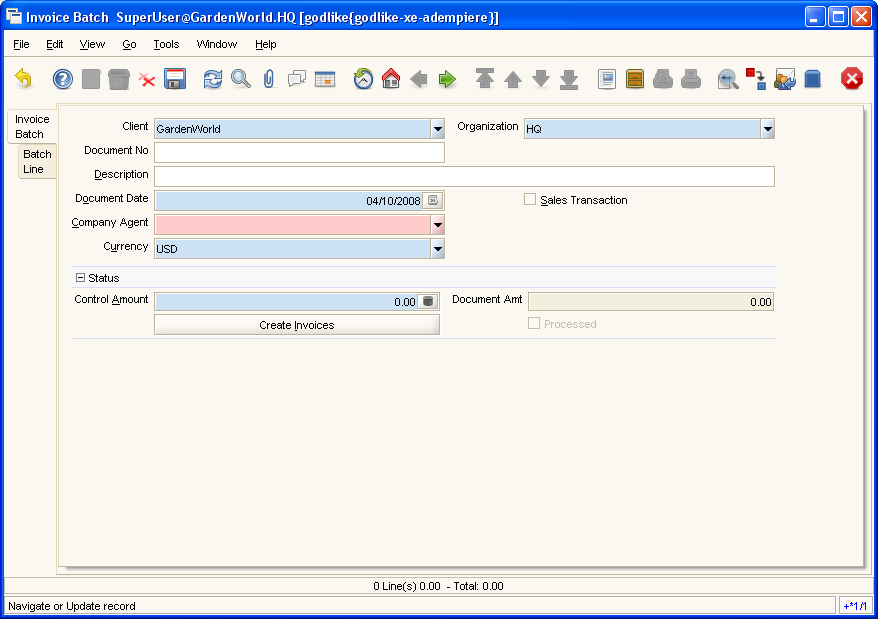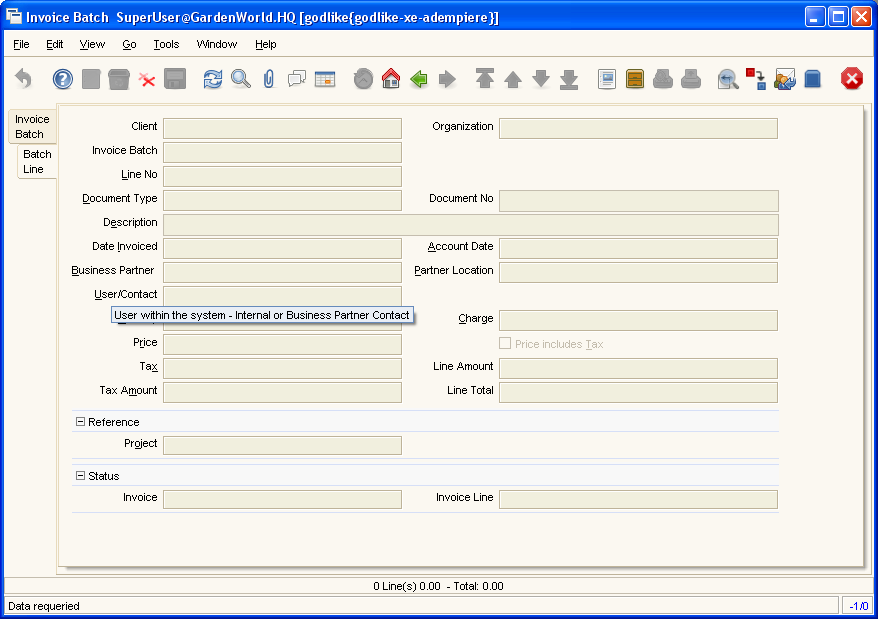ManPageW InvoiceBatch
Enjoy it, and help to fill it! But please, always respecting copyright.
Please write your contributions under the Contributions Section
Window: Invoice Batch
Description : Expense Invoice Batch
Help : Enter expense invoices in batch. After creating the lines, the actual invoices are created when processing the batch
Tab: Invoice Batch
Description : Enter Expense Invoice Batch Header
Help : Set Currency and decide if this for AR (sales) Invoices or AP (vendor) invoices. Optionally enter a Control amount.
Table Name : C_InvoiceBatch
Fields
| Name | Description | Help | Technical Data |
|---|---|---|---|
| Client | Client/Tenant for this installation. | A Client is a company or a legal entity. You cannot share data between Clients. Tenant is a synonym for Client. | AD_Client_ID
NUMBER(10) TableDir |
| Organization | Organizational entity within client | An organization is a unit of your client or legal entity - examples are store, department. You can share data between organizations. | AD_Org_ID
NUMBER(10) TableDir |
| Document No | Document sequence number of the document | The document number is usually automatically generated by the system and determined by the document type of the document. If the document is not saved, the preliminary number is displayed in "<>".
If the document type of your document has no automatic document sequence defined, the field is empty if you create a new document. This is for documents which usually have an external number (like vendor invoice). If you leave the field empty, the system will generate a document number for you. The document sequence used for this fallback number is defined in the "Maintain Sequence" window with the name "DocumentNo_<TableName>", where TableName is the actual name of the table (e.g. C_Order). |
DocumentNo
NVARCHAR2(30) String |
| Description | Optional short description of the record | A description is limited to 255 characters. | Description
NVARCHAR2(255) String |
| Document Date | Date of the Document | The Document Date indicates the date the document was generated. It may or may not be the same as the accounting date. | DateDoc
DATE Date |
| Sales Transaction | This is a Sales Transaction | The Sales Transaction checkbox indicates if this item is a Sales Transaction. | IsSOTrx
CHAR(1) YesNo |
| Company Agent | Purchase or Company Agent | Purchase agent for the document. Any Sales Rep must be a valid internal user. | SalesRep_ID
NUMBER(10) Table |
| Currency | The Currency for this record | Indicates the Currency to be used when processing or reporting on this record | C_Currency_ID
NUMBER(10) TableDir |
| Currency Type | Currency Conversion Rate Type | The Currency Conversion Rate Type lets you define different type of rates, e.g. Spot, Corporate and/or Sell/Buy rates. | C_ConversionType_ID
NUMBER(10) TableDir |
| Control Amount | If not zero, the Debit amount of the document must be equal this amount | If the control amount is zero, no check is performed.
Otherwise the total Debit amount must be equal to the control amount, before the document is processed. |
ControlAmt
NUMBER Amount |
| Document Amt | Document Amount | DocumentAmt
NUMBER Amount | |
| Create Invoices | Processing
CHAR(1) Button | ||
| Processed | The document has been processed | The Processed checkbox indicates that a document has been processed. | Processed
CHAR(1) YesNo |
Tab: Batch Line
Description : Enter Expense Invoice Batch Line
Help : A new invoice is created, if there is a different Document Number, Business Partner or Location (address). Note that the Document Number may be overwritten - depending on the Number control of the selected Document Type.
Table Name : C_InvoiceBatchLine
Fields
| Name | Description | Help | Technical Data |
|---|---|---|---|
| Client | Client/Tenant for this installation. | A Client is a company or a legal entity. You cannot share data between Clients. Tenant is a synonym for Client. | AD_Client_ID
NUMBER(10) TableDir |
| Organization | Organizational entity within client | An organization is a unit of your client or legal entity - examples are store, department. You can share data between organizations. | AD_Org_ID
NUMBER(10) TableDir |
| Invoice Batch | Expense Invoice Batch Header | C_InvoiceBatch_ID
NUMBER(10) TableDir | |
| Line No | Unique line for this document | Indicates the unique line for a document. It will also control the display order of the lines within a document. | Line
NUMBER(10) Integer |
| Document Type | Document type or rules | The Document Type determines document sequence and processing rules | C_DocType_ID
NUMBER(10) TableDir |
| Document No | Document sequence number of the document | The document number is usually automatically generated by the system and determined by the document type of the document. If the document is not saved, the preliminary number is displayed in "<>".
If the document type of your document has no automatic document sequence defined, the field is empty if you create a new document. This is for documents which usually have an external number (like vendor invoice). If you leave the field empty, the system will generate a document number for you. The document sequence used for this fallback number is defined in the "Maintain Sequence" window with the name "DocumentNo_<TableName>", where TableName is the actual name of the table (e.g. C_Order). |
DocumentNo
NVARCHAR2(30) String |
| Description | Optional short description of the record | A description is limited to 255 characters. | Description
NVARCHAR2(255) String |
| Date Invoiced | Date printed on Invoice | The Date Invoice indicates the date printed on the invoice. | DateInvoiced
DATE Date |
| Account Date | Accounting Date | The Accounting Date indicates the date to be used on the General Ledger account entries generated from this document. It is also used for any currency conversion. | DateAcct
DATE Date |
| Business Partner | Identifies a Business Partner | A Business Partner is anyone with whom you transact. This can include Vendor, Customer, Employee or Salesperson | C_BPartner_ID
NUMBER(10) Search |
| Partner Location | Identifies the (ship from) address for this Business Partner | The Partner address indicates the location of a Business Partner | C_BPartner_Location_ID
NUMBER(10) TableDir |
| User/Contact | User within the system - Internal or Business Partner Contact | The User identifies a unique user in the system. This could be an internal user or a business partner contact | AD_User_ID
NUMBER(10) TableDir |
| Quantity | The Quantity Entered is based on the selected UoM | The Quantity Entered is converted to base product UoM quantity | QtyEntered
NUMBER Quantity |
| Charge | Additional document charges | The Charge indicates a type of Charge (Handling, Shipping, Restocking) | C_Charge_ID
NUMBER(10) Search |
| Price | Price Entered - the price based on the selected/base UoM | The price entered is converted to the actual price based on the UoM conversion | PriceEntered
NUMBER Amount |
| Price includes Tax | Tax is included in the price | The Tax Included checkbox indicates if the prices include tax. This is also known as the gross price. | IsTaxIncluded
CHAR(1) YesNo |
| Tax | Tax identifier | The Tax indicates the type of tax used in document line. | C_Tax_ID
NUMBER(10) TableDir |
| Line Amount | Line Extended Amount (Quantity * Actual Price) without Freight and Charges | Indicates the extended line amount based on the quantity and the actual price. Any additional charges or freight are not included. The Amount may or may not include tax. If the price list is inclusive tax, the line amount is the same as the line total. | LineNetAmt
NUMBER Amount |
| Tax Amount | Tax Amount for a document | The Tax Amount displays the total tax amount for a document. | TaxAmt
NUMBER Amount |
| Line Total | Total line amount incl. Tax | Total line amount | LineTotalAmt
NUMBER Amount |
| Project | Financial Project | A Project allows you to track and control internal or external activities. | C_Project_ID
NUMBER(10) Search |
| Activity | Business Activity | Activities indicate tasks that are performed and used to utilize Activity based Costing | C_Activity_ID
NUMBER(10) TableDir |
| Trx Organization | Performing or initiating organization | The organization which performs or initiates this transaction (for another organization). The owning Organization may not be the transaction organization in a service bureau environment, with centralized services, and inter-organization transactions. | AD_OrgTrx_ID
NUMBER(10) Table |
| User List 1 | User defined list element #1 | The user defined element displays the optional elements that have been defined for this account combination. | User1_ID
NUMBER(10) Table |
| User List 2 | User defined list element #2 | The user defined element displays the optional elements that have been defined for this account combination. | User2_ID
NUMBER(10) Table |
| Invoice | Invoice Identifier | The Invoice Document. | C_Invoice_ID
NUMBER(10) Search |
| Invoice Line | Invoice Detail Line | The Invoice Line uniquely identifies a single line of an Invoice. | C_InvoiceLine_ID
NUMBER(10) Search |
| Processed | The document has been processed | The Processed checkbox indicates that a document has been processed. | Processed
CHAR(1) YesNo |