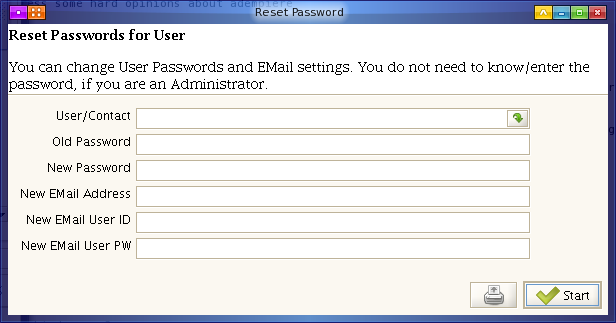Difference between revisions of "ManPageP ResetPassword"
From ADempiere
This Wiki is read-only for reference purposes to avoid broken links.
(Added version and category) |
|||
| Line 6: | Line 6: | ||
under the [[#Contributions|Contributions]] Section | under the [[#Contributions|Contributions]] Section | ||
| − | <!-- Note to editors: | + | <!-- Note to editors: DON'T MODIFY THIS CODE --> |
| − | {{:ManPageP_ResetPassword_olh}} | + | {{:Adempiere{{CURRENTMANUALVERSION}}/en/ManPageP_ResetPassword_olh}} |
| − | <!-- END Note to editors: | + | <!-- END Note to editors: DON'T MODIFY THIS CODE --> |
=Contributions= | =Contributions= | ||
| − | [[Category:Manual|R]] | + | |
| + | [[Category:Manual|P R]] | ||
Latest revision as of 12:28, 14 December 2006
Enjoy it, and help to fill it! But please, always respecting copyright.
Please write your contributions under the Contributions Section
Process: Reset Password
Description : Reset Passwords for User
Help : You can change User Passwords and EMail settings. You do not need to know/enter the password, if you are an Administrator.
Class Name: org.compiere.process.UserPassword
Parameters
| Name | Description | Help | Technical Data |
|---|---|---|---|
| User/Contact | User within the system - Internal or Business Partner Contact | The User identifies a unique user in the system. This could be an internal user or a business partner contact | AD_User_ID
Search
|
| Old Password | Old Password is required if you are not a System Administrator | OldPassword
String
| |
| New Password | Enter the new password - not changed if empty | NewPassword
String
| |
| New EMail Address | Enter new EMail Address - not changed if empty | NewEMail
String
| |
| New EMail User ID | Enter new User ID of your internal EMail System - not changed if empty | NewEMailUser
String
| |
| New EMail User PW | Enter new User Password of your internal EMail System - not changed if empty | NewEMailUserPW
String
|