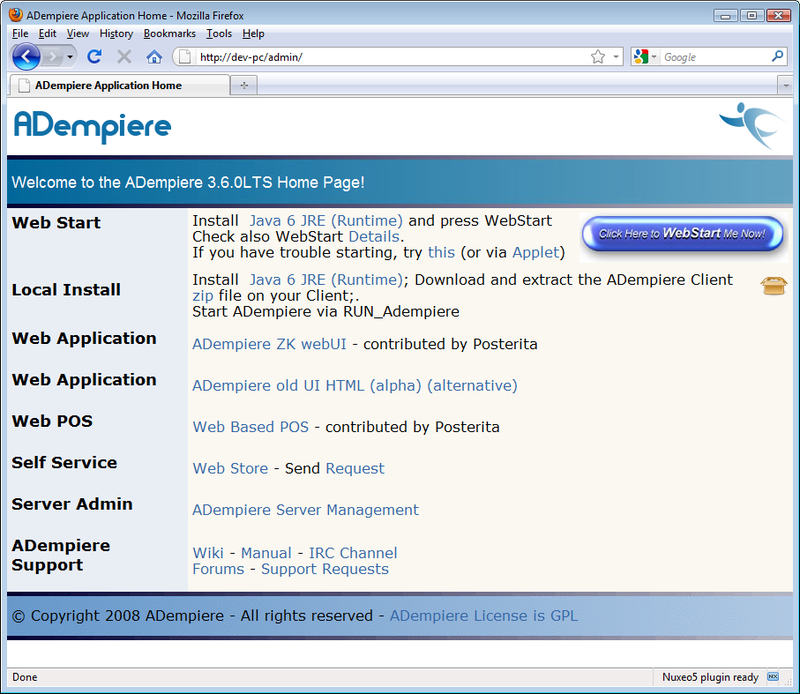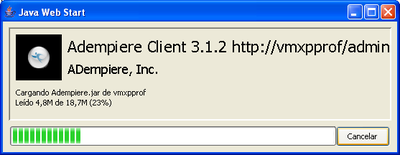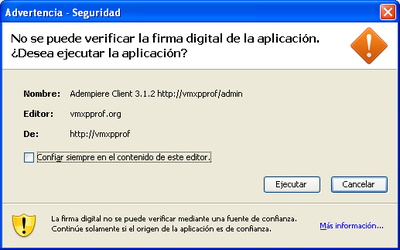Difference between revisions of "Launching the ADempiere Application"
From ADempiere
This Wiki is read-only for reference purposes to avoid broken links.
Note: Sorry the text is in Spanish language. You will see in your language.
(link to InstallServer) |
|||
| Line 4: | Line 4: | ||
*Further private, local, or commercial assistance can be sought at [[ADempiere#World-wide Directory|World-wide Directory]] where consultants all over register themselves. The fee charges are up to the respective consultants and under their own responsilibity or control. | *Further private, local, or commercial assistance can be sought at [[ADempiere#World-wide Directory|World-wide Directory]] where consultants all over register themselves. The fee charges are up to the respective consultants and under their own responsilibity or control. | ||
*Please adhere to our bazaar [[etiquette]] to enjoy better support from us. | *Please adhere to our bazaar [[etiquette]] to enjoy better support from us. | ||
| + | |||
| + | == Installing the ADempiere Client == | ||
| + | |||
| + | If you are in the server you don't need to install the Client, because it was installed in the Server Install process. | ||
| + | In otherwise, if you have the Application Server running point your browser to your application server: | ||
| + | |||
| + | [[Image:Adempiere_Home.png|center|800px]] | ||
| + | |||
| + | So, you have two options: | ||
| + | |||
| + | * '''Option 1: Web Start''' | ||
| + | |||
| + | Note: You need to have Java installed to succeed. | ||
| + | |||
| + | The main advantage with this option: WebStart automatically makes sure that you use the latest version. | ||
| + | |||
| + | Just click on the ''WebStart'' button and you see the WebStart Dialog: | ||
| + | [[Image:Web_Start1.PNG|center|400px]] | ||
| + | |||
| + | then you will see the Security window: | ||
| + | [[Image:Web_Start_Security.PNG|center|400px]] | ||
| + | <center><small>Note: Sorry the text is in Spanish language. You will see in your language.</small></center> | ||
| + | |||
| + | after you check it, the application start. | ||
| + | |||
| + | * '''Option 2: Local Install''' | ||
| + | TODO... WORK IN PROGRESS... | ||
==Links== | ==Links== | ||
Revision as of 08:14, 30 December 2006
Introduction
- Further requests for assistance please direct to the HELP Forum. This wiki provides only written and publishable support.
- Further private, local, or commercial assistance can be sought at World-wide Directory where consultants all over register themselves. The fee charges are up to the respective consultants and under their own responsilibity or control.
- Please adhere to our bazaar etiquette to enjoy better support from us.
Installing the ADempiere Client
If you are in the server you don't need to install the Client, because it was installed in the Server Install process. In otherwise, if you have the Application Server running point your browser to your application server:
So, you have two options:
- Option 1: Web Start
Note: You need to have Java installed to succeed.
The main advantage with this option: WebStart automatically makes sure that you use the latest version.
Just click on the WebStart button and you see the WebStart Dialog:
then you will see the Security window:
after you check it, the application start.
- Option 2: Local Install
TODO... WORK IN PROGRESS...
Links
- Initial Client Setup This is what you most likely want to know.
- Server Setup that happened earlier.
- Installing ADempiere Tutorial on how to setup and configure ADempiere.
- Tutorials on many things from basic to advanced.