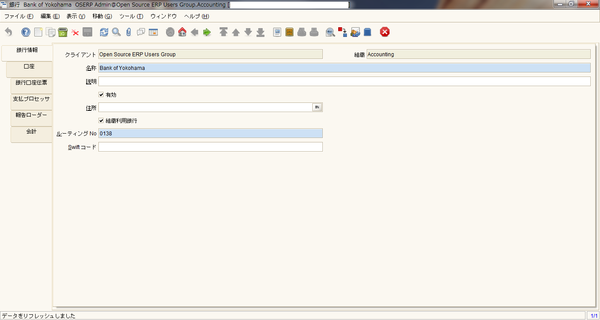Difference between revisions of "JP/Setup Bank (3.6.0LTS)"
From ADempiere
This Wiki is read-only for reference purposes to avoid broken links.
(銀行の設定手順を追記) |
m (moved JP/Setup Bank to JP/Setup Bank (3.6.0LTS)) |
||
| (One intermediate revision by the same user not shown) | |||
| Line 16: | Line 16: | ||
[[File:JP_SetupBank1-1.png|600px|center|Bankウィンドウ(銀行タブ)]] | [[File:JP_SetupBank1-1.png|600px|center|Bankウィンドウ(銀行タブ)]] | ||
| − | |||
| − | |||
| − | |||
| − | |||
| − | |||
| − | |||
| − | |||
| − | |||
| − | |||
| − | |||
Latest revision as of 08:37, 12 January 2014
作業概要
ここでは銀行及び銀行口座の登録を行います。
銀行の登録
手順1) Adminユーザでログインする。
手順2) メニュー(Menu) > システム管理(System Admin) > 組織ルール(Organization Rules) > 銀行(Bank)ウィンドウを開き、新規作成ボタンから設定値を入力し、OKボタンをクリックする。
(サンプル)
※入力項目詳細については、JP/ManPageW_Bankを参照。