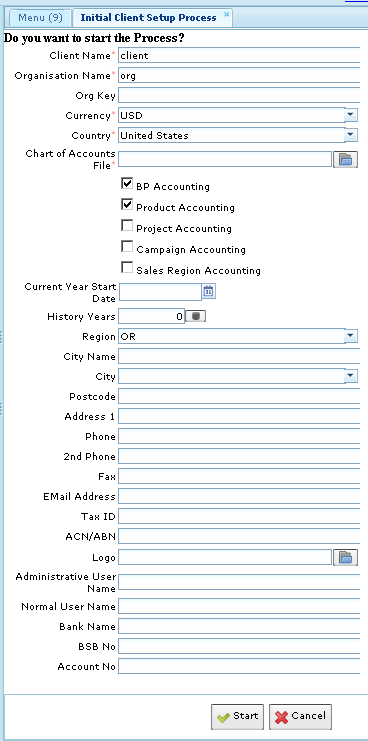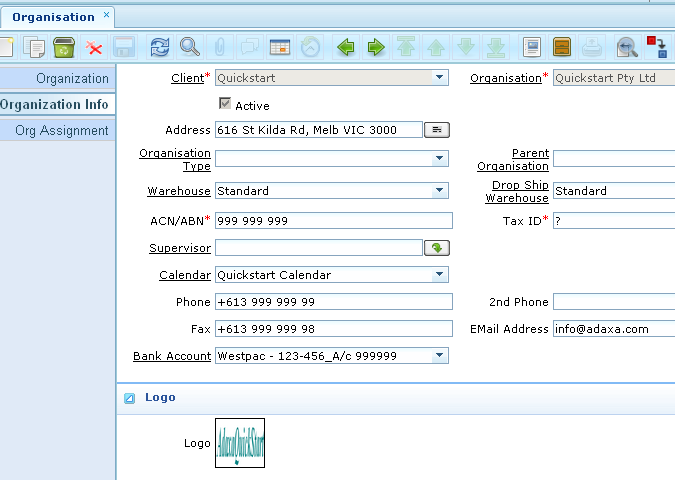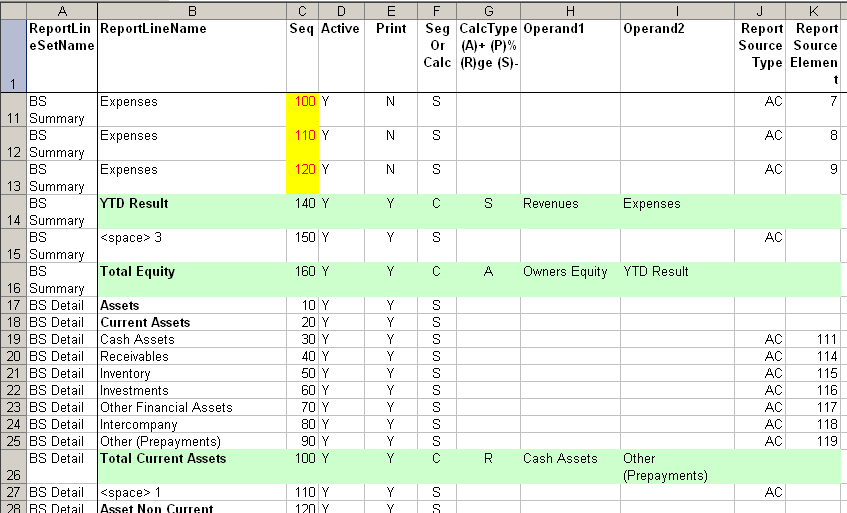Initial Client setup improvements
Contents
- 1 Enhanced “Create Initial Client” - Functional Specifications
- 1.1 Overview
- 1.2 Community Views Requested
- 1.3 Information Captured Before Creating Client
- 1.4 Document Print Formats
- 1.5 Other functions added/to be added
- 1.6 Design Considerations
- 1.7 Glossary
- 1.8 Functional Requirements
- 1.9 Technical Requirements
- 1.10 Non-Functional Requirements
- 1.11 Open Discussion Items
- 1.12 Closed Discussion Items
Enhanced “Create Initial Client” - Functional Specifications
Overview
The “Create Initial Client” leaves a lot of configuration work to be done after the process is run. This often confuses new users and adds unnecessary cost if the process is being performed by a paid implementer. Paul Bowden of Adaxa has expanded the process to capture more data before running the process. The process then does a lot more of the client configuation without further manual input. The Client is able to create pre-configured external documents that inherit the field values entered in the Initial Client Setup form.
The screen shot of the Form shows the fields that are available to be completed. Note that some fields have non-standard names as the snapshot is from a localised system.
Community Views Requested
If the community thinks that it is worth adding this functionality to trunk then there should be some discussion about other fields that could be added to the amended process.
Information Captured Before Creating Client
Please see the screenshot of the revised form. The non-obvious fields and purpose are:
Org Name and Key – the name/key of the first Org that will be created – the same info is used to create a warehouse.
Currency – base currency in the first Accounting Schema
Chart of Accounts file – as per the current process however the process is modified so that the chart now only needs to be imported once. The Account Importer has also been modified to accept a column called “Charge Name” (and Tax?) to allow auto creation of Charges for user-selected Account Elements as this is much easier to set up in the initial loader using the spreadsheets functionality.
“BP Accounting” checkbox down to “Sales Region Accounting” checkboxes – allows setting these items as Account Schema Elements.
“Current Year Start” – creates a Calendar and year commencing on the nominated start date (financial year may not commence on 1 January in some countries)
“History Years” – creates prior year and period records as open periods so you can import prior year history without having to create all the years/periods manually. It will also populate the periods for 5? years in the future at same time.
The name and address field populate the Org address details and the warehouse (with separate C_Location records!). Note that some additional columns have been added to Org Info – see screenshot. [“ABN” is “Dunning Number” renamed]
“Logo” – adds a logo in the Client Info record (will be used as the default for all Orgs until Org specific are created)
The Administrative User and Normal User create the equivalent of GardenAdmin and GardenUser as in the existing process.
Bank Name, BSB No(Bank Routing Number) and Account Number creates a Bank Account in the primary Org.
Document Print Formats
Modifications to the default print formats for Orders, Shipments and Invoices (and the Views used by those documents) would allow the system to generate those documents and inherit the values entered in the Initial Client Setup form – such as Logo, Org Name and Address, Dunning Number, phone and fax number, default bank account details, contact email etc. The example document is one produced to meet AU/NZ requirements without further effort other than filling in the required items in the client setup form.
Other functions added/to be added
Create Report Lines: The Report Lines Importer has been modified to make it be able to populate all the field in the Report Lines Window [done and can be used stand-alone]. An improvement would be to allow the appropriate csv file to be selected in the initial client setup form the same as the Account Element selection.[not done]
Other Issues: There are some items that will need to be imported as a Localisation – for example tax setups. It may be useful to allow the auto creation of (say) “Tax_1”, “Tax_2”,“Tax_3”? This would allow these tax names to be selected in the Account Element spreadsheet against the relevant Charges. The names could then be overtyped to meet local needs and the rates added. The other option is to create the Tax setup and then manually set the tax category on Charges later.
Purpose
see above
Scope
na
References
na
Design Considerations
na
Assumptions
na
Dependencies
some columns need to be added. Some Views used in print formats need some extra columns added. Some System owned print formats need to modified.
Constraints
Error handling needs to strengthened a lot!
Glossary
na
Functional Requirements
na
User roles & profiles
na
Business process definition
na
User stories
na
Functional requirements based on business processes
na
User Interface Mockups
na
Technical Requirements
na
Non-Functional Requirements
na
Open Discussion Items
Closed Discussion Items
Initial Client Setup Form
some extra columns on Org Info
Document inheriting the imported logos/values
Report Lines Import Data