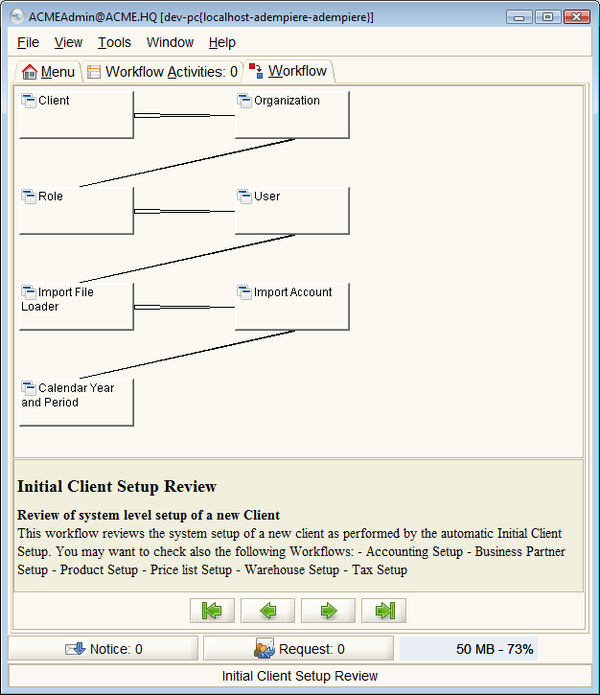Difference between revisions of "Initial Client Setup Review"
(Final edit - ready for use.) |
m |
||
| Line 31: | Line 31: | ||
* {{FormRef|ImportFileLoader|Import File Loader}} - The Initial Client Setup Process imported the default accounts in your COA. This two-step process will import the remainder of your accounts. Use the file loader to import the COA file as described in the [[Chart of Accounts]] page. | * {{FormRef|ImportFileLoader|Import File Loader}} - The Initial Client Setup Process imported the default accounts in your COA. This two-step process will import the remainder of your accounts. Use the file loader to import the COA file as described in the [[Chart of Accounts]] page. | ||
* {{WindowRef|ImportAccount|Import Account}} - the second step in importing the COA. | * {{WindowRef|ImportAccount|Import Account}} - the second step in importing the COA. | ||
| − | * {{WindowRef|CalendarYearandPeriod|Calendar Year and Period}} - set the accounting periods and open them. | + | * {{WindowRef|CalendarYearandPeriod|Calendar Year and Period}} - set the accounting periods and open them. This is also the first step in the Accounting Setup process so you can skip it here and refer to [[Accounting Setup]]. |
When you have completed this review, move on to the [[Accounting Setup]] workflow. | When you have completed this review, move on to the [[Accounting Setup]] workflow. | ||
Revision as of 06:23, 29 December 2010
⇐ Table of Contents#System Administrator's Guide{{#if: Implementation| | Implementation }}{{#if: | | [[{{{3}}}]] }}{{#if: | | [[{{{4}}}]] }}{{#if: | | [[{{{5}}}]] }} | Initial Client Setup Review{{#if: Accounting Setup| | Accounting Setup }} ⇒
The Initial Client Setup Process only created a skeleton of a business in ADempiere. It was the first step in the implementation process. Now the real work can begin, starting with a series of workflows that will open a number of windows where additional details and data can be entered.
Before you begin, you should have successfully completed the Initial Client Setup Process.
To start the Initial Client Setup Review:
- Log in to ADempiere using the new client Admin username. The password should be the same as the name.
- The main window that appears will appear blank except for the menu tree.
- Navigate to System Admin{{#if: Client Rules | » Client Rules }}{{#if: | » }}{{#if: | » }}{{#if: | » }} and click on the workflow process
 Initial Client Setup Review. The Workflow Tab will be selected with the Initial Client Setup Review workflow showing.
Initial Client Setup Review. The Workflow Tab will be selected with the Initial Client Setup Review workflow showing.
Click the Green Arrow (![]() ) to start the process - (or double click a box in the workflow diagram). Each of the windows will open in turn providing you the opportunity to update and expand on the information about the new Client.
) to start the process - (or double click a box in the workflow diagram). Each of the windows will open in turn providing you the opportunity to update and expand on the information about the new Client.
- {{#if: |{{{2}}}|Client }} Window - update the Client information. See the window link for the details. Here you can set
- the auto archive level - see the Archive feature
- the material valuation policy such as FIFO
- the multi-lingual status of the Client
- the email server information for the request system
- the calendar for fiscal periods
- basic Units of Measure
- the level of sharing of information that occurs between the client and organizations
- {{#if: |{{{2}}}|Organization }} Window - create the organization structure and define each Organization in the structure. The Initial Client Setup Process only created one organization.
- Additional organizations can be added and organized in a hierarchical tree
- Each Organization's address, DUNS number and Tax Identification number can be defined.
- {{#if: |{{{2}}}|Role }} Window - create roles for all users. Read the window page for details. The security of the system is largely role based. Setting appropriate roles is important to ensuring the appropriate level of access to information while controlling the authorizations to make changes to the information.
- {{#if: |{{{2}}}|User }} Window - create additional users and assign them specific roles.
- {{#if: Import File Loader|Import File Loader|ImportFileLoader }} Form - The Initial Client Setup Process imported the default accounts in your COA. This two-step process will import the remainder of your accounts. Use the file loader to import the COA file as described in the Chart of Accounts page.
- {{#if: Import Account|Import Account|ImportAccount }} Window - the second step in importing the COA.
- {{#if: Calendar Year and Period|Calendar Year and Period|CalendarYearandPeriod }} Window - set the accounting periods and open them. This is also the first step in the Accounting Setup process so you can skip it here and refer to Accounting Setup.
When you have completed this review, move on to the Accounting Setup workflow.