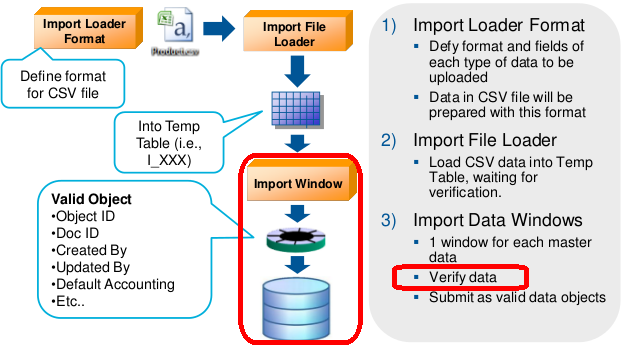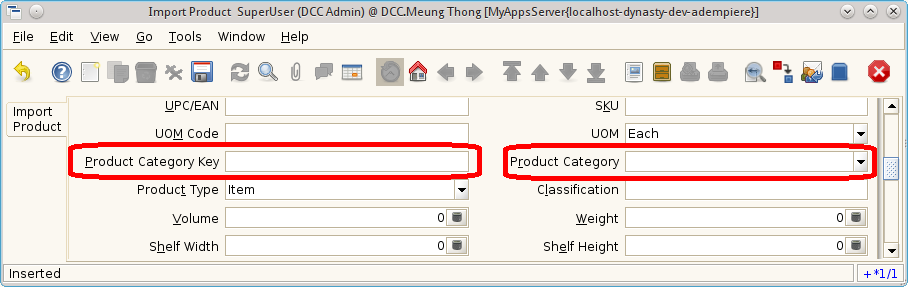Difference between revisions of "Import Validation Helper"
m (→Overview) |
m (→Overview) |
||
| Line 1: | Line 1: | ||
| − | ==Overview== | + | ==Overview of Data Import Validation== |
In ADempiere, when come to importing data from legacy system, normally we turn to Data Import module (&Menu > System Admin > Data > Data Import). | In ADempiere, when come to importing data from legacy system, normally we turn to Data Import module (&Menu > System Admin > Data > Data Import). | ||
| Line 5: | Line 5: | ||
[[File:data_import_concept.png]] | [[File:data_import_concept.png]] | ||
| + | |||
| + | If you have been working, and digging into this module before, you will know that the most important part is the validation of raw data --> to data that is valid to ADempiere. | ||
| + | |||
| + | For example, when importing Product, one of the data required is "Product Category". In the Import Product window, you will see 2 fields. | ||
| + | |||
| + | [[File:import_product_sample.png]] | ||
| + | |||
| + | When run Import Product, the "Product Category Key" will be validated (using SQL) to get a valid M_Product_Category_ID for "Product Category". | ||
| + | |||
| + | For example, Product Category Key = "TILE" --> Product Category = "Tile" (M_Product_Category_ID = 101. | ||
| + | |||
| + | It is the "Product Category" that is valid to ADempiere | ||
==Business Requirement== | ==Business Requirement== | ||
Revision as of 00:52, 9 November 2011
Contents
Overview of Data Import Validation
In ADempiere, when come to importing data from legacy system, normally we turn to Data Import module (&Menu > System Admin > Data > Data Import).
Following picture depict the concept of how this module works.
If you have been working, and digging into this module before, you will know that the most important part is the validation of raw data --> to data that is valid to ADempiere.
For example, when importing Product, one of the data required is "Product Category". In the Import Product window, you will see 2 fields.
When run Import Product, the "Product Category Key" will be validated (using SQL) to get a valid M_Product_Category_ID for "Product Category".
For example, Product Category Key = "TILE" --> Product Category = "Tile" (M_Product_Category_ID = 101.
It is the "Product Category" that is valid to ADempiere