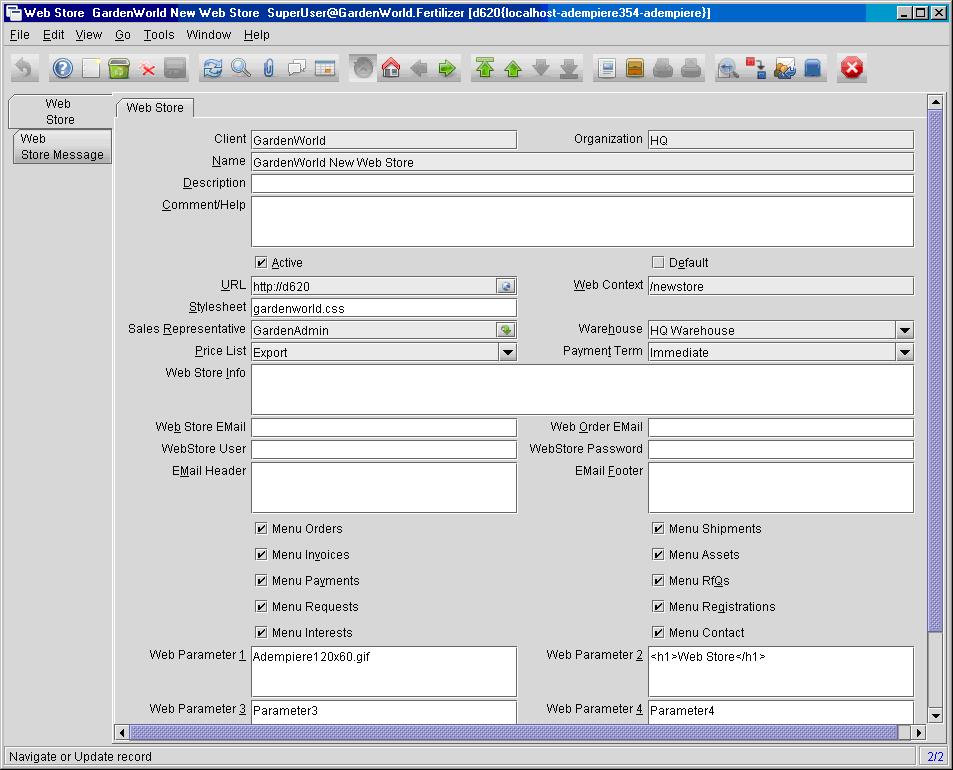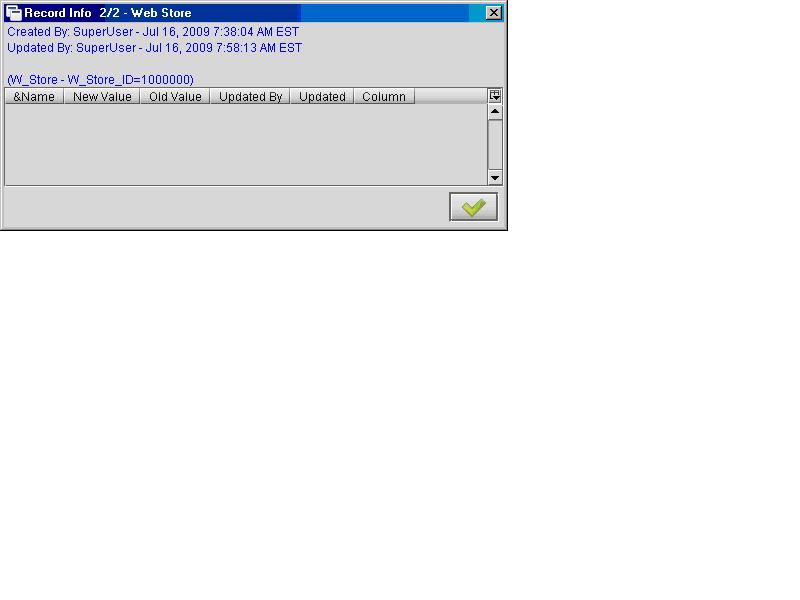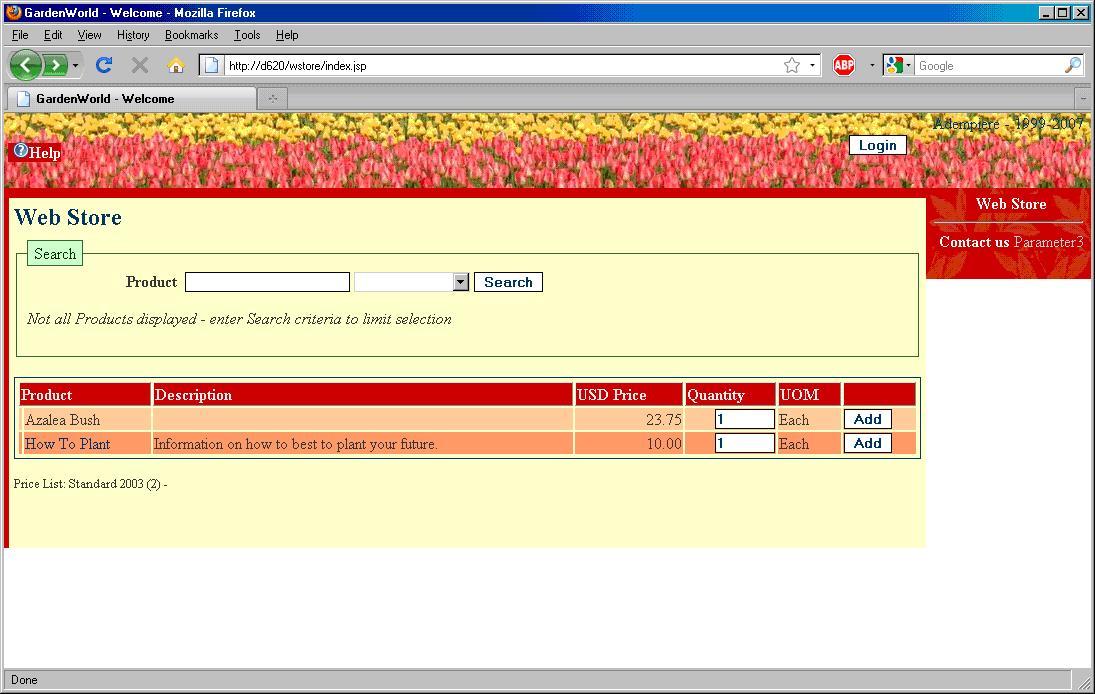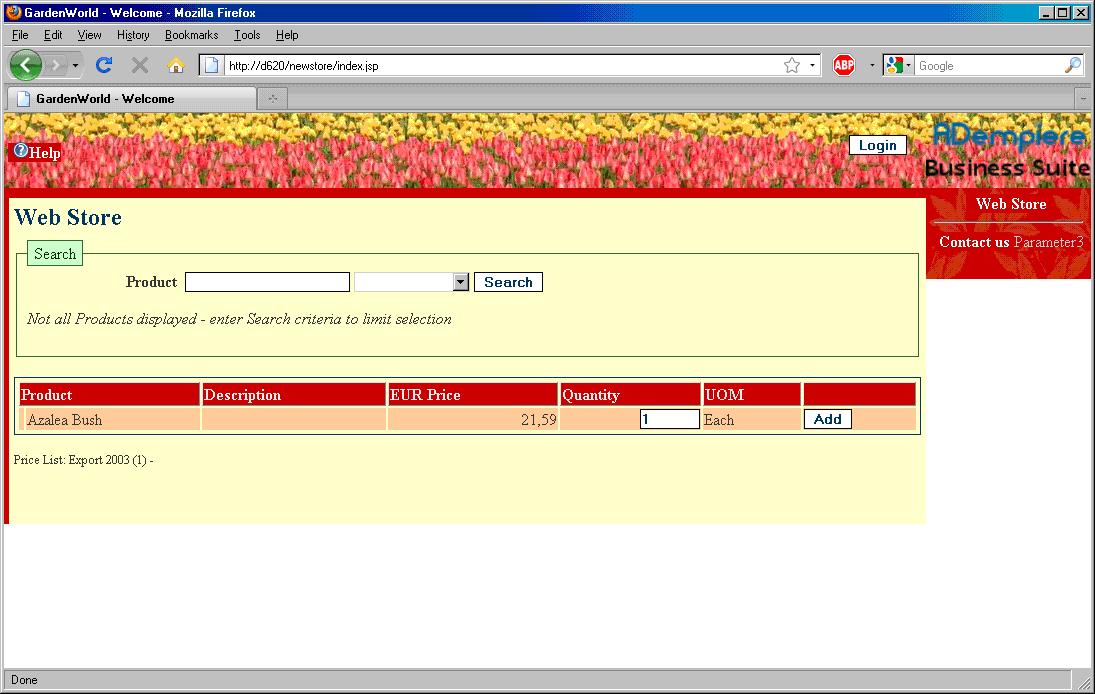Difference between revisions of "How to create a WebStore"
From ADempiere
This Wiki is read-only for reference purposes to avoid broken links.
(→Web Store) |
|||
| (5 intermediate revisions by the same user not shown) | |||
| Line 1: | Line 1: | ||
| − | |||
| − | |||
=Web Store= | =Web Store= | ||
| − | *Log onto '''ADempiere''' with '''Admin Role | + | *Log onto '''ADempiere''' with '''Admin Role''' |
| − | + | *Go to the '''Web Store''' window and create New Record | |
[[Image:Webstore window.JPG]] | [[Image:Webstore window.JPG]] | ||
| − | |||
| − | |||
For the purpose of our exercise, we will modify the following: | For the purpose of our exercise, we will modify the following: | ||
| Line 18: | Line 14: | ||
*'''Web Parameter 4/5/6''' - HTML code for footers | *'''Web Parameter 4/5/6''' - HTML code for footers | ||
| − | *Click on the Record Info button on the | + | *Click on the '''Record Info''' button on the bottom right of the window. Make a note of the W_Store_ID as you will need it later to complete the setup. |
| + | [[Image:Webstore RecordID.JPG]] | ||
=Application Server= | =Application Server= | ||
| Line 24: | Line 21: | ||
=WebStore Template= | =WebStore Template= | ||
| − | The WebStore template is stored under the archive file $ADEMPIERE_HOME/lib/adempiereWebStore.war. | + | The WebStore template is stored under the archive file $ADEMPIERE_HOME/lib/adempiereWebStore.war. |
| − | * | + | [[Image:adempiereWebStore_war.jpg]] |
| − | * | + | |
| − | *Rename the newly created EAR directory from | + | =Creating the WebStore WAR files= |
| − | *Modify .\adempiereNEWSTORE\META-INF\application.xml | + | *Rename the directory '''adempiere.ear''' under the path '''$ADEMPIERE_HOME\jboss\server\adempiere\deploy''' otherwise that can be overwritten during RUN_setup |
| − | *Modify .\ adempiereNEWSTORE.ear\adempiereWebStore.war\WEB-INF\web.xml to | + | *Run the silent setup ('''RUN_silentsetup''') to create WAR file for the New Web Store |
| − | + | *Rename the newly created EAR directory from '''adempiere.ear''' to something like '''adempiereNEWSTORE.ear''' | |
| + | *Modify the new web context in file '''.\adempiereNEWSTORE\META-INF\application.xml''' | ||
| + | *Modify the web store ID in the file '''.\adempiereNEWSTORE.ear\adempiereWebStore.war\WEB-INF\web.xml''' to point to ID# 1000000 (in this example only) | ||
| + | |||
| + | =Application Server= | ||
| + | *Run Adempiere Server | ||
| + | |||
| + | Notice difference in Price List and company logo | ||
| + | *Standard Adempiere Web Store | ||
| + | [[Image:Webstore_Gardenworld.jpg]] | ||
| + | *New Web Store | ||
| + | [[Image:Webstore_NewStore.jpg]] | ||
=Product Images= | =Product Images= | ||
Latest revision as of 14:24, 20 July 2009
Contents
Web Store
- Log onto ADempiere with Admin Role
- Go to the Web Store window and create New Record
For the purpose of our exercise, we will modify the following:
- URL – valid FQDN i.e. http://www.yourdomain.com
- Web Context – context root to web store i.e. /newstore
- Stylesheet – aesthetics of the web store can be changed by modifying the specified file in Cascade Style Sheet (CSS) format
- Price List – the range of products available to the webstore is restricted by the Price List and whether or not the product is
- Web Parameter 1 – Site Logo i.e. Adempiere120x60.gif
- Web Parameter 2 – heading on content page
- Web Parameter 3 – HTML code to customize the vertical side bar
- Web Parameter 4/5/6 - HTML code for footers
- Click on the Record Info button on the bottom right of the window. Make a note of the W_Store_ID as you will need it later to complete the setup.
Application Server
- Shutdown the Application Server
WebStore Template
The WebStore template is stored under the archive file $ADEMPIERE_HOME/lib/adempiereWebStore.war.
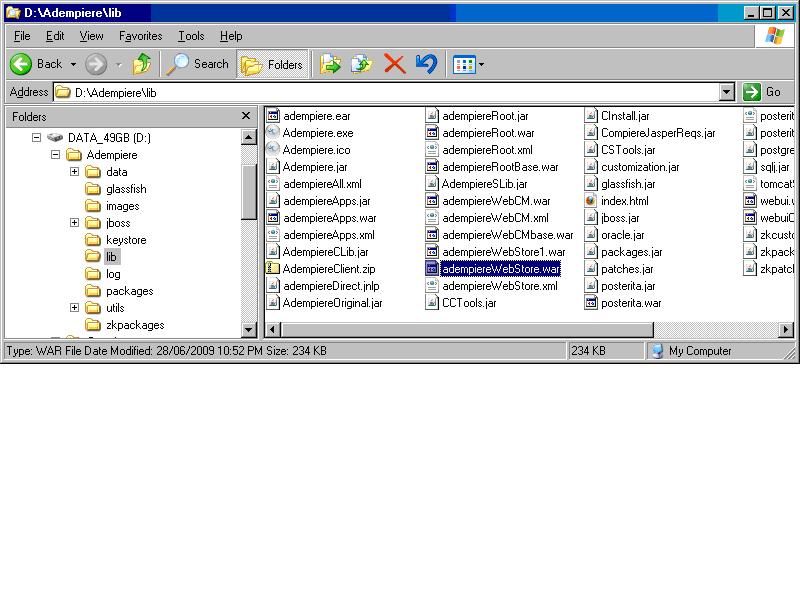
Creating the WebStore WAR files
- Rename the directory adempiere.ear under the path $ADEMPIERE_HOME\jboss\server\adempiere\deploy otherwise that can be overwritten during RUN_setup
- Run the silent setup (RUN_silentsetup) to create WAR file for the New Web Store
- Rename the newly created EAR directory from adempiere.ear to something like adempiereNEWSTORE.ear
- Modify the new web context in file .\adempiereNEWSTORE\META-INF\application.xml
- Modify the web store ID in the file .\adempiereNEWSTORE.ear\adempiereWebStore.war\WEB-INF\web.xml to point to ID# 1000000 (in this example only)
Application Server
- Run Adempiere Server
Notice difference in Price List and company logo
- Standard Adempiere Web Store
- New Web Store
Product Images
- Product images are definable from the Image URL field on Product window