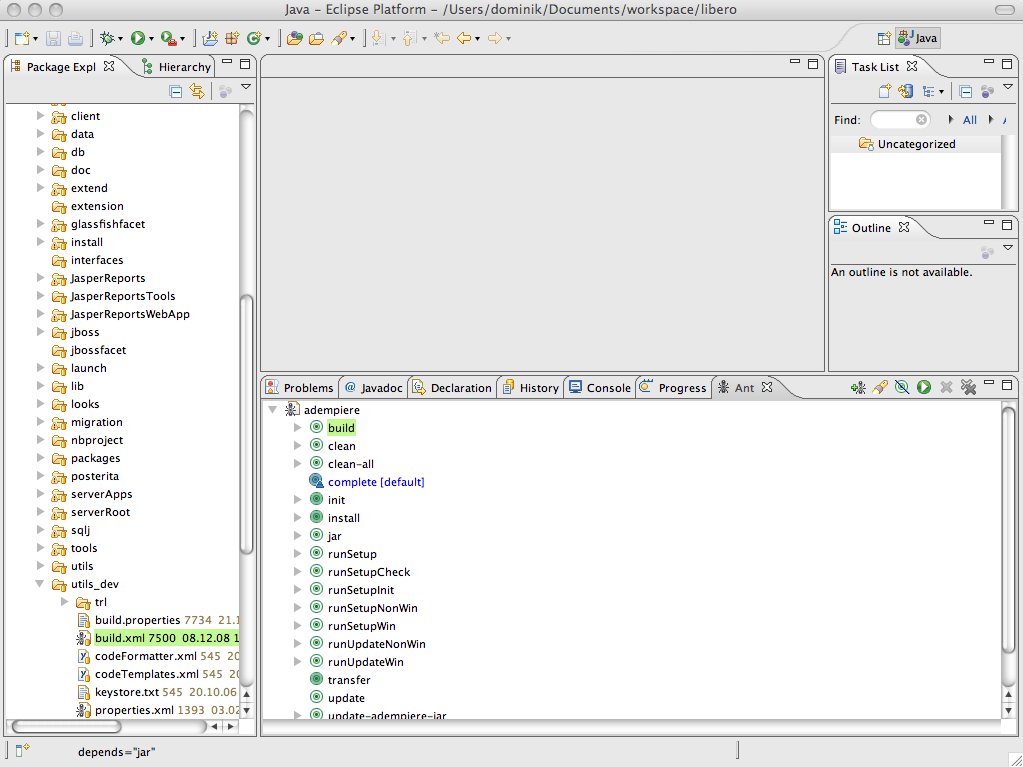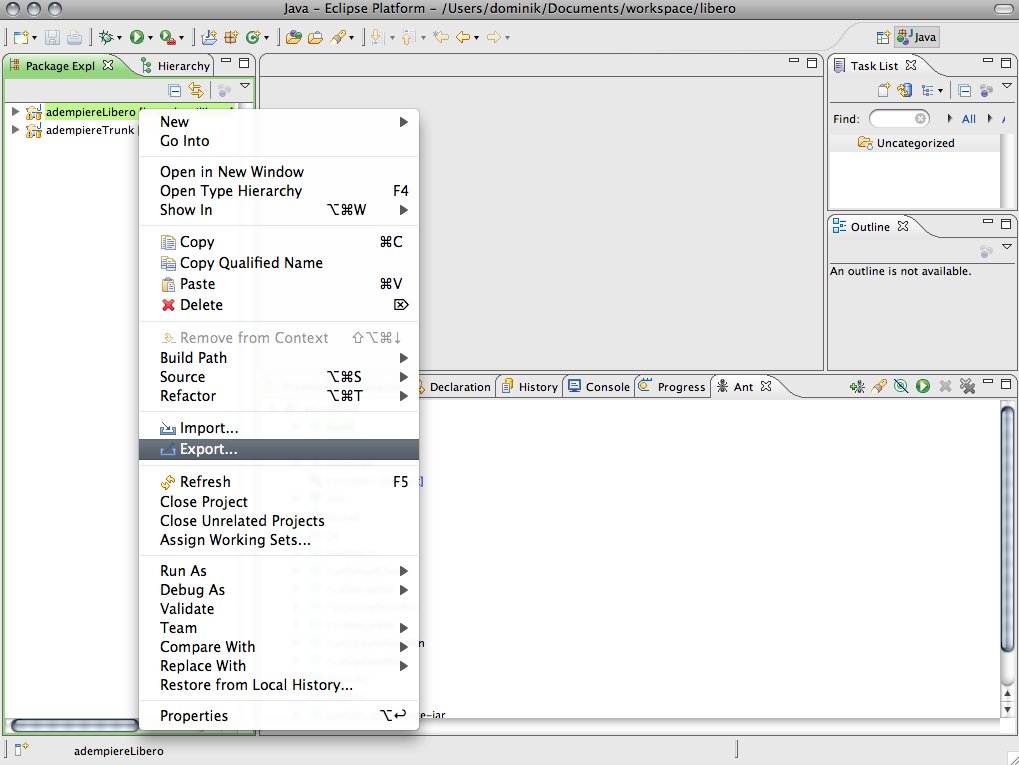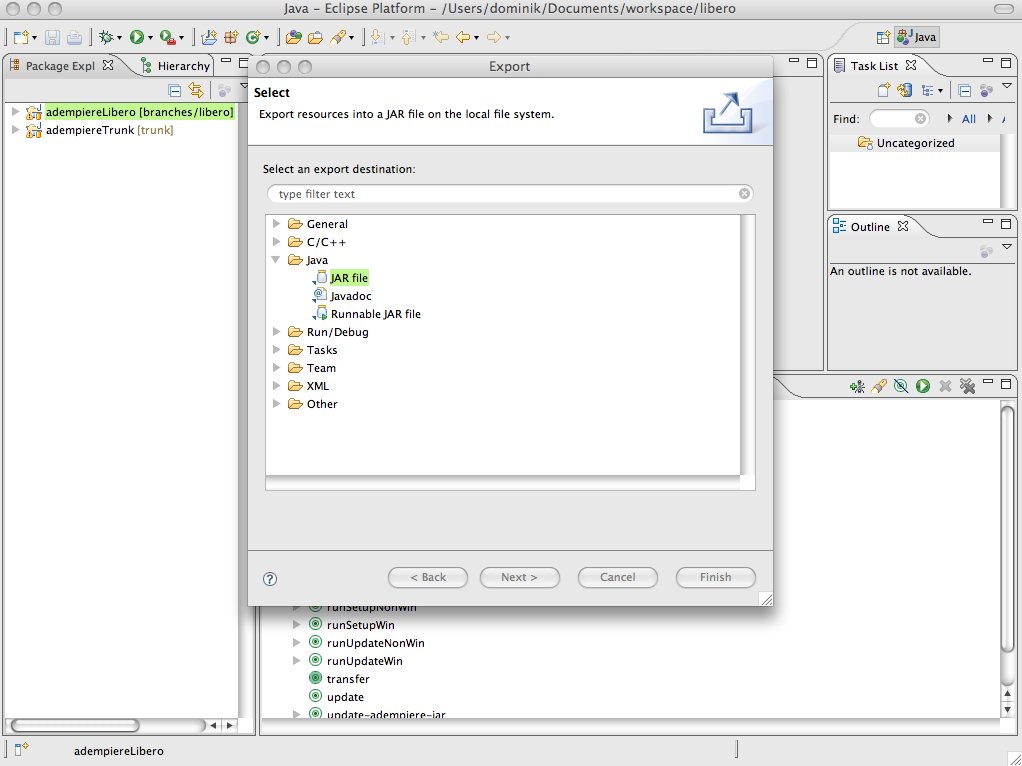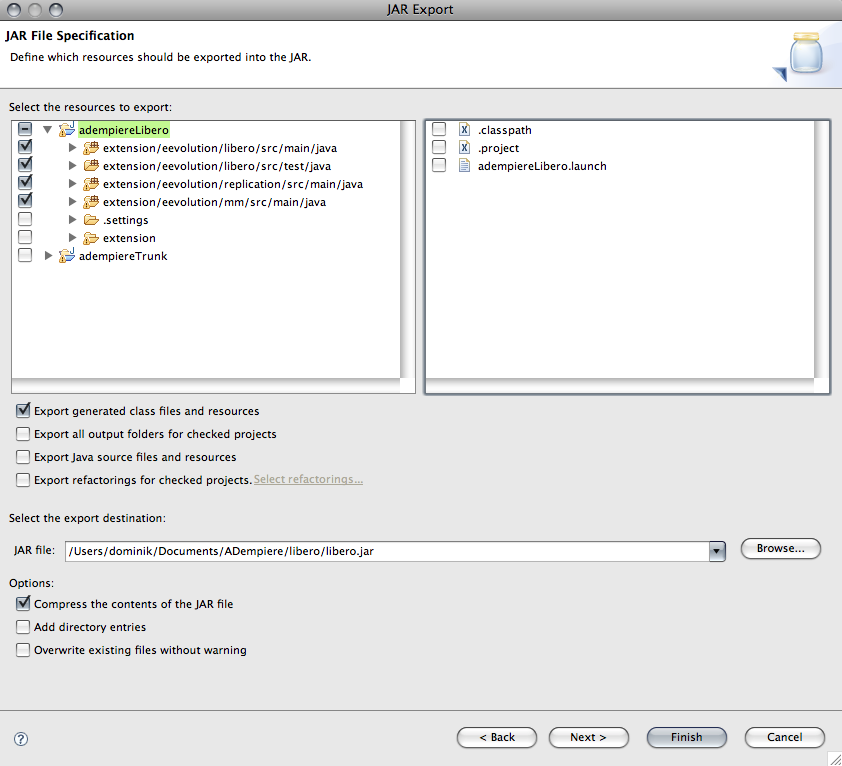Difference between revisions of "How to build Libero"
From ADempiere
This Wiki is read-only for reference purposes to avoid broken links.
m (new category LIBERO) |
(→Export Libero: export picture update) |
||
| Line 21: | Line 21: | ||
[[Image:Export_Libero2.jpg]] | [[Image:Export_Libero2.jpg]] | ||
| − | [[Image: | + | [[Image:Export_libero.png]] |
Now copy the packages.jar file into the lib directory in your Adempiere Installation and run RUN_setup.sh and install ADempiere. | Now copy the packages.jar file into the lib directory in your Adempiere Installation and run RUN_setup.sh and install ADempiere. | ||
[[Category:LIBERO]] | [[Category:LIBERO]] | ||
Revision as of 01:56, 11 February 2009
Since Libero is no longer developed in trunk you need to build it manual from it's svn directory.
You need trunk:
http://adempiere.svn.sourceforge.net/svnroot/adempiere/trunk
and Libero sources:
http://adempiere.svn.sourceforge.net/svnroot/adempiere/branches/libero
Now build ADempiere out of Eclipse using the build.xml file in utils_dev directory:
Now you should have ADempiere .tar and .zip file.
Export Libero
Now copy the packages.jar file into the lib directory in your Adempiere Installation and run RUN_setup.sh and install ADempiere.