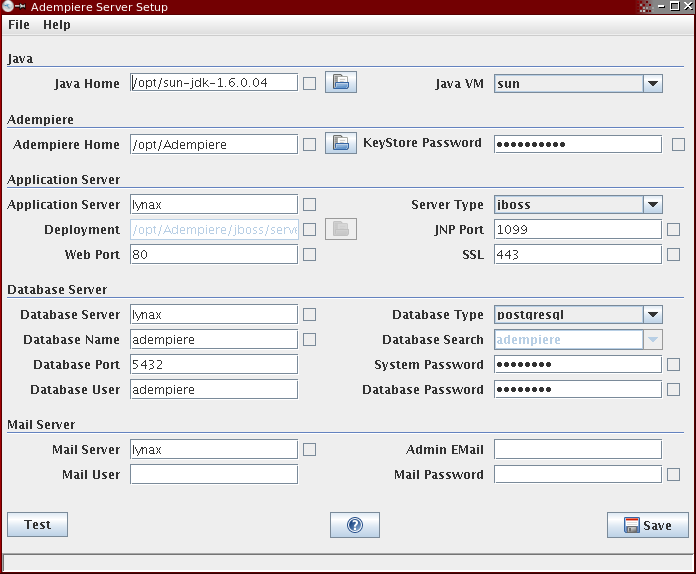How to Install ADempiere on Gentoo Linux
Contents
Install ADempiere on Gentoo Linux
I am using JDK 1.6 and PosgreSQL version 8.3.3 if you are not able to install this versions check howtos for unmasking ebuilds in gentoo wiki.
Install JDK
#emerge sun-jdk
Check that JAVA_HOME is correct:
#java-config -L
Install PostgreSQL
#emerge postgresql
#emerge --config postgresql
Create /etc/env.d/75java if it's not there:
LDPATH="/opt/sun-jdk-1.6.0.07/jre/lib/amd64/server/" PATH="/opt/sun-jdk-1.6.0.07/"
Now we need to run env-update to make changes active.
#env-update
Set new password for User Postgres:
#passwd postgres
Now define the ip's where your postgres should listen /var/lib/postgresql/8.3/data/postgresql.conf
listen_addresses = '*' for all
or something like that
listen_addresses = '192.168.2.1'
Start the postgresql server
/etc/init.d/postgresql-8.3 start
Install PLJava NOT LONGER NEEDED FOR VERSION >= 3.5.3a
Download PLJava for you architekture and you postgresversion from Projektseite. Extract pljava files to /usr/src/pljava and now copy pljava.so and pljava.jar to /usr/lib/postgresql-8.3/lib64
Now add following statement to /var/lib/postgresql/8.3/data/postgresql.conf:
custom_variable_classes = 'pljava' pljava.classpath = '/usr/lib/postgresql-8.3/lib64/pljava.jar' pljava.statement_cache_size = 10 pljava.release_lingering_savepoint = true pljava.debug = false
And add execute this sql stuff as user postgres.
su postgres -c "/usr/bin/psql -d template1 -f /usr/src/pljava/install.sql"
Install ADempiere
Create user for ADempiere
#createuser -U postgres -W adempiere Shall the new role be a superuser? (y/n) n Shall the new role be allowed to create databases? (y/n) y Shall the new role be allowed to create more new roles? (y/n) y
Create database for ADempiere
#createdb -U adempiere -W adempiere
extract you ADempiere to /opt/Adempiere
#cd /opt/Adempiere #chmod +x RUN_setup.sh #./RUN_setup.sh
This dialog should open:
edit and save changes.
Now you have to import the database:
#cd /opt/Adempiere/utils/ #./RUN_ImportAdempiere.sh
and start the Application Server
#./RUN_Server2.sh