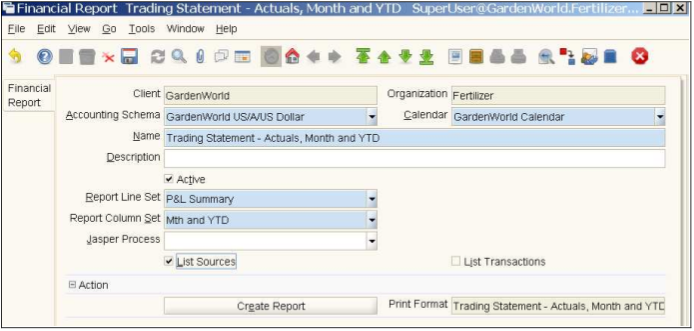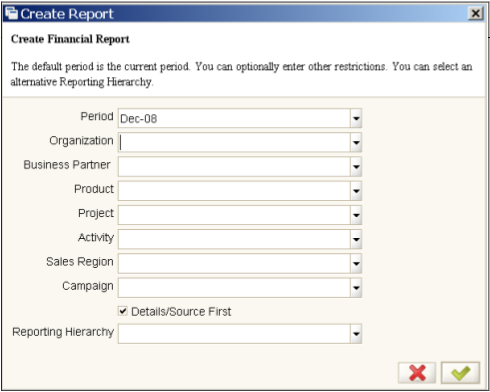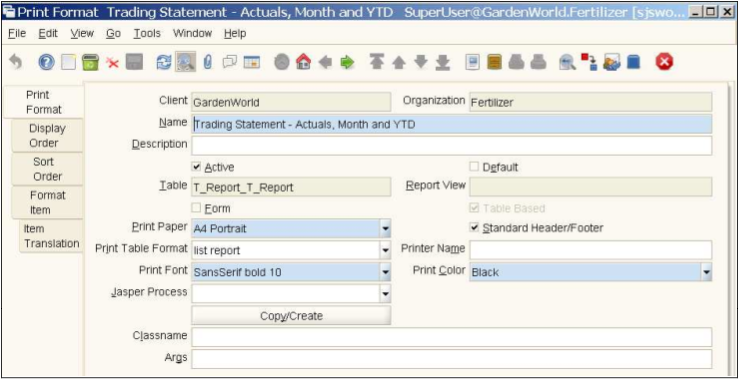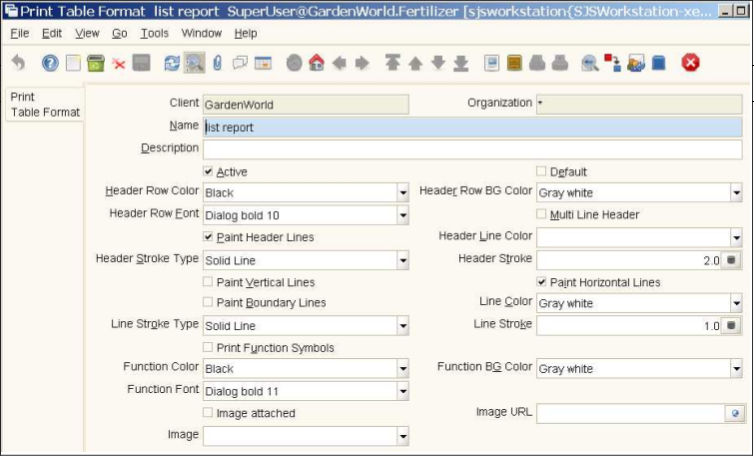Create The Report
From ADempiere
This Wiki is read-only for reference purposes to avoid broken links.
Step By Step
- This is part of the Financial Report Writer step by step guide created by ADAXA, Australia.
- First create a Financial Report record associating the Line Set and Column Set. Then click the “Create Report” button.
Run The Report
- Select the desired parameters.
- The report output will come to the screen as a print preview.
Modify the Print Format
- Click on the “Customize Report” button when looking at the print preview.
- Notice the Print Table Format. Zoom to it and it is set up as follows and then select it.
Create the Print Table Format
- Then select the Print Table Format into the Print Format.