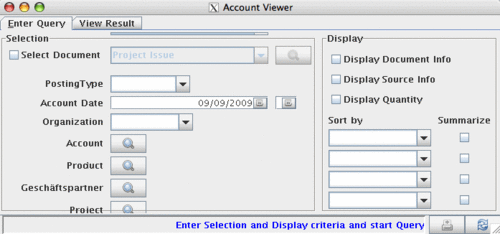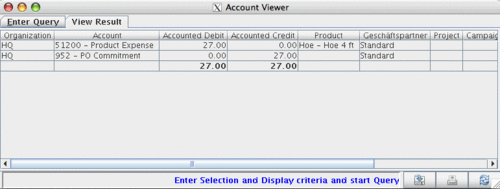Commitment accounting
From ADempiere
Revision as of 20:42, 8 September 2009 by Red1 (Talk) (illustrating the PO Commitment howto abnd proof)
This Wiki is read-only for reference purposes to avoid broken links.
Contents
Introduction
- The purpose of commitment accounting is to allow the accounting department to have a chance to plan the cash flow and be aware of invoices that are coming in or going out for products not yet shipped.
- Adempiere allows for tracking "commitments" on both purchase orders and sales orders.
- In a common organization that deals with selling articles they have normally large purchase orders and many small sales orders, so from a cash flow point of view the purchase orders are usually the most important ones to monitor.
- Commitment posts in the account are of a special type "Commitment". This means that they will not show with the normal reports with are "Actual" figures.
How to get PO Commitment
- First we login as a ClientAdmin, in this case we are using GardenAdmin sample
- Then we go to the Accounting Schema window as seen above
- We set the Commitment Type field to PO Commitment only
- It will ask you to restart your application server.
Test with a Purchase Order
- Now we try that out to see if indeed a completed PO can generate the accounting facts
- Previously there will not be any posting
- Go to a Purchase Window and create and complete a PO
- Ensure your Server2.sh is being launched before-hand
Look up Account Viewer
- Click on the top menu bar, on the View pull down
- Select Account Info
- Note from the shortcut you can also call this up by keyboard Ctrl+Alt+I combination keys
- It will launch the Account Viewer window.
- Note that before you process your PO or start your application server, there are no results for the same day you try this.
- After the PO is completed or app server started you will note the results.
- Note also that the Posting Type can be set to Commitment to view such facts only.