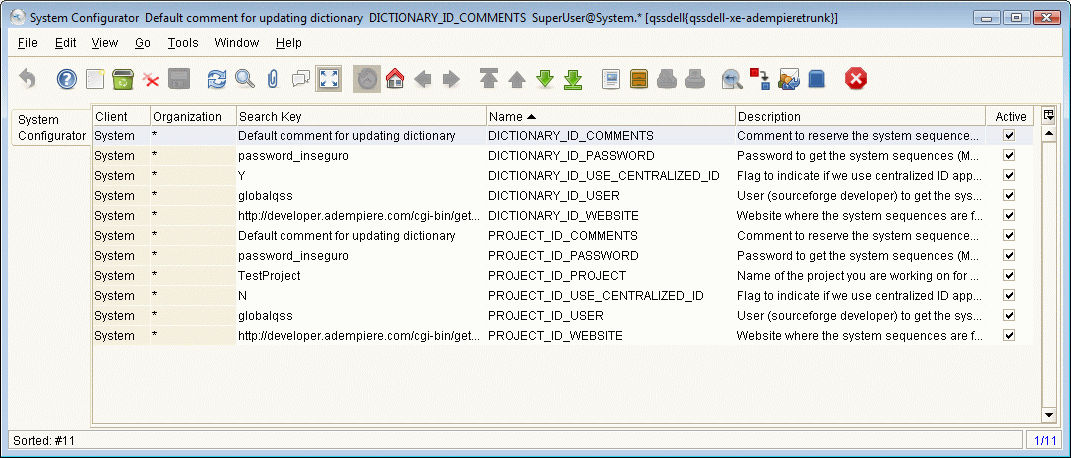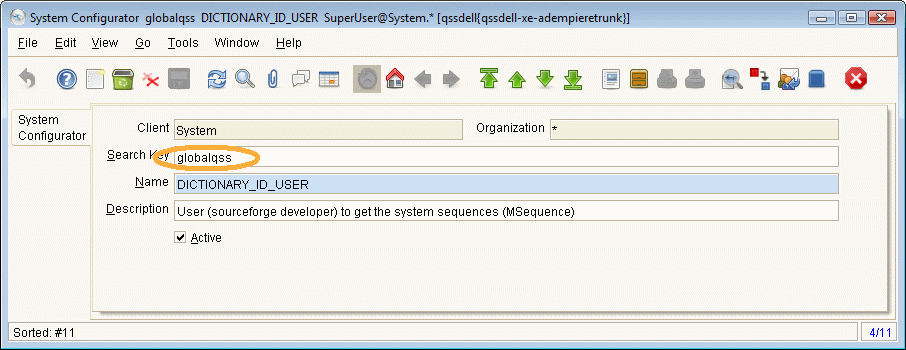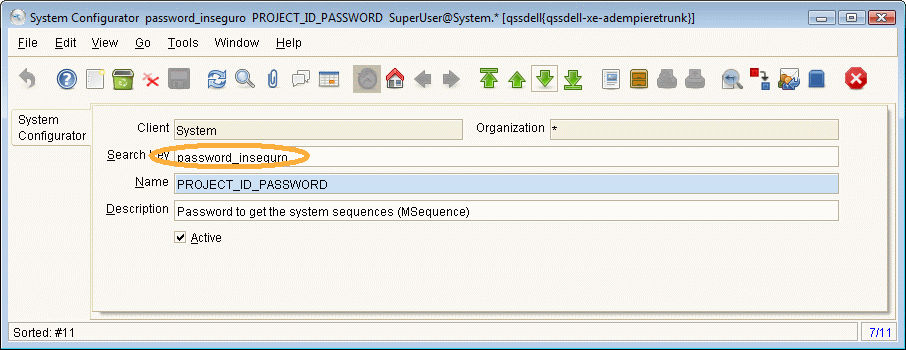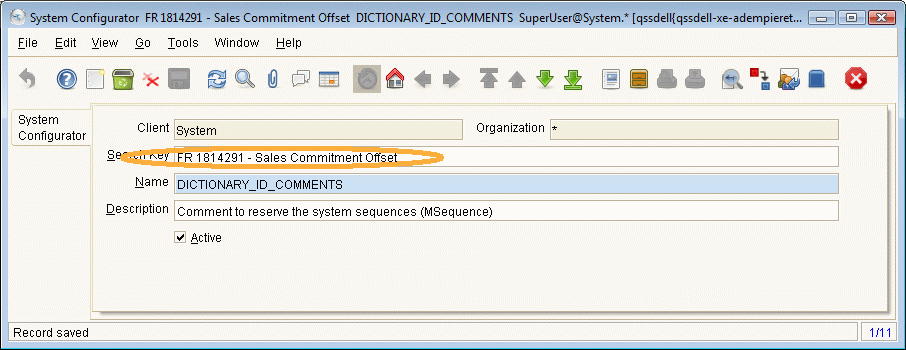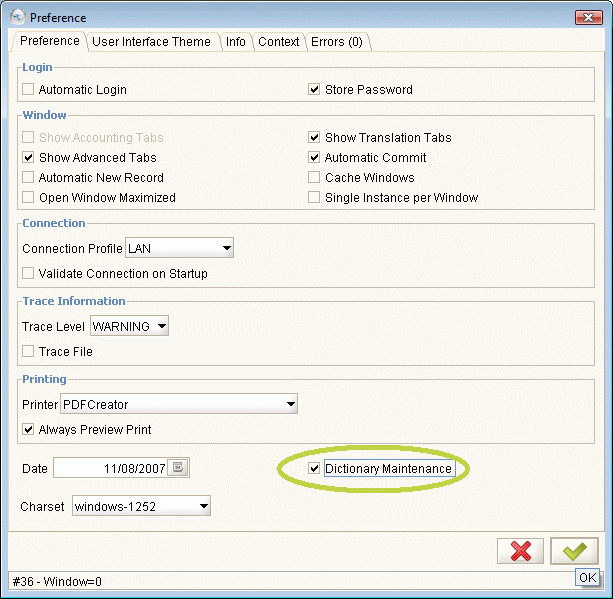Difference between revisions of "Centralized ID Management"
m |
|||
| Line 34: | Line 34: | ||
After this you just continue creating the needed dictionary objects and Adempiere will assign the ID's from the centralized website developer.adempiere.com | After this you just continue creating the needed dictionary objects and Adempiere will assign the ID's from the centralized website developer.adempiere.com | ||
| + | |||
| + | == The Log == | ||
| + | |||
| + | If you want to review the log of used ID's for a table, you can navigate to the site: | ||
| + | |||
| + | http://developer.adempiere.com/cgi-bin/showlog?AD_Reference | ||
| + | |||
| + | Please replace the AD_Reference name with the table you want to see. | ||
Revision as of 17:30, 8 November 2007
Installation
Before Adempiere 3.3.1 you need to execute the script 033_centralized_id_sysconfig.sql
Configuration
You need to configure the parameters in the System Configurator Window:
Specially the parameters:
DICTIONARY_ID_USER = Your committer sourceforge ID
and
DICTIONARY_ID_PASSWORD = Your committer assigned password
NOTE: If you're committer and haven't received your password please ask to Carlos Ruiz (globalqss at sourceforge) e-mail
Development
Firstly, please configure the comment in the System Configurator window related to the enhancement, bug or feature request you're solving, example:
When you're ready to develop a trunk enhancement, bug or feature request that requires official dictionary ID's, you need to open a system session and check the flag "Dictionary Maintenance" in Preferences window. Please note this parameter is not saved between sessions - so you need to check it any time you are going to develop something new for the trunk:
After this you just continue creating the needed dictionary objects and Adempiere will assign the ID's from the centralized website developer.adempiere.com
The Log
If you want to review the log of used ID's for a table, you can navigate to the site:
http://developer.adempiere.com/cgi-bin/showlog?AD_Reference
Please replace the AD_Reference name with the table you want to see.