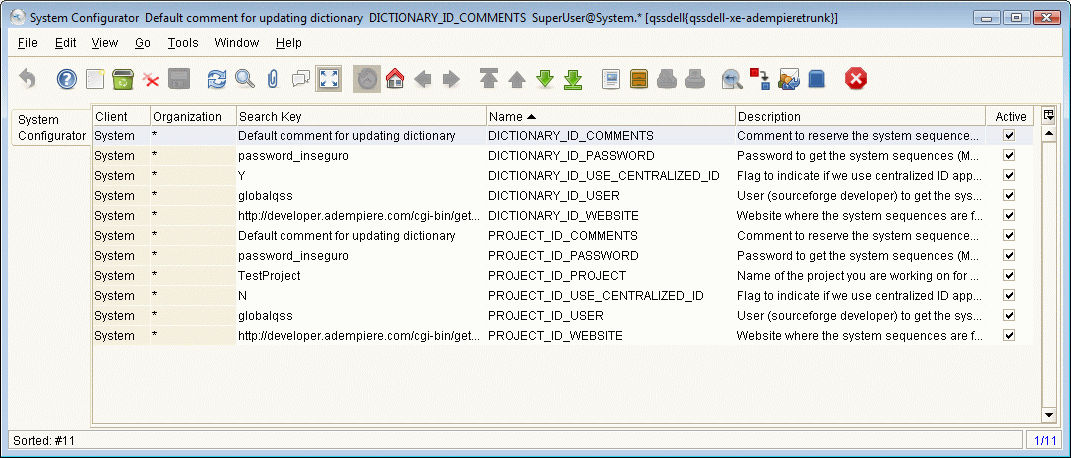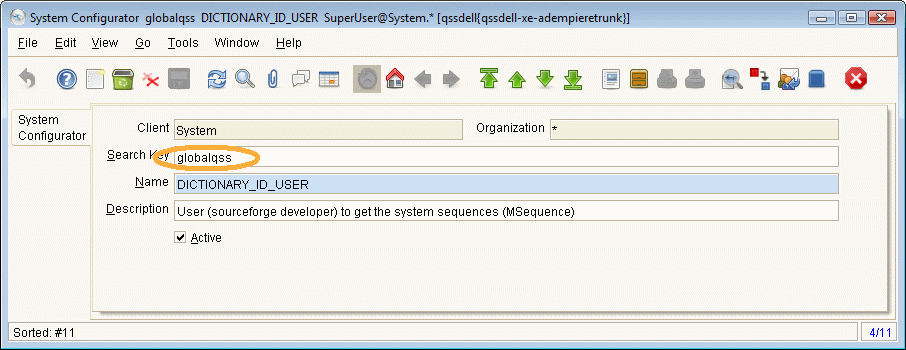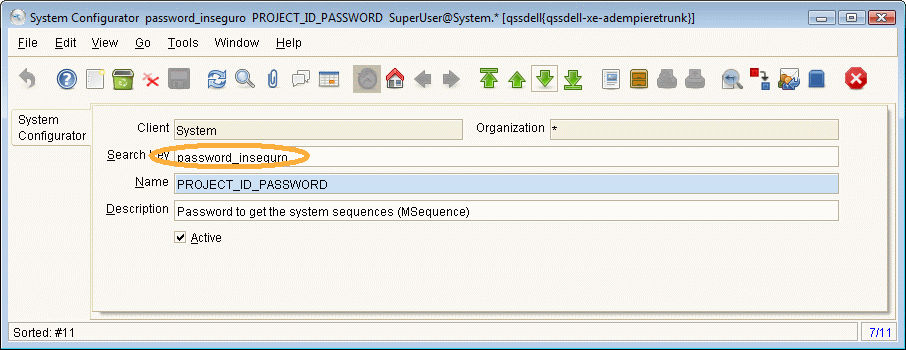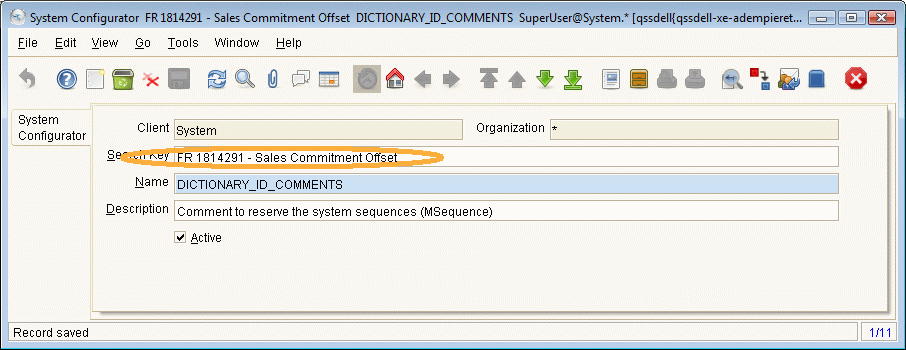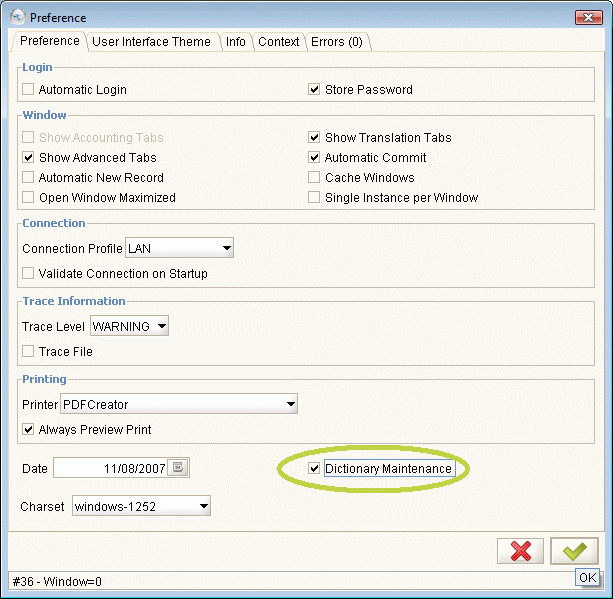Difference between revisions of "Centralized ID Management"
(initial load) |
m |
||
| Line 19: | Line 19: | ||
DICTIONARY_ID_PASSWORD = Your committer assigned password<br> | DICTIONARY_ID_PASSWORD = Your committer assigned password<br> | ||
| − | NOTE: If you're committer please ask | + | NOTE: If you're committer and haven't received your password please ask to Carlos Ruiz (globalqss at sourceforge) e-mail |
[[Image:03_Centralized_ID.gif]] | [[Image:03_Centralized_ID.gif]] | ||
Revision as of 17:17, 8 November 2007
Installation
Before Adempiere 3.3.1 you need to execute the script 033_centralized_id_sysconfig.sql
Configuration
You need to configure the parameters in the System Configurator Window:
Specially the parameters:
DICTIONARY_ID_USER = Your committer sourceforge ID
and
DICTIONARY_ID_PASSWORD = Your committer assigned password
NOTE: If you're committer and haven't received your password please ask to Carlos Ruiz (globalqss at sourceforge) e-mail
Development
Firstly, please configure the comment in the System Configurator window related to the enhancement, bug or feature request you're solving, example:
When you're ready to develop a trunk enhancement, bug or feature request that requires official dictionary ID's, you need to open a system session and check the flag "Dictionary Maintenance" in Preferences window. Please note this parameter is not saved between sessions - so you need to check it any time you are going to develop something new for the trunk:
After this you just continue creating the needed dictionary objects and Adempiere will assign the ID's from the centralized website developer.adempiere.com