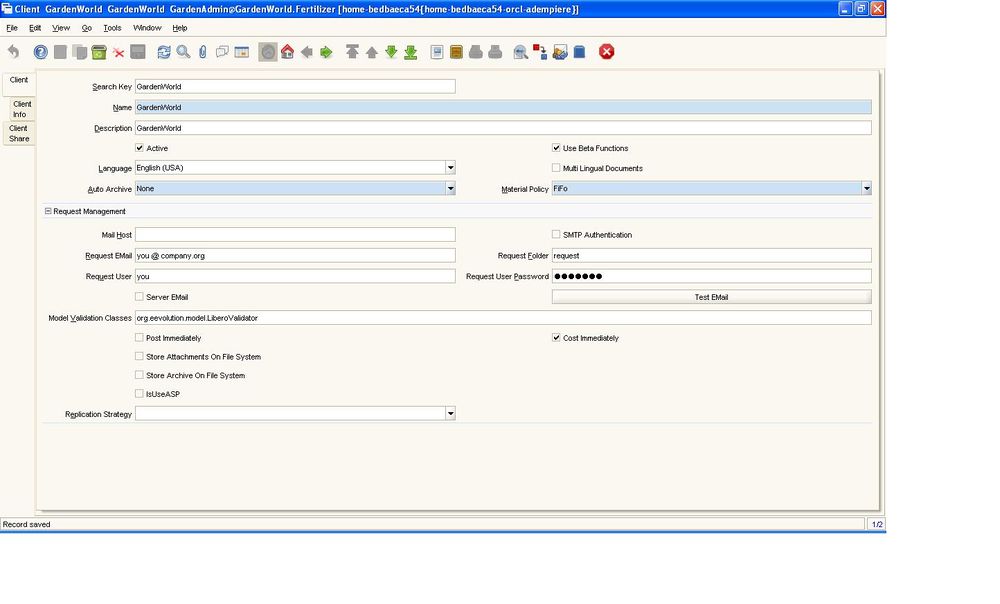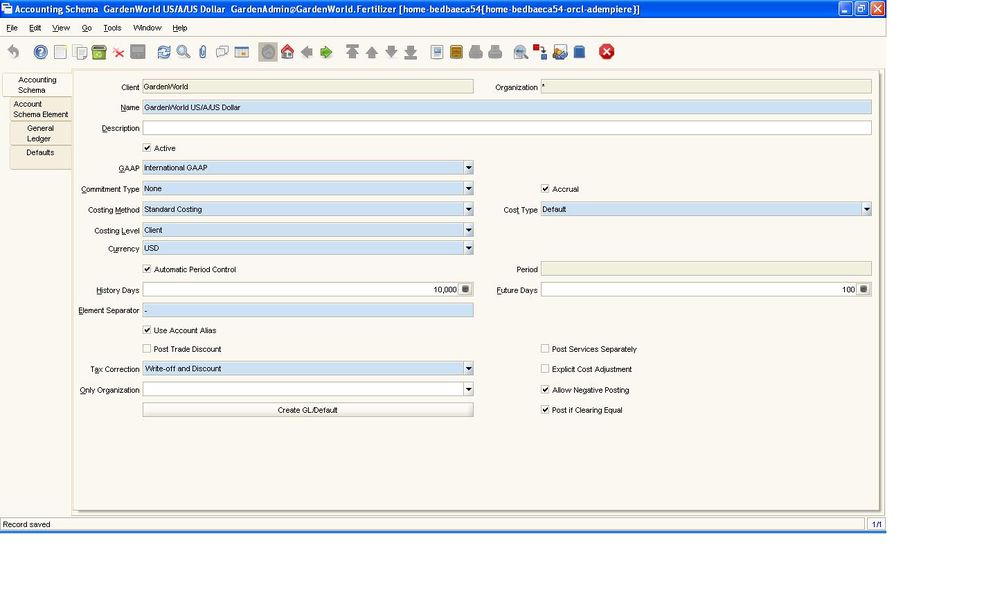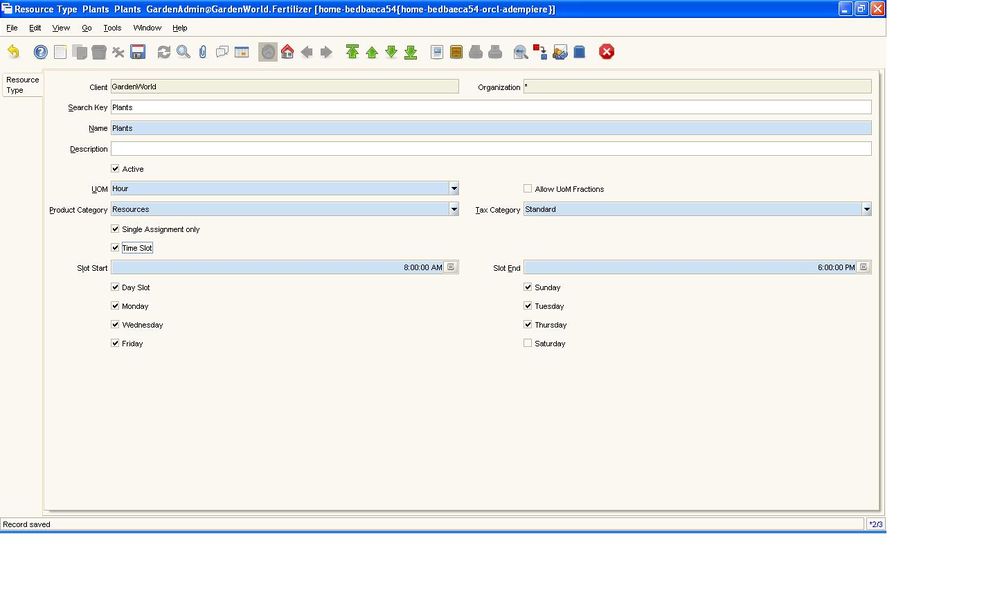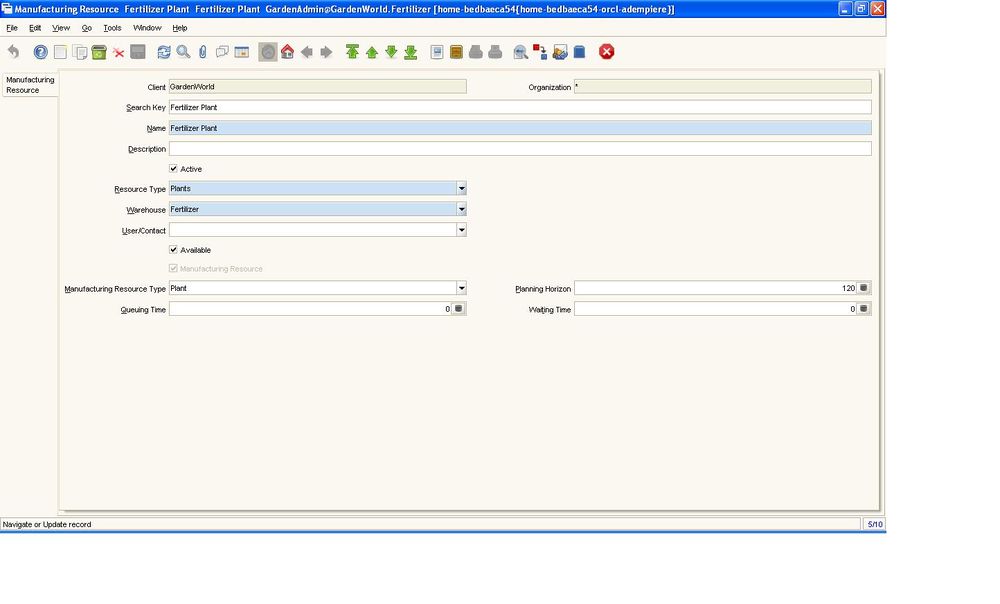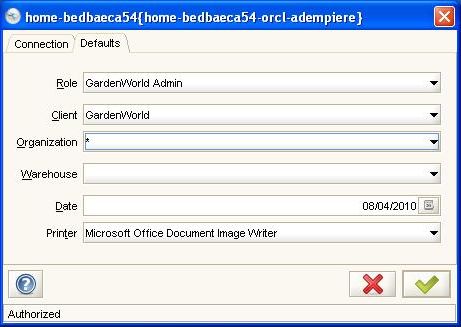Azzam/Manufacturing Process
Adempiere From Manufacturing to Sales - Basic Functionality
Goals:
1. Create Raw Material (RM) and Finished Goods 2. Create Bill of Material (BOM) 3. Setup Standard Cost for RM & Finished Goods 4. Make Sure that FG cost is correct 5. Create Manufacturing Order (MO) 6. Release Manufacturing Order 7. Issue Raw Material & Receive Finished Goods 8. Make Shipment to Customer 9. Make Sales Invoice 10. Integration to : 10.a Material management 10.b Purchasing 10.c Accounting 11.Standard Costing :Hints & Tips
Prerequisites:
1. Activating Libero Model in the Client window 2. Setting 'Standard Costing' in Accounting Schema 3. Manufacturing Resource : 3.a Creating Resource Type 3.b Setting up Manufacturing resources 4. Setting up Business Partners 4.a Business Partner Group 4.b Business Partner 5. Products : 5.a Price List 5.b Product Category 5.c Product 6. Manufacturing WorkFlow
Example will be :
1. Finished Good (FG) :Computer Cabinet 27 U Rack Height,600mm width 800 mm Depth. Quantity is 5
2. Raw Material (RM) :
2.a GI 2000 X 1000 X 2.0MM Quantity is 2 Standard Cost : 10.5
2.b GLASS 1921 X 680 X 6MM Quantity is 3 Standard Cost : 15.25
2.c DR-ADF-0008 HANDLE LOCK Quantity is 1 Standard Cost : 1.75
2.d HEX NUT Quantity is 10 Standard Cost : 0.75
Then , the cost of 1 FG is 2 x 10.5 + 3 x 15.25 + 1.75 + 10 x .75 = 76
3. Business Partners :
Vendor : AlphaGarden Industries
Customer : BetaGarden Trading
Setting up the Prerequisites :
Login as : GardenAdmin Role : GardenWorld Admin
Make sure that the Organization is “*” in the creation of new entries:
1. Activating Libero Model in the client window : From Menu->System Admin->Client Rules->Client :
In Model Validation Classes field put :org.eevolution.model.LiberoValidator