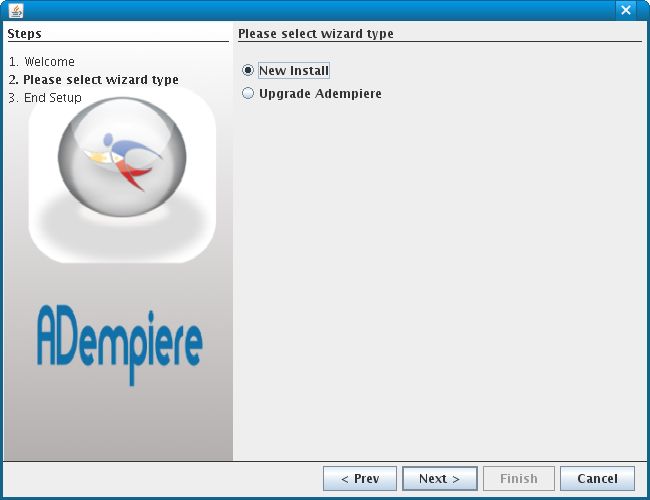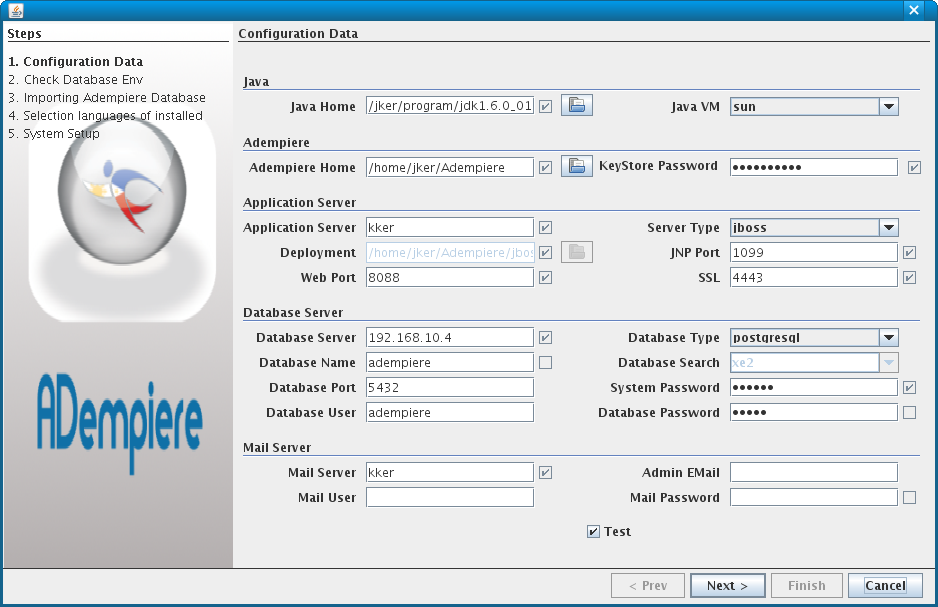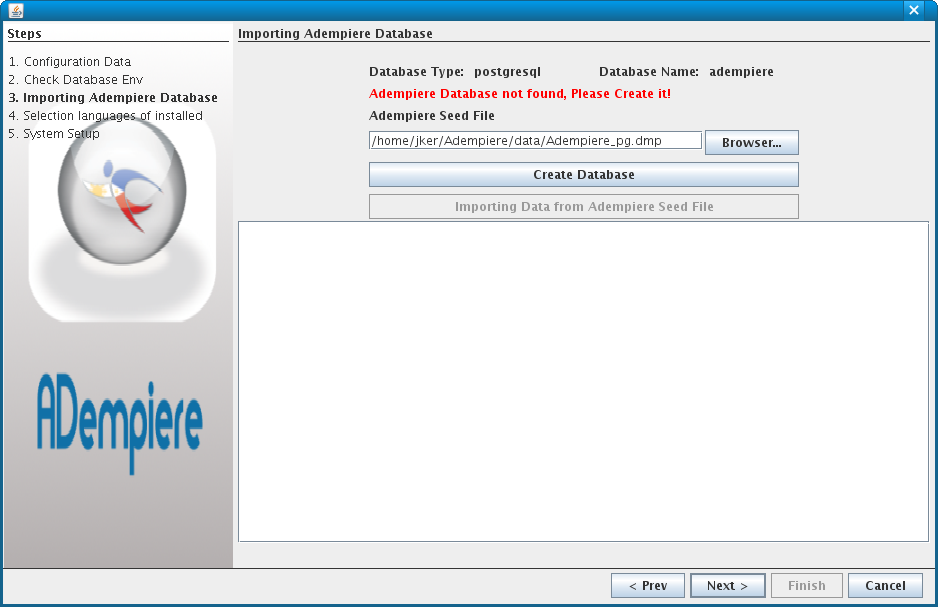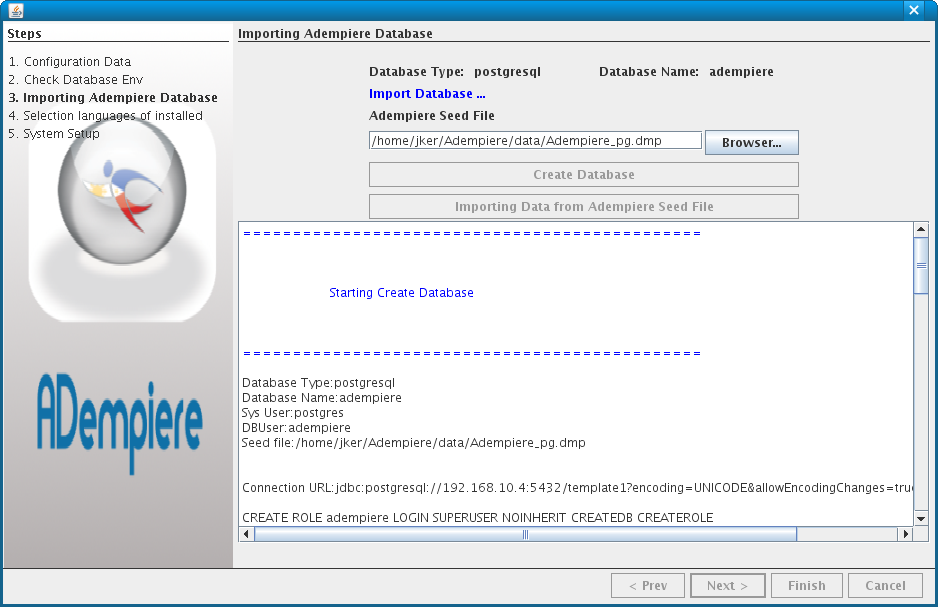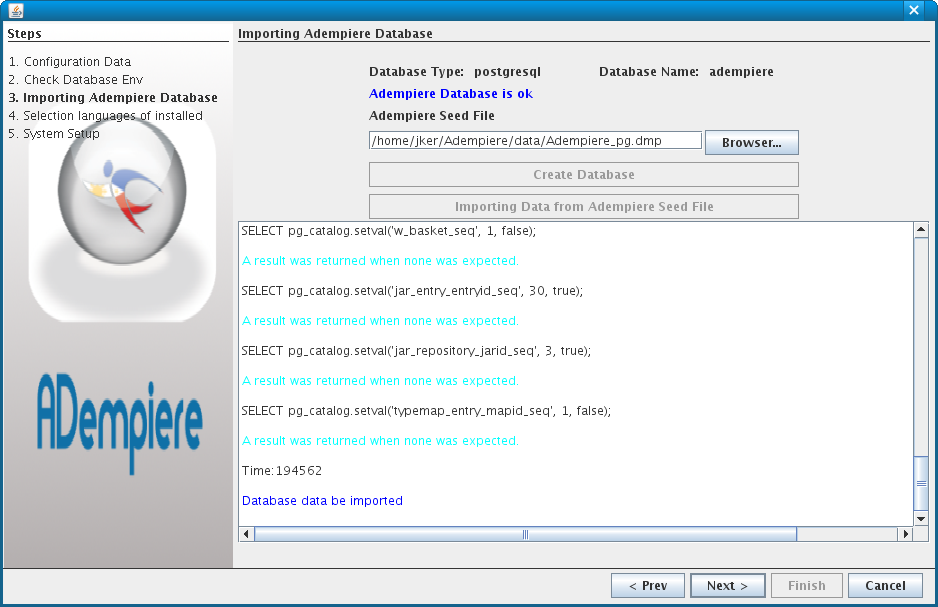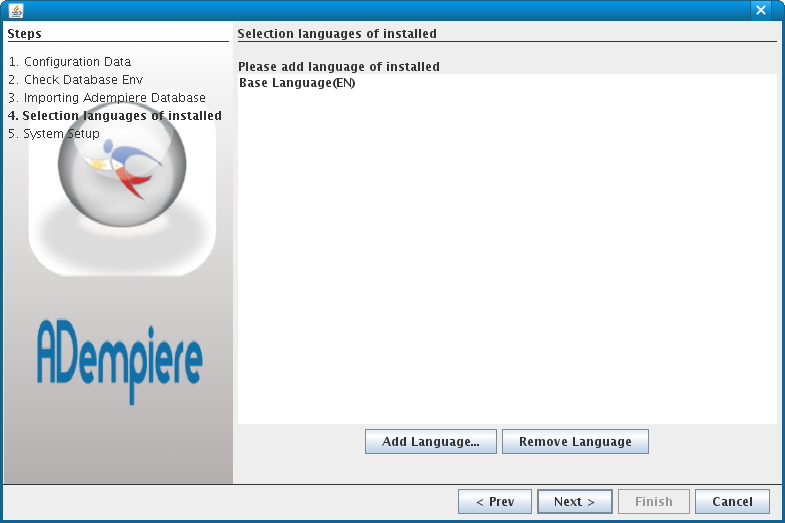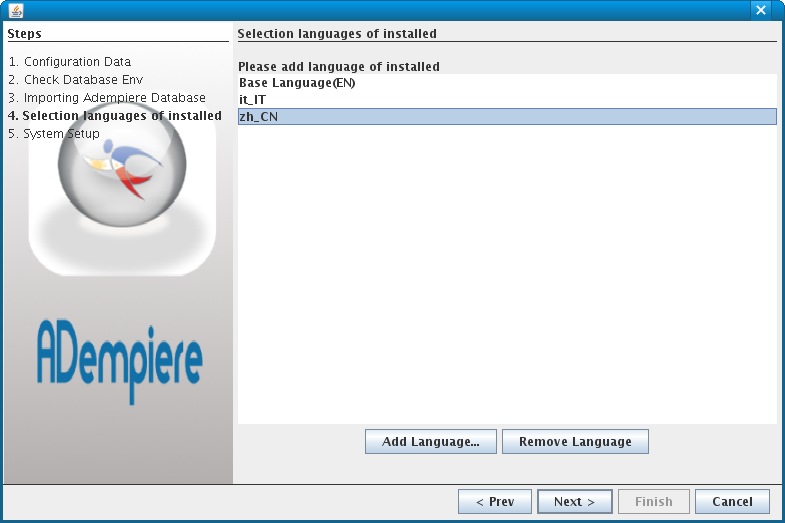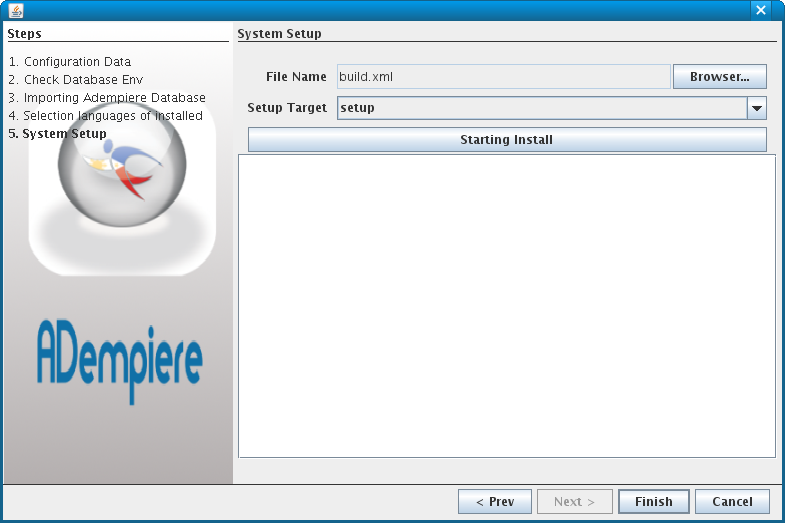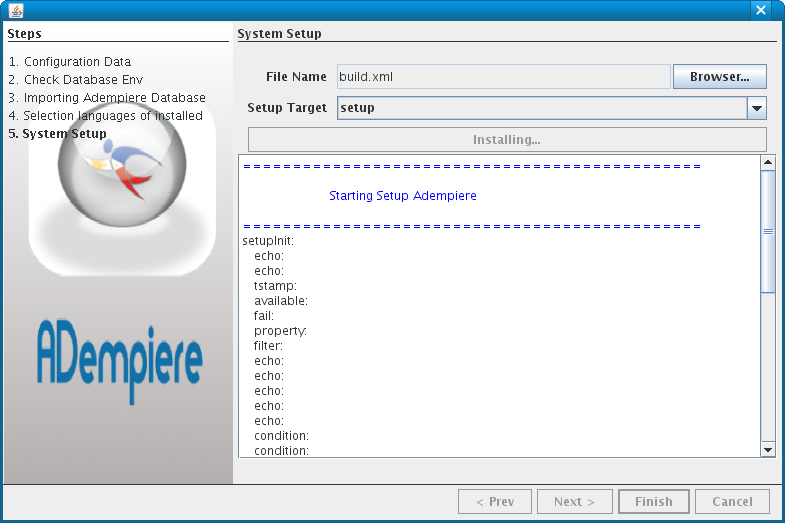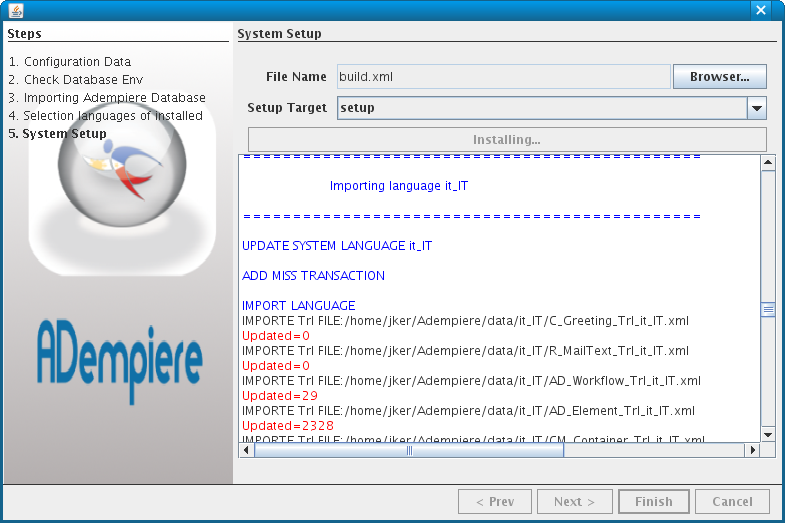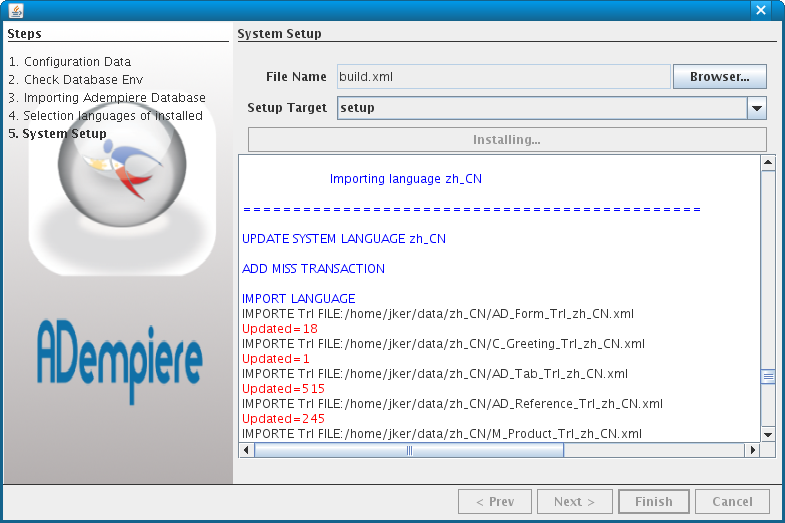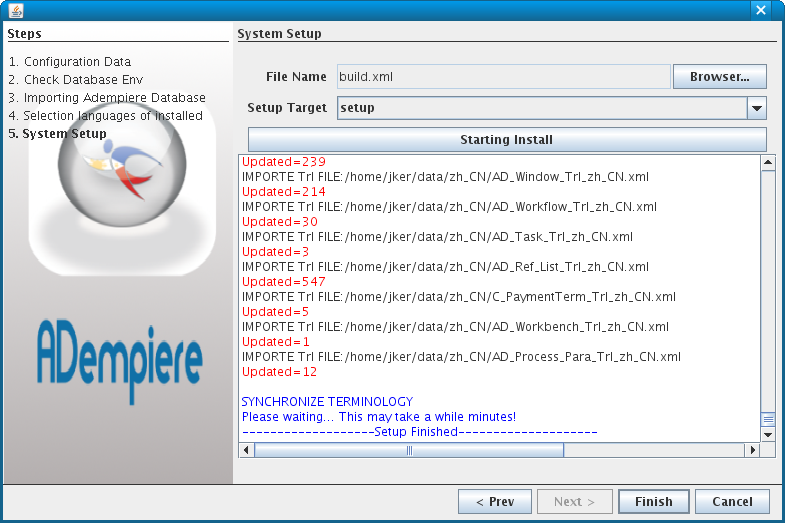Difference between revisions of "Adempiere Setup GUI Wizard"
From ADempiere
This Wiki is read-only for reference purposes to avoid broken links.
m |
(credits) |
||
| Line 1: | Line 1: | ||
| − | |||
| − | |||
| − | |||
| − | |||
=Simple 2 Step Install= | =Simple 2 Step Install= | ||
| Line 9: | Line 5: | ||
**2. Run Setup GUI Wizard<br /> | **2. Run Setup GUI Wizard<br /> | ||
**Done! | **Done! | ||
| + | *(Big thank you to [[User:Xiaomj|Xiaomj]] for this contribution) | ||
| + | |||
| + | =Download Setup Wizard= | ||
| + | * From [http://sourceforge.net/project/showfiles.php?group_id=176962&package_id=256825 Utility Section] for official releases. | ||
| + | * From [http://adempiere.svn.sourceforge.net/svnroot/adempiere/contributions/SetupWizard/ SourceForge SVN] for latest source. | ||
=Wizard In Action= | =Wizard In Action= | ||
Revision as of 19:32, 8 February 2008
Simple 2 Step Install
- ADempiere can now be simply installed via 2 steps!:
- 1. Install Database (Oracle or PostgreSQL)
- 2. Run Setup GUI Wizard
- Done!
- 1. Install Database (Oracle or PostgreSQL)
- (Big thank you to Xiaomj for this contribution)
Download Setup Wizard
- From Utility Section for official releases.
- From SourceForge SVN for latest source.
Wizard In Action
- Wizard Type(New Install):
- Configuration Pane:
- Check Database Env:
- Importing ADempiere data from seed file:
- Add languages:
- ADempiere System Setup: