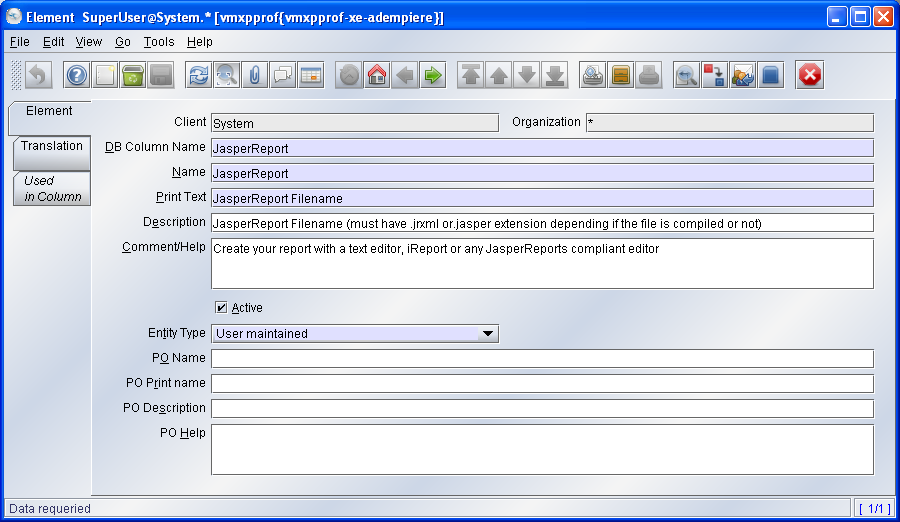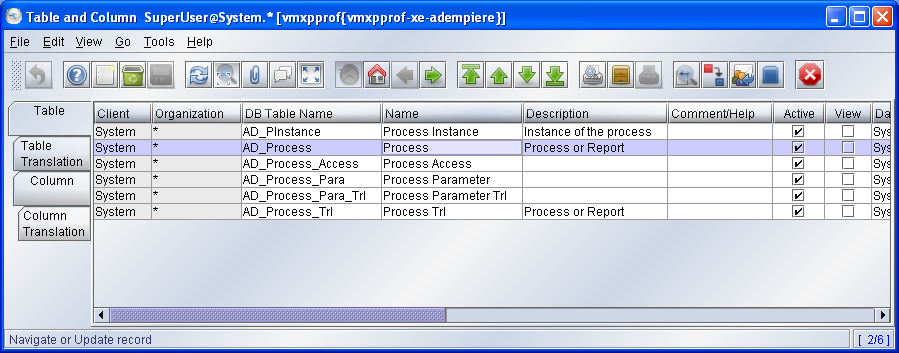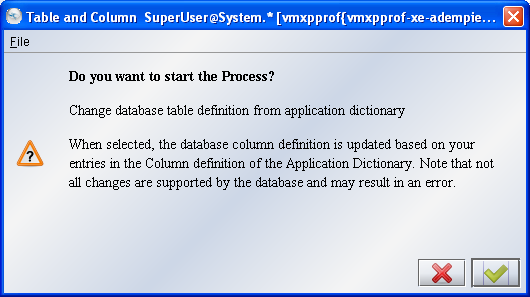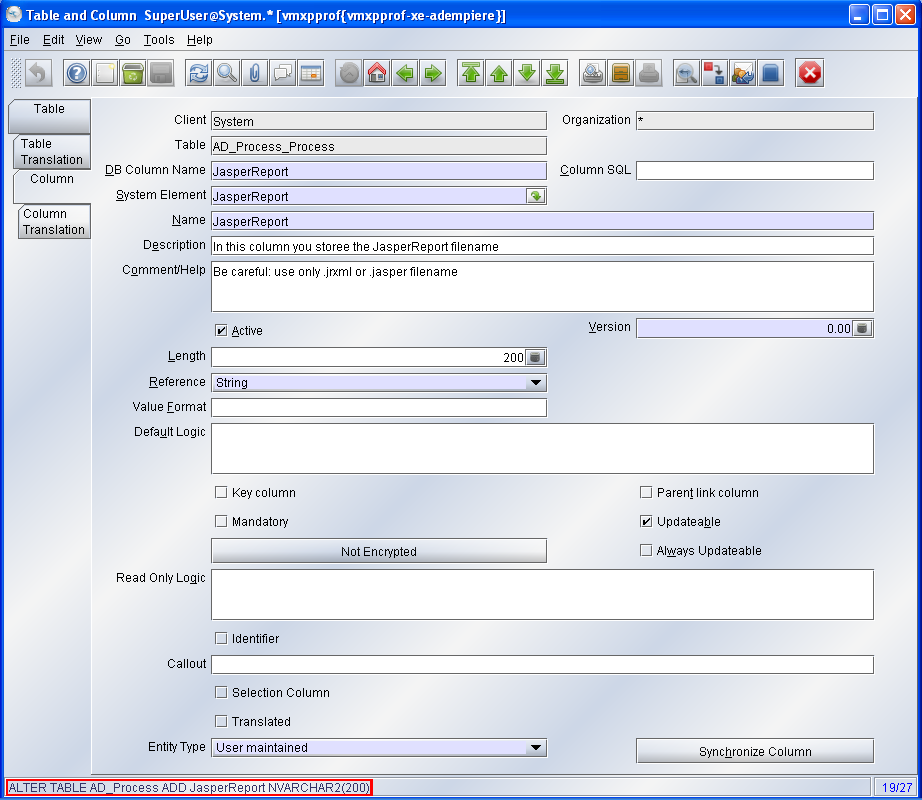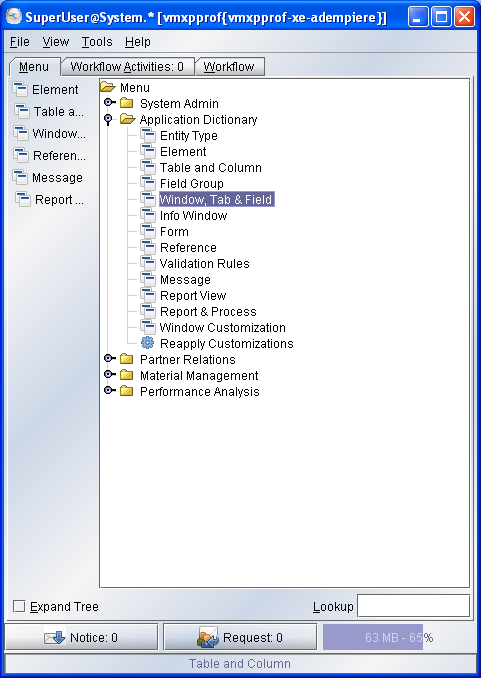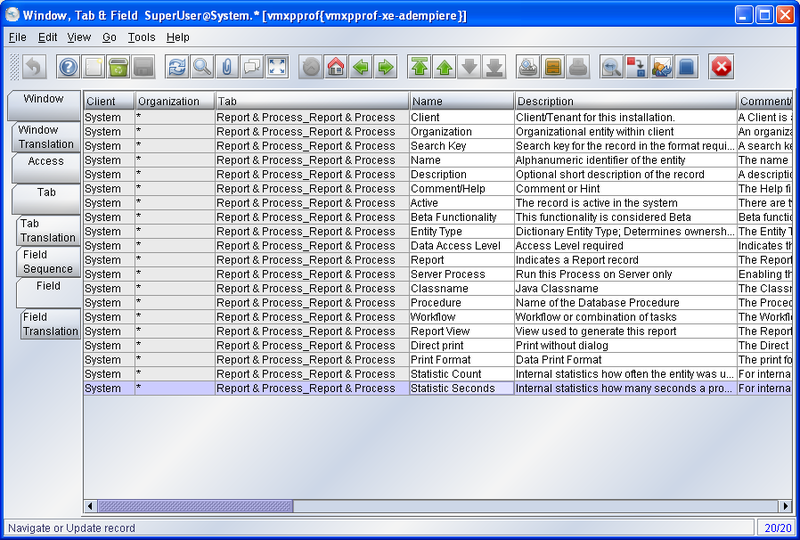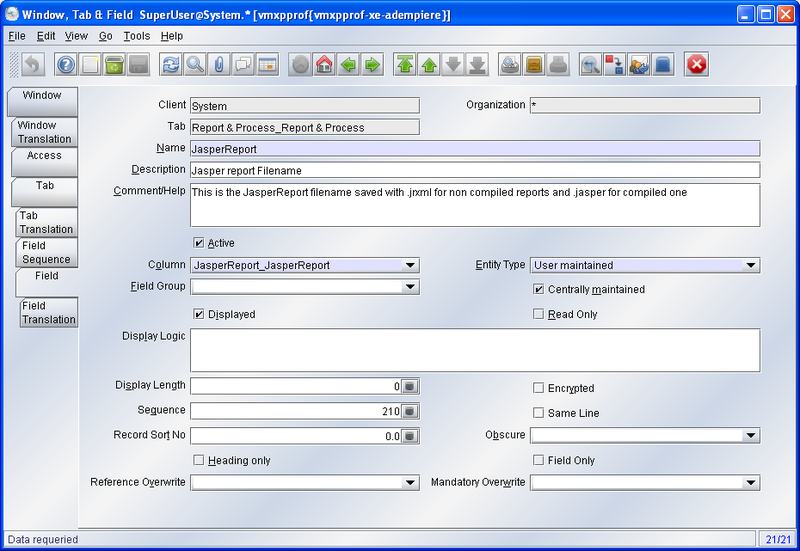ADempiere/Compiere JasperReports Integration HowTo
The article was lost :(
I'm rewriting now.... I hope to finish it soon - Thanks - Alejandro
WORK IN PROGRESS - PLEASE DON'T MODIFY
Contents
Overview
TODO
Preparing ADempiere
The first step that you need is add some field for store the filename of your report, then you will be able to add process for your report and fill the name for each one.
Then come on, start with it!
Start ADempiere
Start ADempiere as with the Java Web Start method (http://adempiere_server:port/adempiere.jnlp) .
Note: You might need a JDK version not a JRE in order to compile the Report.
Login
Login as SuperUser with the System Administrator Role.
Create a new system Element
Open the Element window from Application Dictionary > Element:
Click the New Element Icon
Fill the fields and Save.
Database column creation
Go to Table and Column window from Application Dictionary > Table and Column:
Fill the name as Process (quickly access) and press Ok button.
Select AD_Process and click the Column tab
Add a new Column and change to Data grid toggle. Fill the fields as show the image. 'Save and click Synchronize Column
Click OK and note that you have a information: ALTER TABLE…..
So it’s OK!
Report & Process window modification
Open the Window, Tab & Field window from Application Dictionary > Window, Tab & Field.
Fill the Name for search with Report & Process.
Click on each tab until the Field tab:
Click the New Record and change to Data grid toggle.
Fill and Save.
Ok now you have modified ADempiere. Now we will create a Process to show a sample report.