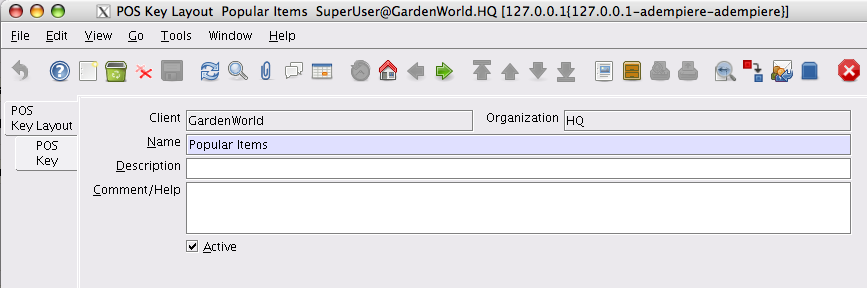Difference between revisions of "POS Key Layout"
From ADempiere
This Wiki is read-only for reference purposes to avoid broken links.
(→Setting Up) |
|||
| Line 7: | Line 7: | ||
=Setting Up= | =Setting Up= | ||
| − | *First access the POS Menu . | + | *First access the POS Menu |
| − | + | *Select the POS Key Layout item on the menu. | |
| + | [[Image:POSKeyLayoutTab.png|Key Layout Tab]] | ||
[[Category:Point Of Sales]] | [[Category:Point Of Sales]] | ||
Revision as of 00:16, 30 November 2008
Introduction
- The POS Key Layout is for shortcut use especially in a touchscreen POS at a checkout counter.
- It can be easily setup where each key assigned a product item.
- It can be colored coded during setup for easy recognition.
- It can be pressed numerous times to increase the quantity of the items ordered.
Setting Up
- First access the POS Menu
- Select the POS Key Layout item on the menu.