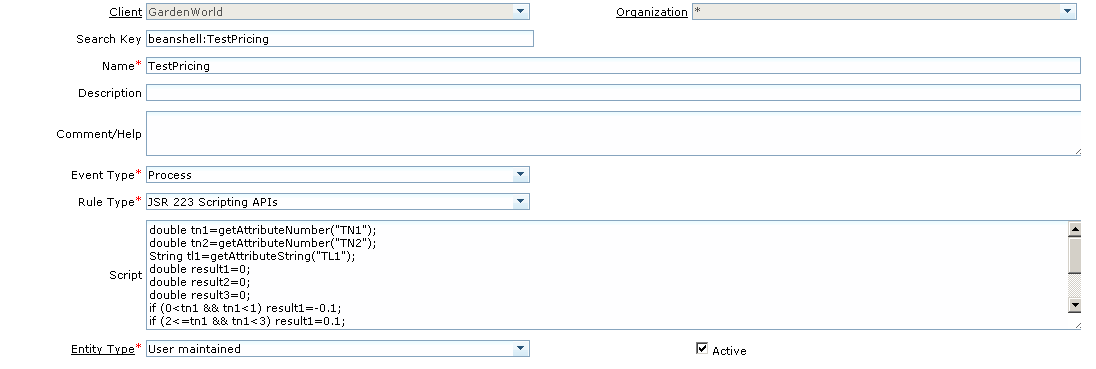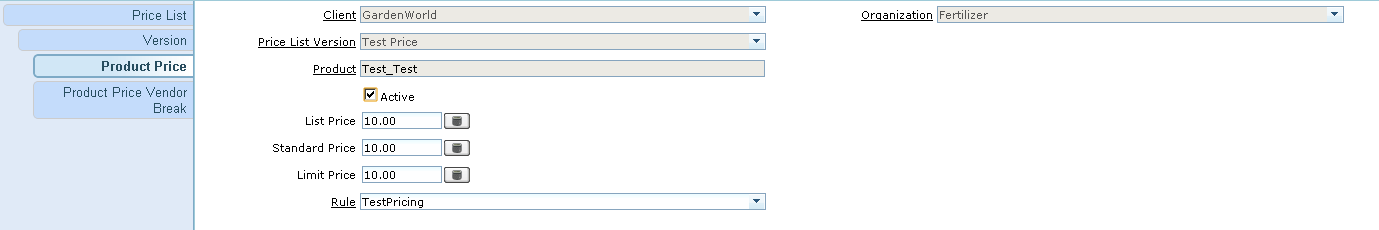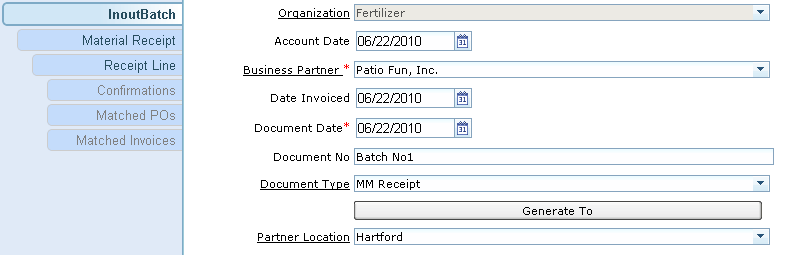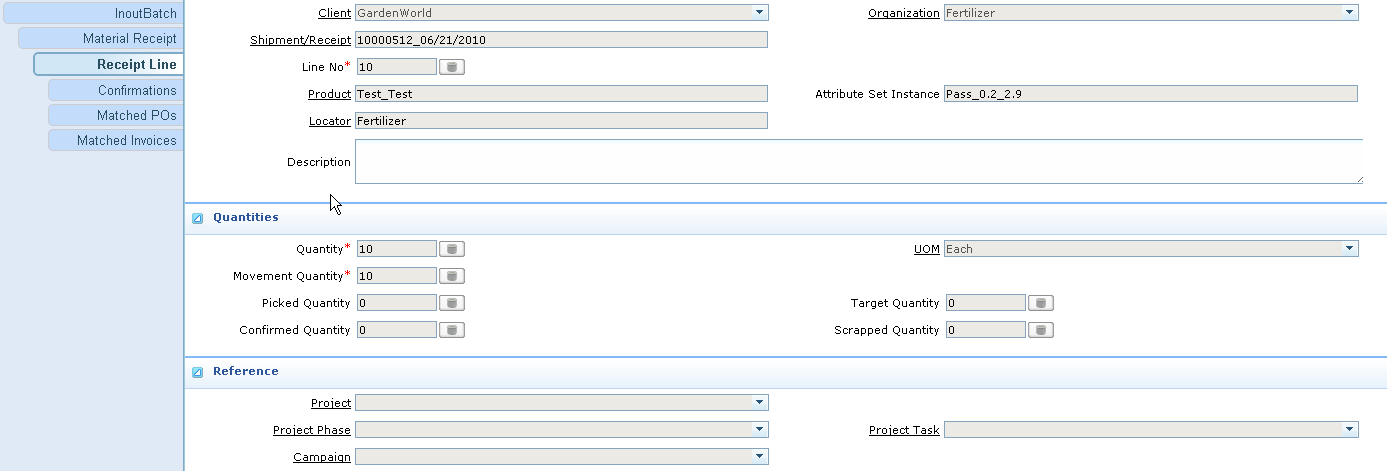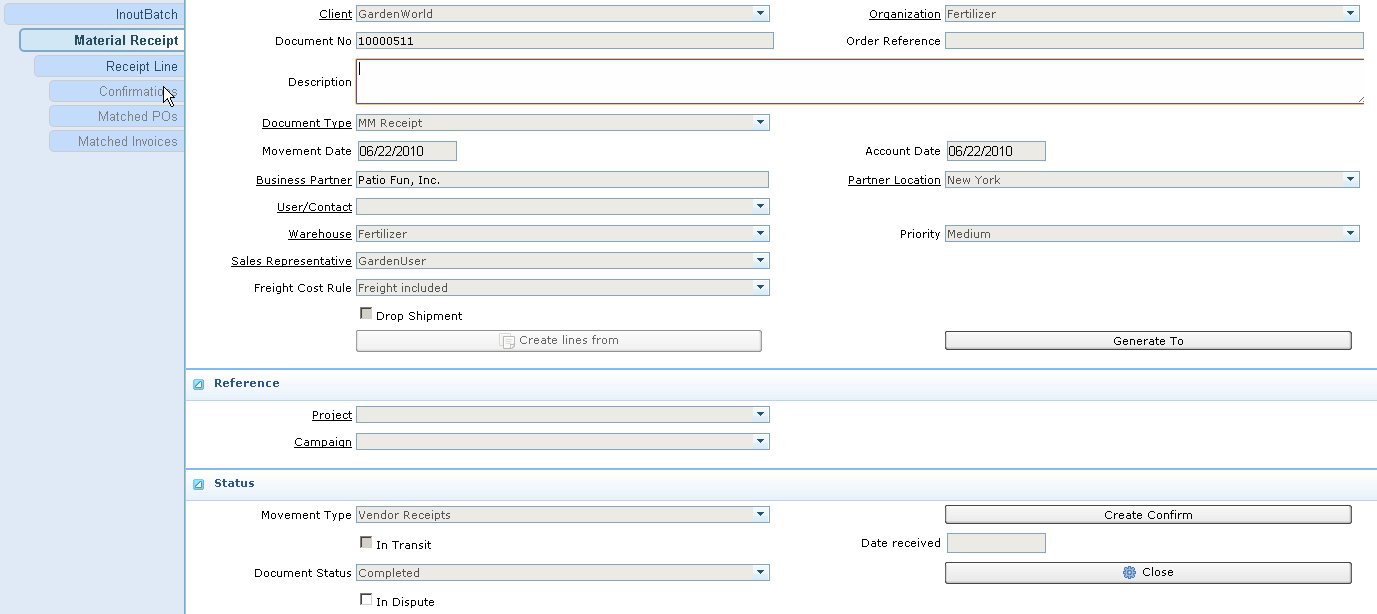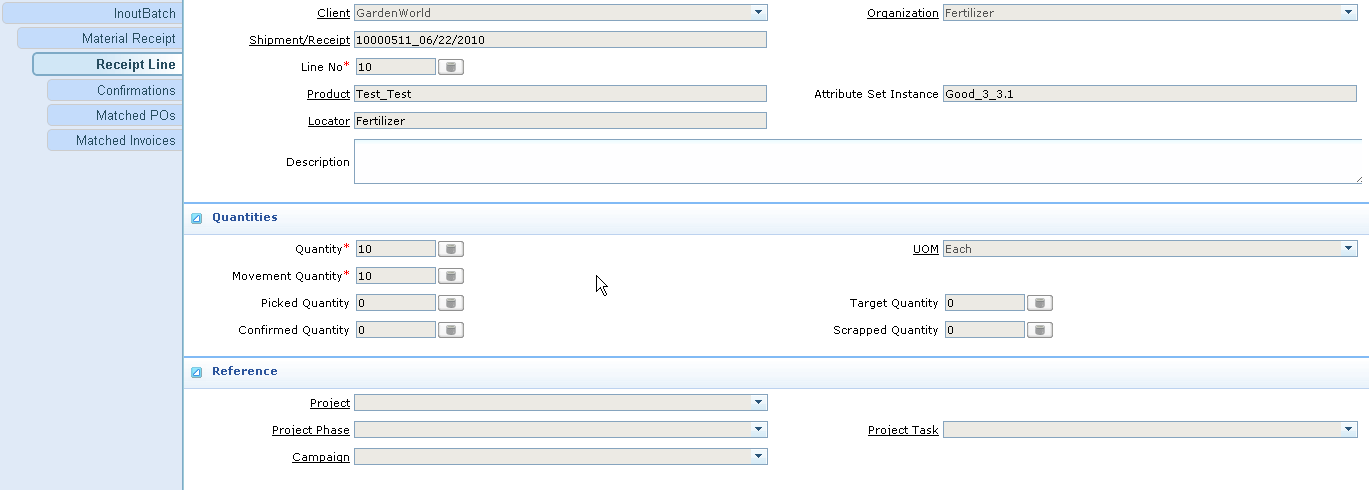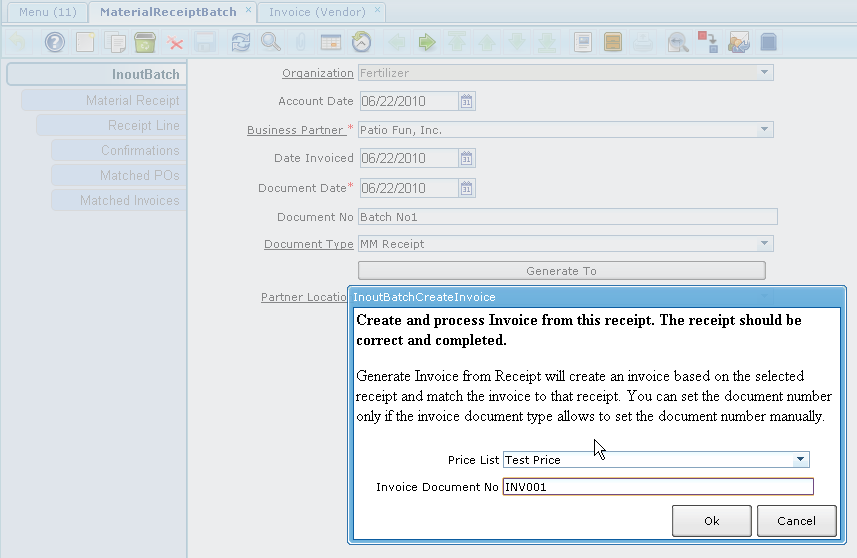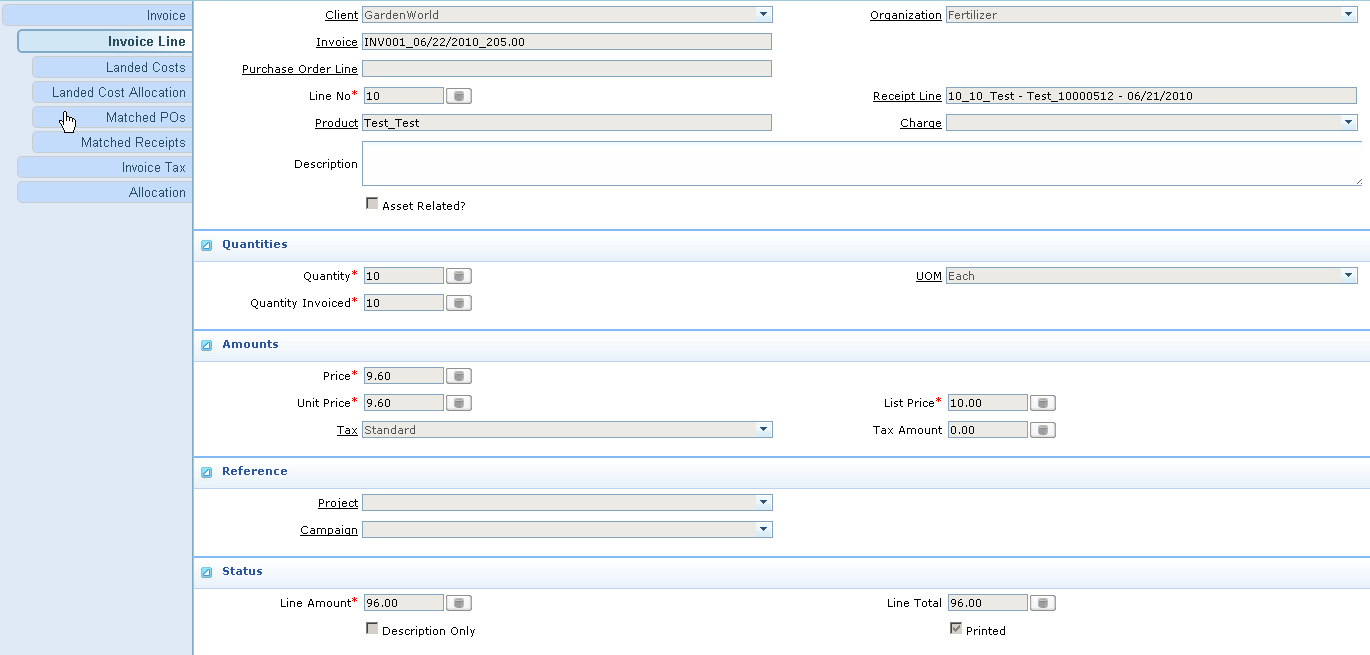Difference between revisions of "Attribute Level Pricing"
| (4 intermediate revisions by the same user not shown) | |||
| Line 1: | Line 1: | ||
| − | = | + | ==About== |
| + | |||
| + | Enable the system to calculate purchase price based on product's attributes, using rule defined in the system. It will be easier to modify/calculate new price. | ||
| + | |||
| + | Customized by [http://www.fmis.vn FMIS] | ||
==Case Study== | ==Case Study== | ||
| Line 6: | Line 10: | ||
Base Price: 10$ | Base Price: 10$ | ||
| − | + | '''For Attribute TL1''' | |
If TL1="Good", bonus of 0.5$, otherwise, deduction of 0.3 | If TL1="Good", bonus of 0.5$, otherwise, deduction of 0.3 | ||
| − | + | '''For Attribute TN1''' | |
0<TN1<1: Deduction of 0.1 | 0<TN1<1: Deduction of 0.1 | ||
| Line 20: | Line 24: | ||
3<=TN1: bonus of 0.2 | 3<=TN1: bonus of 0.2 | ||
| − | + | '''For Attribute TN2''' | |
| + | |||
TN2 <=3: No bonus/deduction | TN2 <=3: No bonus/deduction | ||
| Line 67: | Line 72: | ||
Since we calculate purchase price at the end of month, we have create a "Material Receipt Batch" windows, which covers all tabs from the original "Material Receipt" windows, with a process to create Vendor Invoice for all receipts within the batch windows. | Since we calculate purchase price at the end of month, we have create a "Material Receipt Batch" windows, which covers all tabs from the original "Material Receipt" windows, with a process to create Vendor Invoice for all receipts within the batch windows. | ||
| − | Material Receipt Batch | + | '''Material Receipt Batch''' |
[[File:Batch.png]] | [[File:Batch.png]] | ||
| − | Material Receipt 1 | + | '''Material Receipt 1''' |
[[File:MRR1.png]] | [[File:MRR1.png]] | ||
| + | |||
| + | '''''We enter the 1st attribute set for our Test Product: AL1="Pass", AN1=0.2, AN2=2.9''''' | ||
[[File:MRRL1.png]] | [[File:MRRL1.png]] | ||
| − | + | '''Material Receipt 2''' | |
| − | + | ||
| − | Material Receipt 2 | + | |
[[File:MRR2.png]] | [[File:MRR2.png]] | ||
| + | |||
| + | '''''We enter the 2nd attribute set for our Test Product: AL2="Good", AN1=3, AN2=3.1''''' | ||
[[File:MRRL2.png]] | [[File:MRRL2.png]] | ||
| − | |||
| − | |||
We can complete all Material Receipt as normal | We can complete all Material Receipt as normal | ||
| Line 97: | Line 102: | ||
===Check Price=== | ===Check Price=== | ||
| − | Vendor Invoice Line 1 (2nd Receipt) | + | '''Vendor Invoice Line 1 (2nd Receipt)''', Price = 10.9 = 10 + 0.5 (TL1) + 0.2 (TN2) + 0.2 (TN2) |
[[File:INVL1.png]] | [[File:INVL1.png]] | ||
| − | Price = | + | '''Vendor Invoice Line 2 (1st Receipt)''', Price = 9.8 = 10 - 0.3 (TL1) - 0.1 (TN1) - 0 (TN2) |
| − | + | ||
| − | + | ||
[[File:INVL2.png]] | [[File:INVL2.png]] | ||
| − | |||
| − | |||
Latest revision as of 02:42, 23 June 2010
Contents
About
Enable the system to calculate purchase price based on product's attributes, using rule defined in the system. It will be easier to modify/calculate new price.
Customized by FMIS
Case Study
We have a product: Test, which has 3 attributes: TN1 (Number), TN2 (Number) and TL1 (List). Price for the product "Test" is as follows: Base Price: 10$
For Attribute TL1
If TL1="Good", bonus of 0.5$, otherwise, deduction of 0.3
For Attribute TN1
0<TN1<1: Deduction of 0.1
1<=TN1<2: No bonus/deduction
2<=TN1<3: Bonus of 0.1
3<=TN1: bonus of 0.2
For Attribute TN2
TN2 <=3: No bonus/deduction
3<TN2: Step bonus of 0.2 for every increase of 1.
We calculate the price at the end of month for all receipts within that month.
Customization
Create Rule: TestPricing
Link: Application Dictionary >> Rule
double tn1=getAttributeNumber("TN1");
double tn2=getAttributeNumber("TN2");
String tl1=getAttributeString("TL1");
double result1=0;
double result2=0;
double result3=0;
if (0<tn1 && tn1<1) result1=-0.1;
if (2<=tn1 && tn1<3) result1=0.1;
if (3<=tn1) result1=0.2;
if (tn2<=3) result2=0;
if (3<tn2) result2 = Math.ceil(tn2-3)*0.2;
if (tl1.equals("Good")) result3=0.5; else result3=-0.3;
result=result1+result2+result3;
Assign Rule to Price List
Material Receipt
Since we calculate purchase price at the end of month, we have create a "Material Receipt Batch" windows, which covers all tabs from the original "Material Receipt" windows, with a process to create Vendor Invoice for all receipts within the batch windows.
Material Receipt Batch
Material Receipt 1
We enter the 1st attribute set for our Test Product: AL1="Pass", AN1=0.2, AN2=2.9
Material Receipt 2
We enter the 2nd attribute set for our Test Product: AL2="Good", AN1=3, AN2=3.1
We can complete all Material Receipt as normal
Create Vendor Invoice
We then run the "Generate To" button in the InoutBatch to create Vendor Invoice.
Check Price
Vendor Invoice Line 1 (2nd Receipt), Price = 10.9 = 10 + 0.5 (TL1) + 0.2 (TN2) + 0.2 (TN2)
Vendor Invoice Line 2 (1st Receipt), Price = 9.8 = 10 - 0.3 (TL1) - 0.1 (TN1) - 0 (TN2)