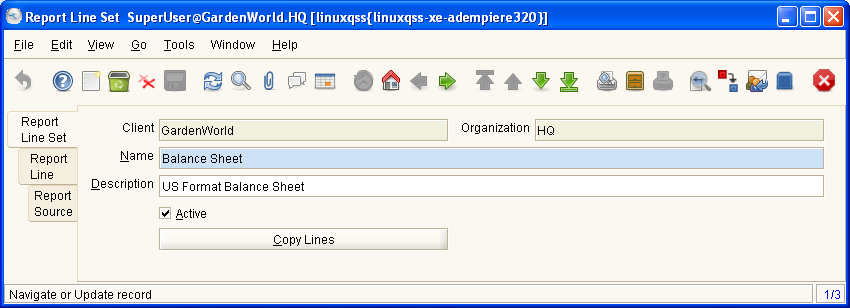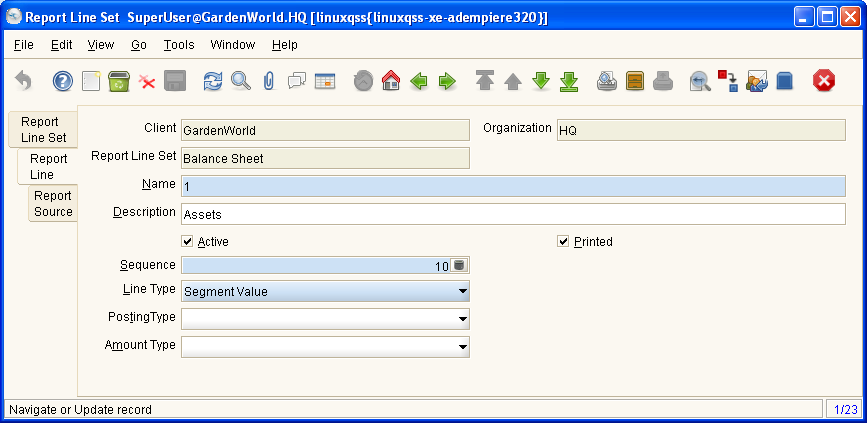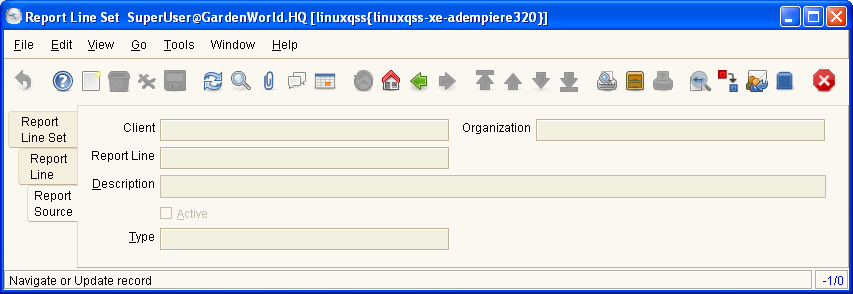ManPageW ReportLineSet
Enjoy it, and help to fill it! But please, always respecting copyright.
Please write your contributions under the Contributions Section
Contents
Window: Report Line Set
Description : Maintain Financial Report Line Sets
Help : The Line Set determines, which lines are printed in a Financial Report
Tab: Report Line Set
Description : Maintain Financial Report Line Set
Help :
Table Name : PA_ReportLineSet
Fields
| Name | Description | Help | Technical Data |
|---|---|---|---|
| Client | Client/Tenant for this installation. | A Client is a company or a legal entity. You cannot share data between Clients. Tenant is a synonym for Client. | AD_Client_ID
NUMBER(10) TableDir |
| Organization | Organizational entity within client | An organization is a unit of your client or legal entity - examples are store, department. You can share data between organizations. | AD_Org_ID
NUMBER(10) TableDir |
| Name | Alphanumeric identifier of the entity | The name of an entity (record) is used as an default search option in addition to the search key. The name is up to 60 characters in length. | Name
NVARCHAR2(60) String |
| Description | Optional short description of the record | A description is limited to 255 characters. | Description
NVARCHAR2(255) String |
| Active | The record is active in the system | There are two methods of making records unavailable in the system: One is to delete the record, the other is to de-activate the record. A de-activated record is not available for selection, but available for reports.
There are two reasons for de-activating and not deleting records: (1) The system requires the record for audit purposes. (2) The record is referenced by other records. E.g., you cannot delete a Business Partner, if there are invoices for this partner record existing. You de-activate the Business Partner and prevent that this record is used for future entries. |
IsActive
CHAR(1) YesNo |
| Copy Lines | Copy Report Lines from other Line Set | Copy lines at the end of this Line Set. Please note that you need to re-set the calculation operands. | Processing
CHAR(1) Button |
Tab: Report Line
Description : Maintain Financial Report Line
Help :
Table Name : PA_ReportLine
Fields
| Name | Description | Help | Technical Data |
|---|---|---|---|
| Client | Client/Tenant for this installation. | A Client is a company or a legal entity. You cannot share data between Clients. Tenant is a synonym for Client. | AD_Client_ID
NUMBER(10) TableDir |
| Organization | Organizational entity within client | An organization is a unit of your client or legal entity - examples are store, department. You can share data between organizations. | AD_Org_ID
NUMBER(10) TableDir |
| Report Line Set | PA_ReportLineSet_ID
NUMBER(10) TableDir | ||
| Name | Alphanumeric identifier of the entity | The name of an entity (record) is used as an default search option in addition to the search key. The name is up to 60 characters in length. | Name
NVARCHAR2(60) String |
| Description | Optional short description of the record | A description is limited to 255 characters. | Description
NVARCHAR2(255) String |
| Active | The record is active in the system | There are two methods of making records unavailable in the system: One is to delete the record, the other is to de-activate the record. A de-activated record is not available for selection, but available for reports.
There are two reasons for de-activating and not deleting records: (1) The system requires the record for audit purposes. (2) The record is referenced by other records. E.g., you cannot delete a Business Partner, if there are invoices for this partner record existing. You de-activate the Business Partner and prevent that this record is used for future entries. |
IsActive
CHAR(1) YesNo |
| Printed | Indicates if this document / line is printed | The Printed checkbox indicates if this document or line will included when printing. | IsPrinted
CHAR(1) YesNo |
| Sequence | Method of ordering records; lowest number comes first | The Sequence indicates the order of records | SeqNo
NUMBER(10) Integer |
| Line Type | LineType
CHAR(1) List | ||
| Calculation | CalculationType
CHAR(1) List | ||
| Operand 1 | First operand for calculation | Oper_1_ID
NUMBER(10) Table | |
| Operand 2 | Second operand for calculation | Oper_2_ID
NUMBER(10) Table | |
| PostingType | The type of posted amount for the transaction | The Posting Type indicates the type of amount (Actual, Budget, Reservation, Commitment, Statistical) the transaction. | PostingType
CHAR(1) List |
| Budget | General Ledger Budget | The General Ledger Budget identifies a user defined budget. These can be used in reporting as a comparison against your actual amounts. | GL_Budget_ID
NUMBER(10) TableDir |
| Amount Type | Type of amount to report | You can choose between the total and period amounts as well as the balance or just the debit/credit amounts. | AmountType
CHAR(2) List |
Tab: Report Source
Description : Maintain Segment Values of Report Line Source
Help :
Table Name : PA_ReportSource
Fields
| Name | Description | Help | Technical Data |
|---|---|---|---|
| Client | Client/Tenant for this installation. | A Client is a company or a legal entity. You cannot share data between Clients. Tenant is a synonym for Client. | AD_Client_ID
NUMBER(10) TableDir |
| Organization | Organizational entity within client | An organization is a unit of your client or legal entity - examples are store, department. You can share data between organizations. | AD_Org_ID
NUMBER(10) TableDir |
| Report Line | PA_ReportLine_ID
NUMBER(10) TableDir | ||
| Description | Optional short description of the record | A description is limited to 255 characters. | Description
NVARCHAR2(255) String |
| Active | The record is active in the system | There are two methods of making records unavailable in the system: One is to delete the record, the other is to de-activate the record. A de-activated record is not available for selection, but available for reports.
There are two reasons for de-activating and not deleting records: (1) The system requires the record for audit purposes. (2) The record is referenced by other records. E.g., you cannot delete a Business Partner, if there are invoices for this partner record existing. You de-activate the Business Partner and prevent that this record is used for future entries. |
IsActive
CHAR(1) YesNo |
| Type | Element Type (account or user defined) | The Element Type indicates if this element is the Account element or is a User Defined element. | ElementType
CHAR(2) List |
| Organization | Organizational entity within client | An organization is a unit of your client or legal entity - examples are store, department. | Org_ID
NUMBER(10) Table |
| Account Element | Account Element | Account Elements can be natural accounts or user defined values. | C_ElementValue_ID
NUMBER(10) Table |
| Business Partner | Identifies a Business Partner | A Business Partner is anyone with whom you transact. This can include Vendor, Customer, Employee or Salesperson | C_BPartner_ID
NUMBER(10) TableDir |
| Product | Product, Service, Item | Identifies an item which is either purchased or sold in this organization. | M_Product_ID
NUMBER(10) TableDir |
| Address | Location or Address | The Location / Address field defines the location of an entity. | C_Location_ID
NUMBER(10) Location |
| Project | Financial Project | A Project allows you to track and control internal or external activities. | C_Project_ID
NUMBER(10) TableDir |
| Sales Region | Sales coverage region | The Sales Region indicates a specific area of sales coverage. | C_SalesRegion_ID
NUMBER(10) TableDir |
| Activity | Business Activity | Activities indicate tasks that are performed and used to utilize Activity based Costing | C_Activity_ID
NUMBER(10) TableDir |
| Campaign | Marketing Campaign | The Campaign defines a unique marketing program. Projects can be associated with a pre defined Marketing Campaign. You can then report based on a specific Campaign. | C_Campaign_ID
NUMBER(10) TableDir |