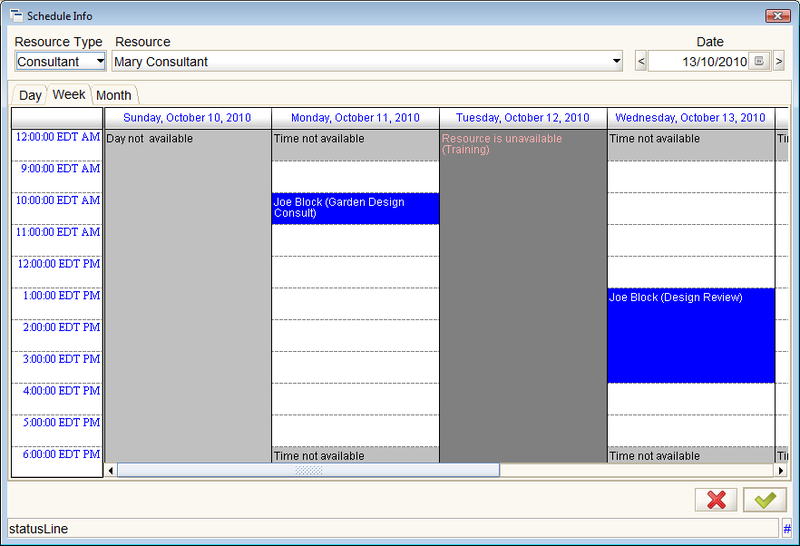Schedule Info
⇐ Table of Contents{{#if: Functionality| | Functionality }}{{#if: | | [[{{{3}}}]] }}{{#if: | | [[{{{4}}}]] }}{{#if: | | [[{{{5}}}]] }} | Schedule Info{{#if: Script Editor Tool| | Script Editor Tool }} ⇒
The Schedule Info window displays a calendar that shows assignments for resources.

Note: Resources and Resource Assignments are functional but underdeveloped. There is a lot of potential to add value here.
Access
| Icon: | |
| Menu: | →Schedule Info }}{{#if: | → }}{{#if: | → }} |
| Short Cut: | none |
Restrictions
To see the Schedule Info window, your role must have Allow Info Schedule checked in the {{#if: |{{{2}}}|Role }} Window.
The Schedule Info window only displays the schedule for a single resource at a time.
Description
The Schedule Info window can be opened as described above or by clicking on the Zoom icon from the Resource Assignment Dialog.
The Schedule Info window opens with the following screen. At the top are boxes to select the resource and date and at the bottom are the standard cancel, confirm buttons. The center pane displays a graphical calendar with tabs for day, week or month date ranges.

Note: The programming of this feature is pretty basic and has a lot less functionality than the calendar displays you are used to with standard office software. It could use some developer love.
The search criteria include the Resource Type, Resource, and the Date. The Date selected will set the day, week or month. The two buttons with the angle symbols < or > will move forward or backward in time according to which tab (day, week or month) is selected.
The blocks of time in the calendar are the Units of Measure (UOM) of the associated {{#if: Resource Type|Resource Type|ResourceType }} Window. The defaults available are Hours and Minutes and other time periods can be defined such as Half Hour or Four Hours as required. See the Units of Measure page for more information.
See Also
For Developers
The software that displays this window can be found in:
- client/src
- org.compiere.apps.search.Info.java
- org.compiere.apps.search.InfoSchedule.java
- org.compiere.apps.search.VSchedule.java
- org.compiere.apps.search.VSchedulePanel.java
- org.compiere.apps.search.VScheduleTimePanel.java