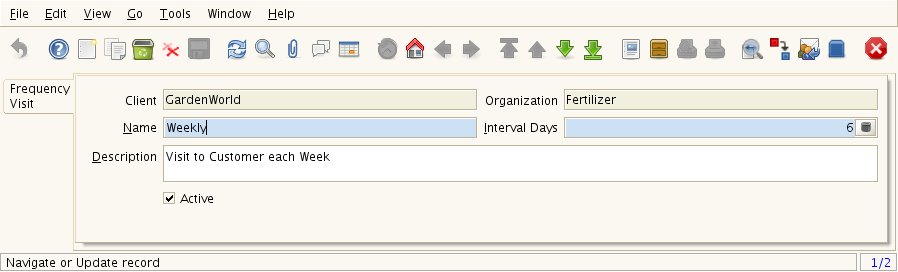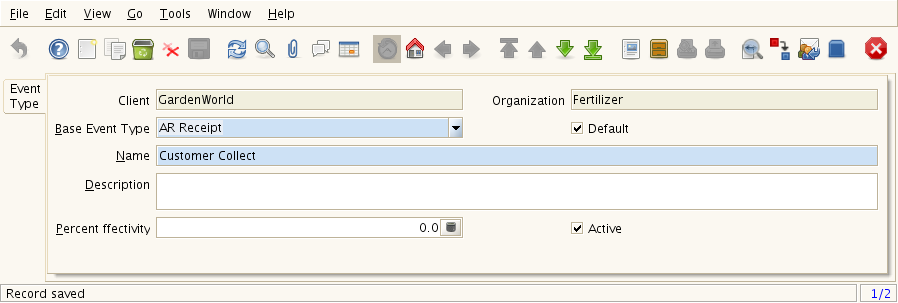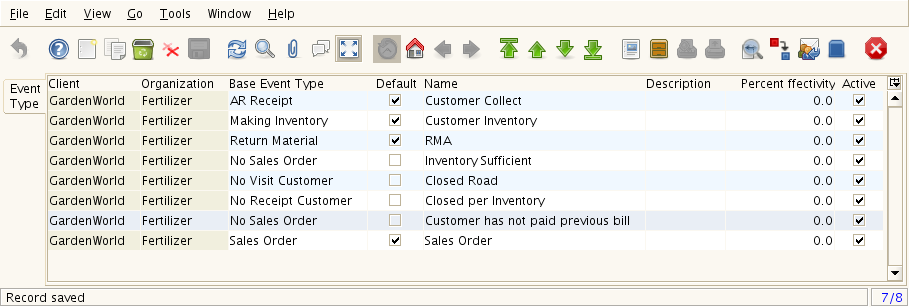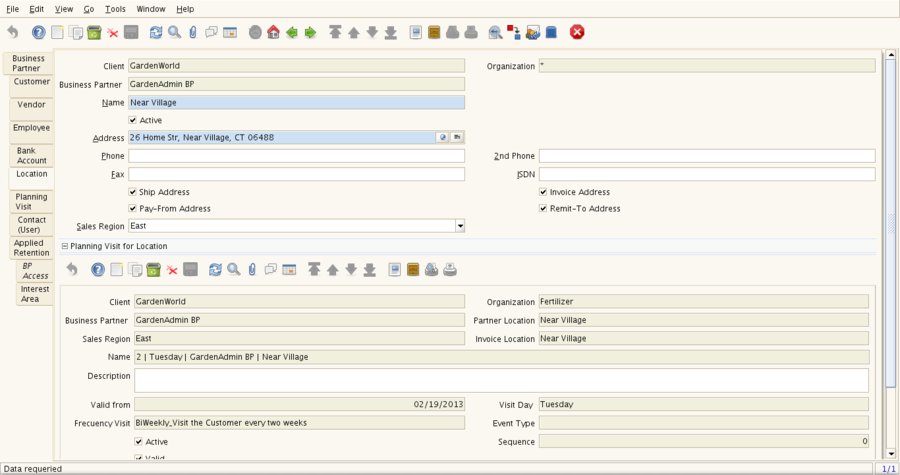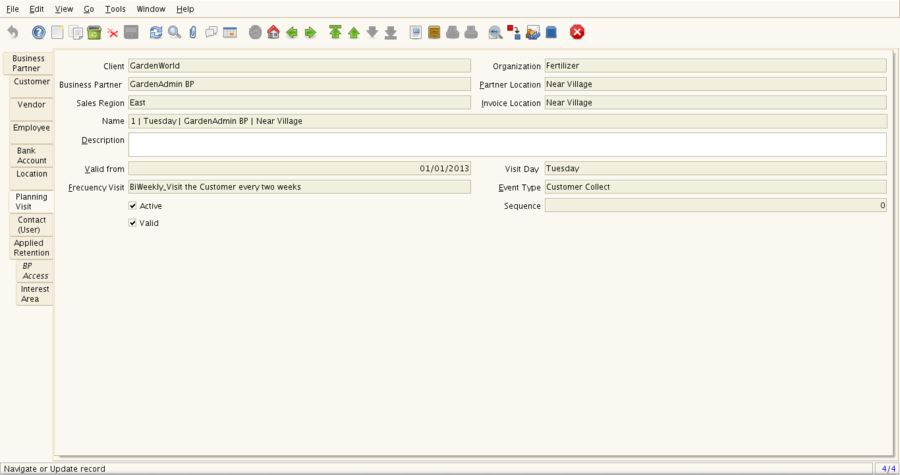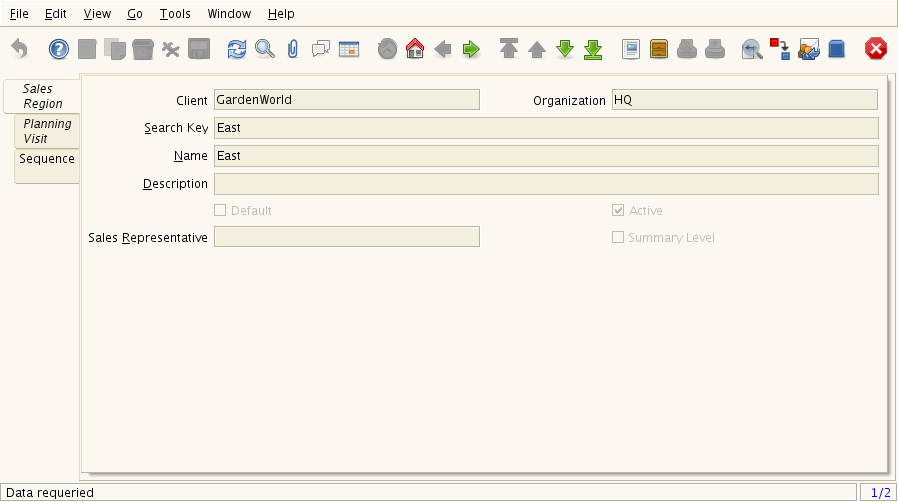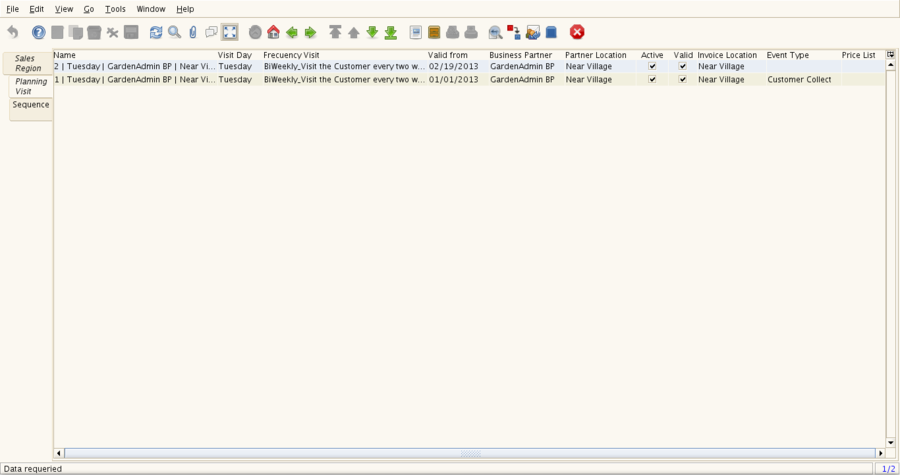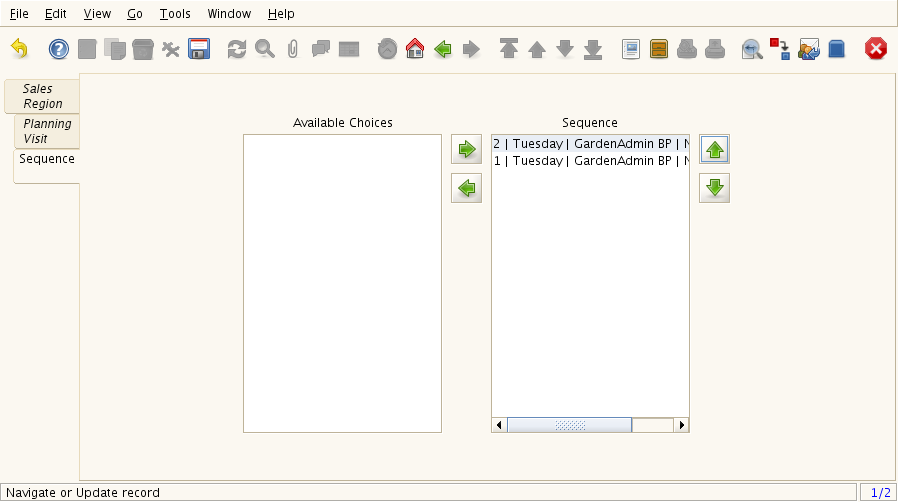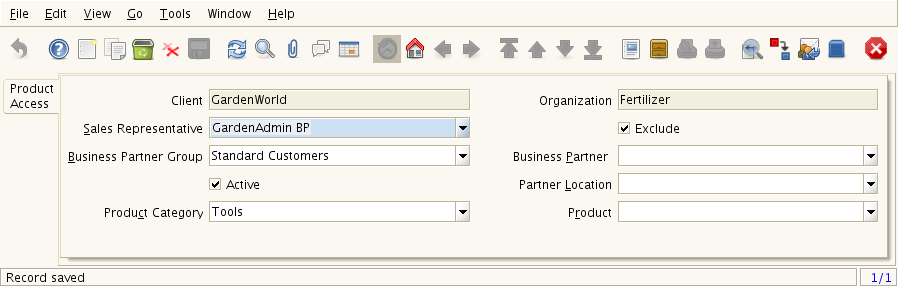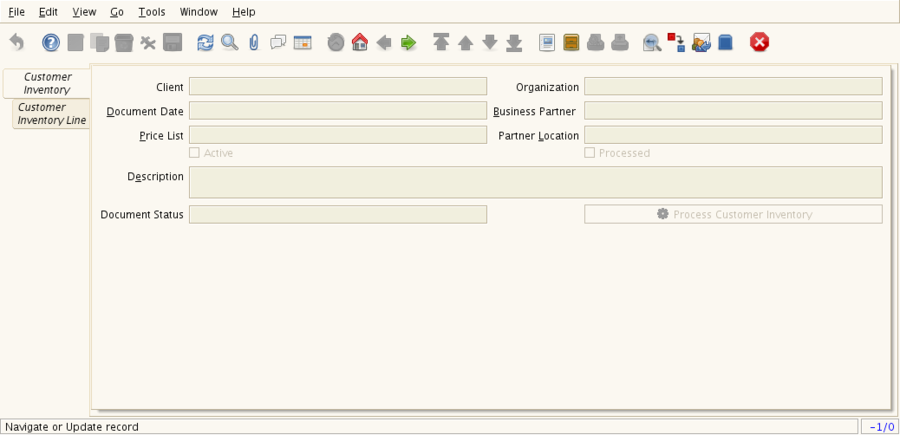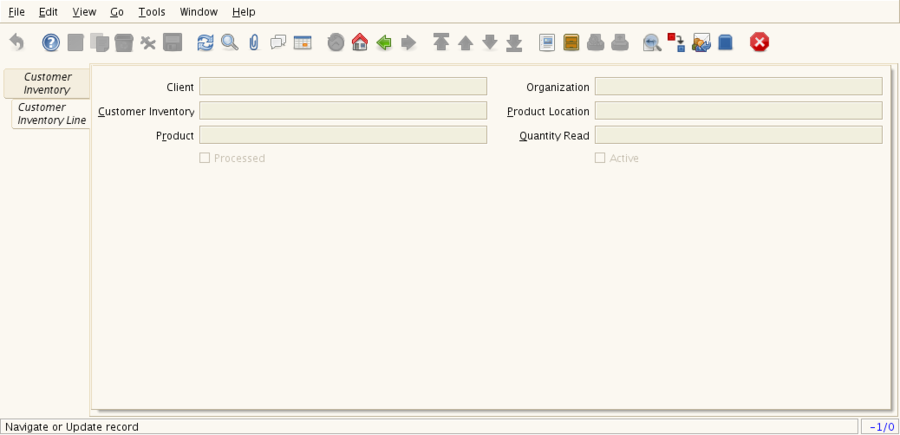SFAndroid: Sales Force Management
From ADempiere
(Redirected from SFAndroid/Sales Force Management)
This Wiki is read-only for reference purposes to avoid broken links.
Contents
Purpose
This manual is oriented to facilitate the Visit Planning configuration and sales routes in ADempiere with SFAndroid... Enjoy it.
Sales Force Management
Main Menu
Frequency Visit
Configure the frequency visit to customer, example: Weekly, Bi weekly and others. need entered the interval days.
Event Type
Here define the event types, example: Customer Collect, Sales Order, Return Material Authorization
Planning Visit
Define here the visit day, frequency and begin date in a Customer. Also can define a Default Price List, Event Type if is required.
By Localization
By Customer
Visit Sequence
Sorting the Visit Sequence for Sales Region
Product Access
Visit
Show the log generated by sales representative with mobile application
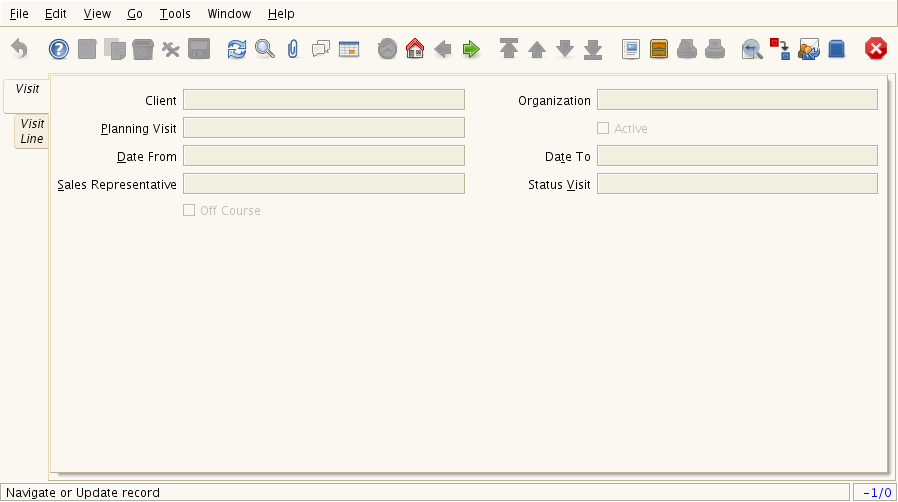

Customer Inventory
Show the customer inventory taken by Sales representative with mobile application
I hope this tutorial will get you started...faster!