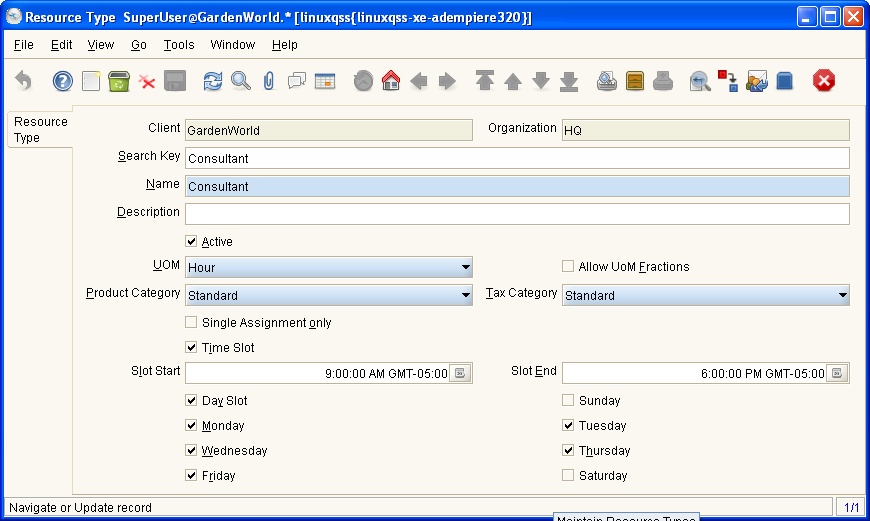ManPageW ResourceType
Enjoy it, and help to fill it! But please, always respecting copyright.
Please write your contributions under the Contributions Section
Window: Resource Type
Description : Maintain Resource Types
Help : Maintain Resource types and their principal availability.
Tab: Resource Type
Description : Maintain Resource Types
Help : Maintain Resource types and their principal availability.
Table Name : S_ResourceType
Fields
| Name | Description | Help | Technical Data |
|---|---|---|---|
| Client | Client/Tenant for this installation. | A Client is a company or a legal entity. You cannot share data between Clients. Tenant is a synonym for Client. | AD_Client_ID
NUMBER(10) TableDir |
| Organization | Organizational entity within client | An organization is a unit of your client or legal entity - examples are store, department. You can share data between organizations. | AD_Org_ID
NUMBER(10) TableDir |
| Search Key | Search key for the record in the format required - must be unique | A search key allows you a fast method of finding a particular record.
If you leave the search key empty, the system automatically creates a numeric number. The document sequence used for this fallback number is defined in the "Maintain Sequence" window with the name "DocumentNo_<TableName>", where TableName is the actual name of the table (e.g. C_Order). |
Value
NVARCHAR2(40) String |
| Name | Alphanumeric identifier of the entity | The name of an entity (record) is used as an default search option in addition to the search key. The name is up to 60 characters in length. | Name
NVARCHAR2(60) String |
| Description | Optional short description of the record | A description is limited to 255 characters. | Description
NVARCHAR2(255) String |
| Active | The record is active in the system | There are two methods of making records unavailable in the system: One is to delete the record, the other is to de-activate the record. A de-activated record is not available for selection, but available for reports.
There are two reasons for de-activating and not deleting records: (1) The system requires the record for audit purposes. (2) The record is referenced by other records. E.g., you cannot delete a Business Partner, if there are invoices for this partner record existing. You de-activate the Business Partner and prevent that this record is used for future entries. |
IsActive
CHAR(1) YesNo |
| UOM | Unit of Measure | The UOM defines a unique non monetary Unit of Measure | C_UOM_ID
NUMBER(10) TableDir |
| Allow UoM Fractions | Allow Unit of Measure Fractions | If allowed, you can enter UoM Fractions | AllowUoMFractions
CHAR(1) YesNo |
| Product Category | Category of a Product | Identifies the category which this product belongs to. Product categories are used for pricing and selection. | M_Product_Category_ID
NUMBER(10) TableDir |
| Tax Category | Tax Category | The Tax Category provides a method of grouping similar taxes. For example, Sales Tax or Value Added Tax. | C_TaxCategory_ID
NUMBER(10) TableDir |
| Single Assignment only | Only one assignment at a time (no double-booking or overlapping) | If selected, you can only have one assignment for the resource at a single point in time. It is also not possible to have overlapping assignments. | IsSingleAssignment
CHAR(1) YesNo |
| Time Slot | Resource has time slot availability | Resource is only available at certain times | IsTimeSlot
CHAR(1) YesNo |
| Slot Start | Time when timeslot starts | Starting time for time slots | TimeSlotStart
DATE Time |
| Slot End | Time when timeslot ends | Ending time for time slots | TimeSlotEnd
DATE Time |
| Day Slot | Resource has day slot availability | Resource is only available on certain days | IsDateSlot
CHAR(1) YesNo |
| Sunday | Available on Sundays | OnSunday
CHAR(1) YesNo | |
| Monday | Available on Mondays | OnMonday
CHAR(1) YesNo | |
| Tuesday | Available on Tuesdays | OnTuesday
CHAR(1) YesNo | |
| Wednesday | Available on Wednesdays | OnWednesday
CHAR(1) YesNo | |
| Thursday | Available on Thursdays | OnThursday
CHAR(1) YesNo | |
| Friday | Available on Fridays | OnFriday
CHAR(1) YesNo | |
| Saturday | Available on Saturday | OnSaturday
CHAR(1) YesNo |